Is it fine if loops may look like this after finishing ear retopology?
I think the bigger problem here is how uneven the topology is. You should try to have quads that are next to each other to be similar size. Some areas like the eyes can be denser than other but the transition should be smooth, so there isnt a polygon thats suddely half the size of the neighbouring one.
As for the ear, it would be better if you had one loop around the whole ear. So in this case, you could redirect the loop so it connects under the ear, intead of one part going into the ear and one part down to the chin. If that makes sense. its good idea to create the defining loops first and then fill up the spaces in between. You make have so weird loops appear after you fill it up, but your main loops are maintained so it doesnt matter.
I tried making sense of what you meant by making the ear loop. I'm assuming it should like this?
I'll still continue to tweak and re-adjust the the vertices to make the quads a bit more spaced until then.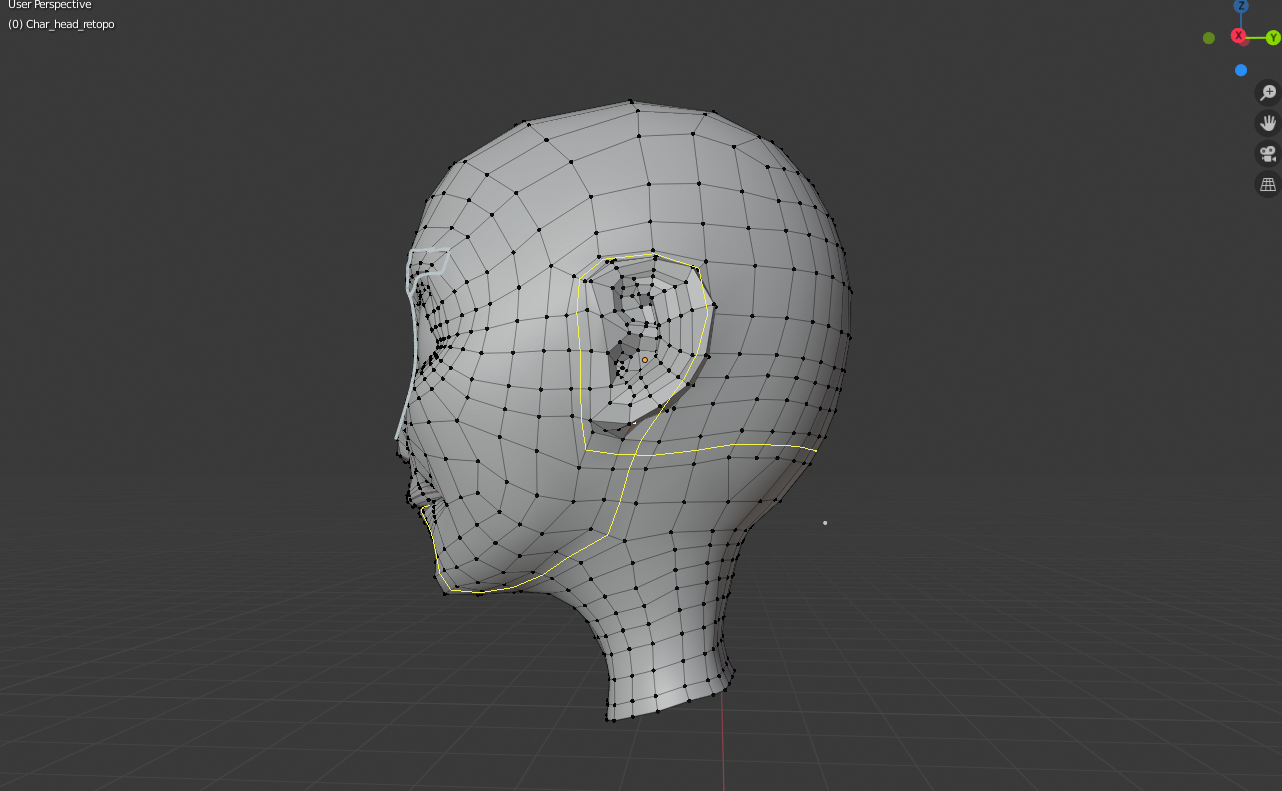
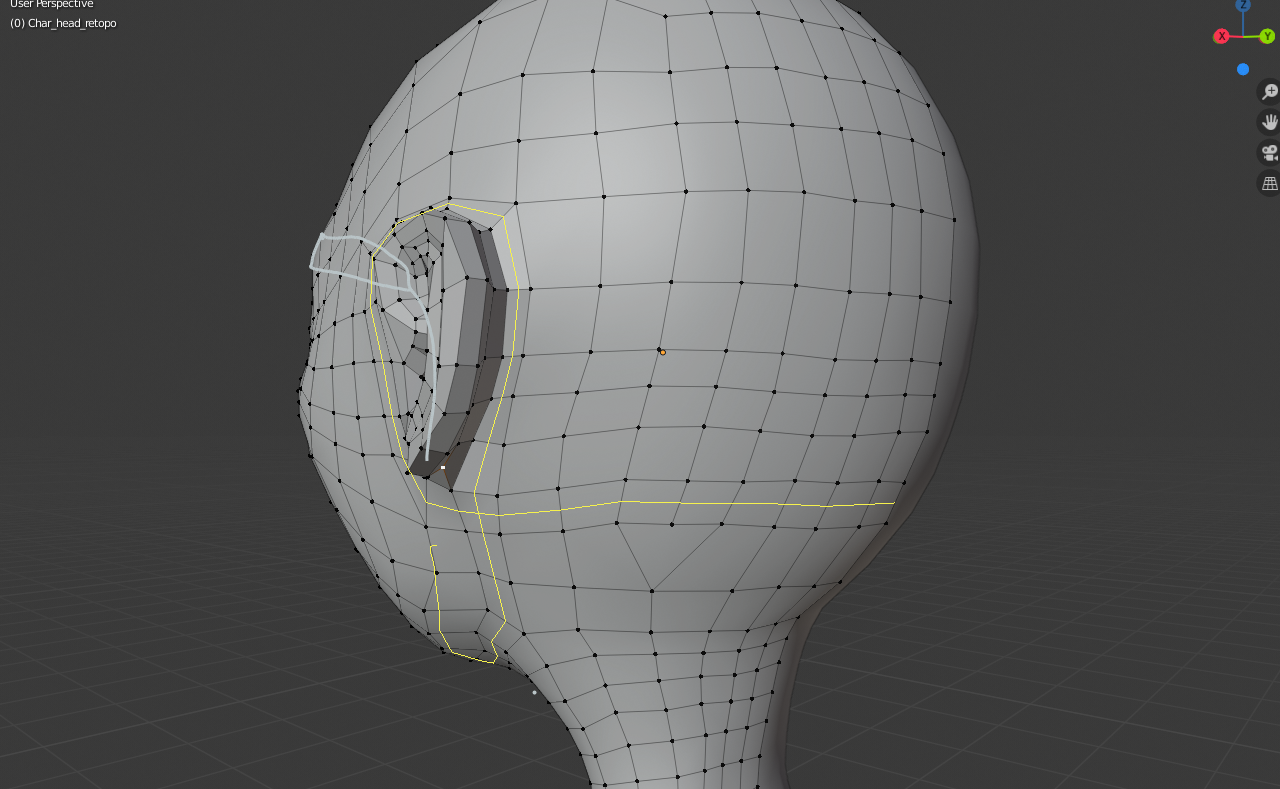
I think its better like this.
A really good tool for retopology is retopoflow addon, i suggest you try it out. It would make it a lot easier for you to even out the topology, it has a kind of smooth brush that you can use to even out the large areas, which is really annoying to do with just tweaking it by hand. I dont know if there is an update for 2.8 though.