Hi guys, I can't fill some of the faces of the cylinder, no matter what I do. Some work and some don't. I've attached one of the plans that I can't fill. I select the two edges and press the F key and nothing happens. To test this I move on to the next plank and I do the exact same process and it does work. I'm not sure what I'm missing here. Also, if I switch to vertices select in edit mode and I choose 3 vertices, the filling option does work (another example attached) but if I choose the 4 vertices it doesn't.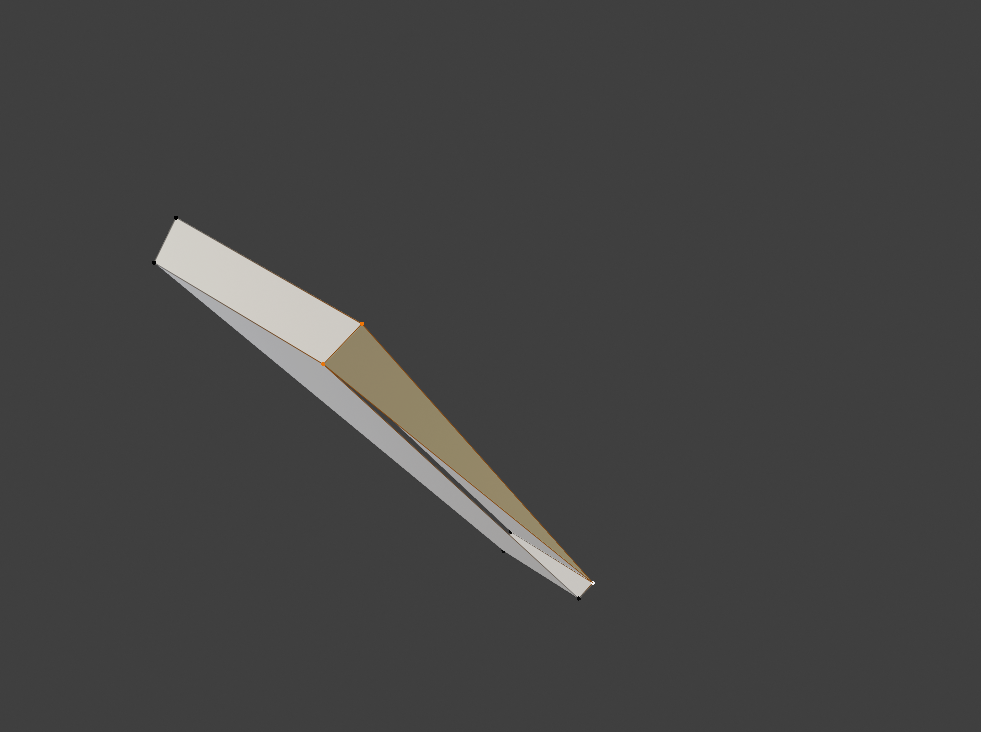
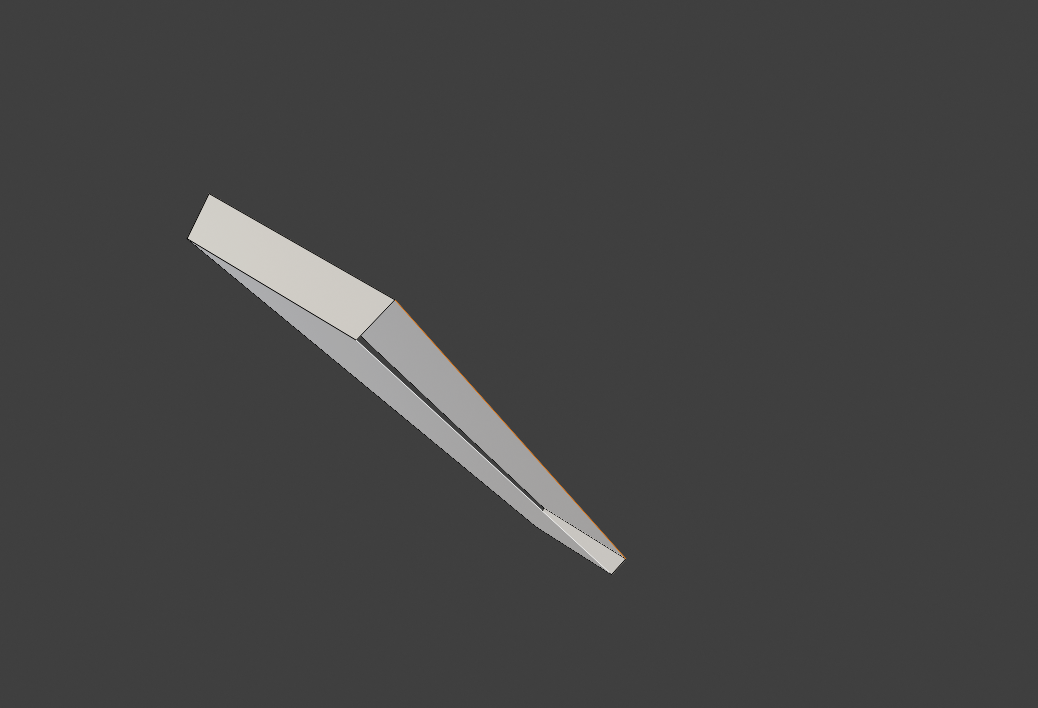
xxandersolis change your mode to vertex and see if you have an extra vertex on one of the edges, then delete or dissolve that vertex.
Char is right that it could be multiple verts on top of each other causing the fill operator to fail. Fill needs 3 or 4 verts to work.
Also make sure you enable the "F2" addon which is included with Blender and a much better fill tool. I go over how to enable that at 8:05 in the video.