I'm guessing this isn't an option; given that there isn't a 'category' or obvious way to access them. This is absolutely baffling as you heavily rely on the idea that you have a record of videos that can be accessed as a selling point to entice new users. You only have two courses for 2.8 (One of which {Rocket ship} needs to be re-done) and it doesn't look like new ones will be coming any time soon. It seems I'm the only one complaining though, so I'll get to the crux of the matter. Can I suspend my account (End my membership without deleting my profile) until after a year or so? When there might be new courses? There are some other problems with the website but I just want to resolve this.
Here you go maitland.
https://cgcookie.com/categories/3d/live_streams
The tops ones are upcoming though, the ones that have been and gone will take you to the recordings.
Well then, I must apologize. Funny how I missed that.
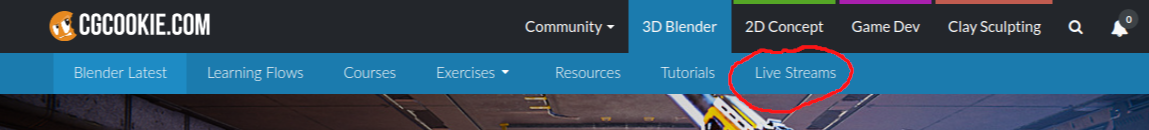
I suppose it's because my expectations have been so low due to my frustration at the apparent lack of content. You see, when first navigating the site, it was and still is confusing. Because 'Courses', 'Exercises', and 'Tutorials' are all different words that describe the same thing. It's made worse by the fact that almost all the Learning Flows (Except for the top-most one) are all using 2.76 This really isn't going to look good when someone starts Blender 2.8 and clicks on an outdated tutorial that uses a now-defunct software. That person would assume these are still relevant but then realize the site-owners didn't bother to remove or replace them. They should be archived to avoid this.
(About the Live-streams) Personally speaking, I joined CGcookie for the online-courses but there was no indication that the live-steams could also be thought of as Courses. I didn't even know that recordings of past live-streamings could be accessed. The tab was already so cluttered that I didn't even notice it. I'm not going to pretend that maintaining a website is easy, but I hope you do make some much-needed adjustments.
Hi mmaitland - Sorry to hear about your frustration. First off I'd like to say that yesterday's livestream is now available to watch. We're pretty good about editing + uploading livestreams within 24 hrs of broadcast. In addition to the livestream tab you pointed out, you can also find upcoming and past livestreams on the main Event page, by toggling the "Past Events" / "Current Events" button at the top of the list.
Regarding content releases, since Blender 2.8 was launched in the middle of July CG Cookie has published this of 2.8 content:
For 4.5 months of time we're admittedly proud of the quality and quantity of content we're generating. However if you're not satisfied please click the orange help bubble in the bottom right corner of the site and our customer support team will be happy to assist! Also we're always trying to improve and iterate so if you can expound on the issues you're experiencing I know the team would appreciate it.
I tried adding a new questions but I ended up here, I've been following the Live stream, I reached the part where I rotate the triangle to get the full bottom of the lantern and the editable part ends up on the right side of the model (side not front side) I tried this several times but it keeps doing it. Obviously I can select all in edit mode and rotate that just screws it up more....Help
could be the rotating point (at the cursor i think). did you rotate the empty and did you place the empty at the origin? you can try to apply the transformations again perhaps that will help?
also it's not like the old blender tutorials are useless, you just have to find where the buttons are placed now
![]() ketre Could you provide a link to your .blend file? I'd be happy to take a look at what's happening.
ketre Could you provide a link to your .blend file? I'd be happy to take a look at what's happening.
ok I know what I did now...ugh I had to restart the cube tho, because I couldn't go back. I didn't see in the stream that he selected the empty to rotate. I rotated the mesh instead. It worked but....ok now I feel silly
I also had to redo that part, because I selected the wrong triangle at the beginning :)