Hi,
How can I make this menu pop up ?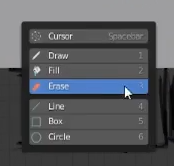
(video 1 "Blocking" at 10:39)
Thanks !
@jlampel Follow-up Q. Is there a way to keymap that context menu to another key perhaps?? I know that the MeshMachine add-on does this for their tools using the "x" or "y" keys. It opens up a context menu similar to what happens when you push the space bar. Plus when that context menu opens it lets you push other keys on the keyboard for additional functionality (even keys that are "normally keymapped" for other stuff have a second "superpower" now per-se!)
How does one go about adding that for a given tool like this?