Hi,
I just did the 'Normal Map Modeling for Games' course and am struggling with my own little exercise.
I made two beveled cubes, and the 'high poly" one has some simple extrusions on one face. I select the two objects and manage to bake the normals for the "low poly" cube.
When I don't use a cage, I get the result on the left, because the bevel from the cubes are different and the high poly cube's edges protrude over the low poly one, so I have to use a cage. The problem is that when I use a cage (with minimal distance or with a cage object) the center of the extrusion is scaled up and the outer part of it disappears from the normal map, as in the result on the right.
Am I doing something wrong? Any comments will be appreciated.
Best,
Paul
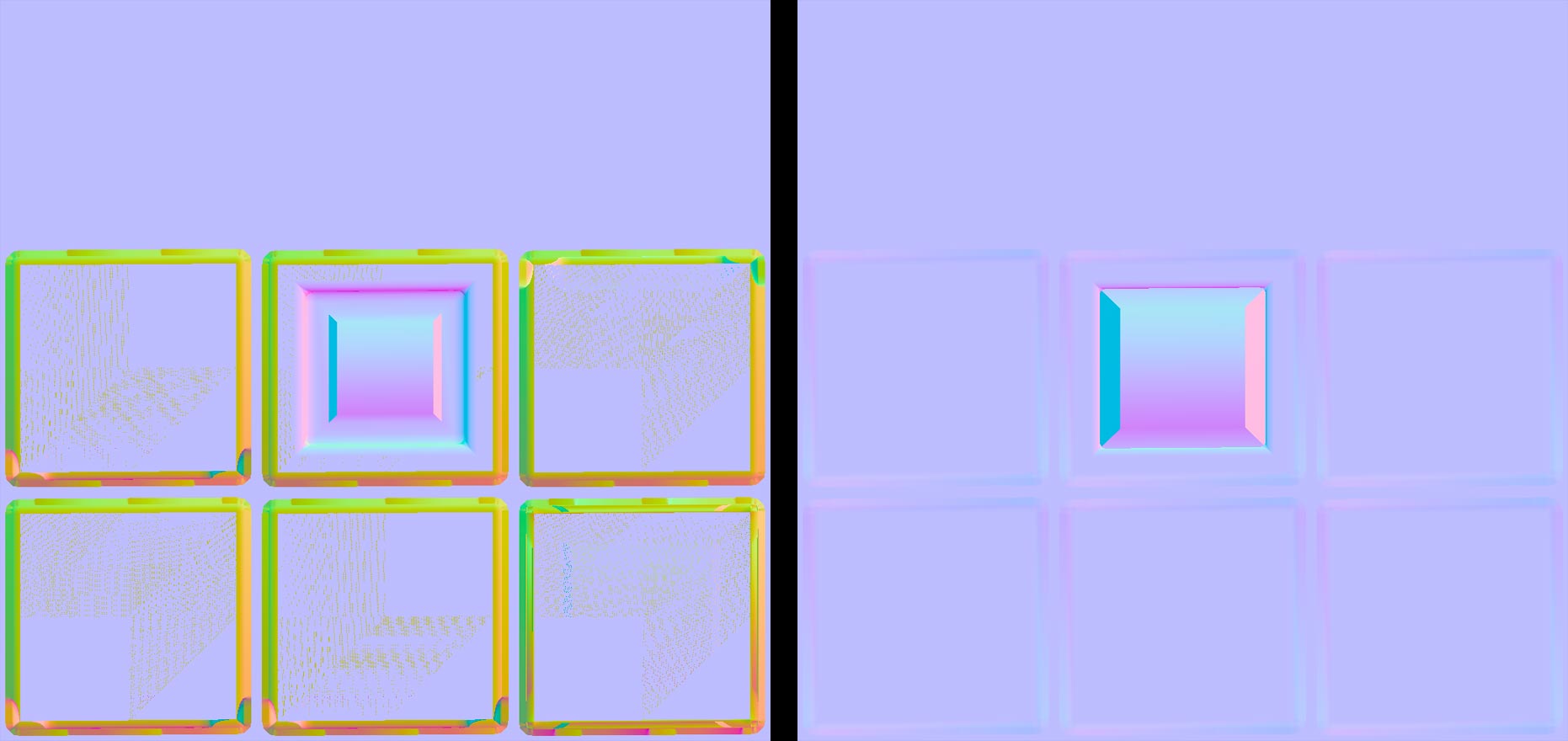
That left side looks like you are baking both objects onto a single map. Take a look at that part of the course again and make sure you are setting it up correctly. It's been a while since I took the course but I remember the same thing happening to me because I didn't have the objects properly selected.
Hi,
Thanks for the comments.
I "fixed" the issue by typing a number in the "ray distance" slot without enabling "cage".
I haven't reviewed the tutorial again because I wanted to "test" myself :) but I had the idea that I had to enable cage to use the "ray distance" slot. Doing it this way always produced the result on the right, even when the "ray distance" was set to "0".
Just in case, I am using version 2.8 on OSX.
Cheers