Details of my pain : )
I have scene with many rocks , each rock mark as Static , if i bake light everything is good but due to perfomance optimization i've combined all this rocks as one big mesh which use texture atlas and have the same material , so light bake not works well after this. I've started to see dark parts of my mesh when bake lights , i try to manipulate with resolution , padding etc ... but no luck , my understanding that some parts of my mesh not in light map but i don't know do i'm right and how fix this in case i'm right .
Please help me to understand the issue which brings this dark part on my mesh.
Unity 2018.x & Unity 2019.x
One Direct Light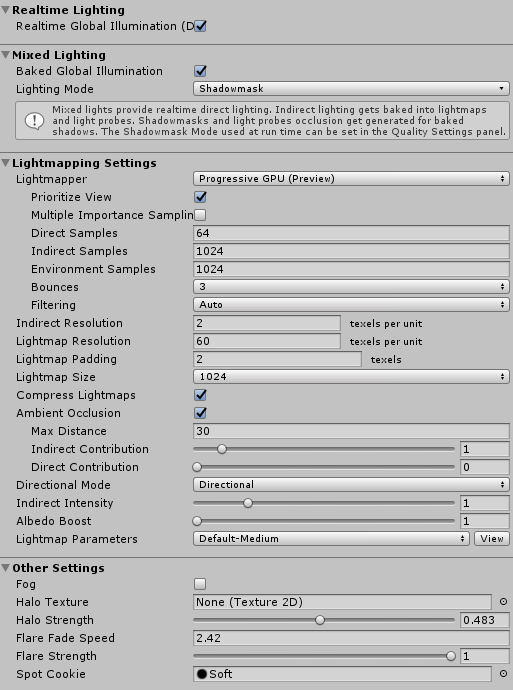

Unfortunatelly i couldn't give scene example due to NDA , so only images i could provide
Thanks for help
I'm already found what the reason of my issue:
When i did combine meshes i've forget about UV2 which is represent lightmap. So that is why parts of my mesh has wrong representation in light map.
If you use Mesh Baker tool it allow you to select how combine mesh and what will be with lightmap in this case.
so itry and all seems fine .