I just bought the CW Eye generator on the Blender market, as part of a project I'm working on that required a bit more of an artistic touch for the eyes than I'm capable of.
The blender files that comes with the purchase (to demonstrate it's capabilities ) work fine individually:
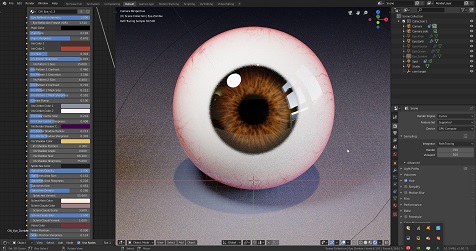
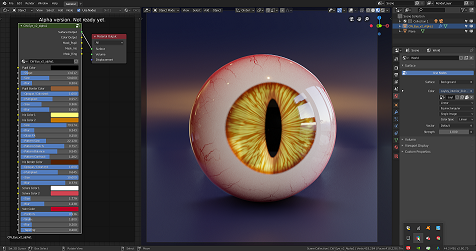
But my problem, as a complete novice in Blender, is I don't quite understand how to import this material into a pre-existing blender file.
To demontrate my problem, I created an entirely new project, and created 3 different spheres in it (metaball, surface sphere, uv sphere) just in case my problem was linked to that.
If I Link (or Append, I tested both) the blender file containing the CW_eye_v2 (the one that generates the awesome looking cat eye above), and then add that as a material to each of these spheres, here's what I get with Cycles rendering using the GPU (CPU is the same, but slower) :

As you can see... it's not exactly giving the same kind of appearance as I was expecting.
I played around with the parameters, but the default appearance when adding the Group node CW_Eye_v2 is basically the bottom sphere with slightly different colors.
I was wondering if anyone had any ideas why this doesn't work ?
--------------------
As a separate attempt at using the material, I followed a guide by the materials creator (attached youtube video), but whenever I baked the texture I only got this on the UV sphere:

I've tried looking around, but can't find any explanation for that either.
I know normally it's useful to attach a blender file with the problem, but given this is a Material I bought in the store, sharing the material shader would be disrespectful of the creator.
I do plan on sending a link to this post to the creator of the Material, so that maybe they can help me figure out what is wrong, and if anyone else has this problem when getting his material they can find an easy solution.
After some back and forth with the creator, we determined that the problem was due to the way I was attempting both the bakeing of the texture, and the import.
It turns out instead of appending the material from the external file and choosing it, I was trying to implement it as part of a pre-existing shaders base color (I AM pretty new to all this).
The correct procedure is to Append the CW eye material, and then choose it as the new material itself:
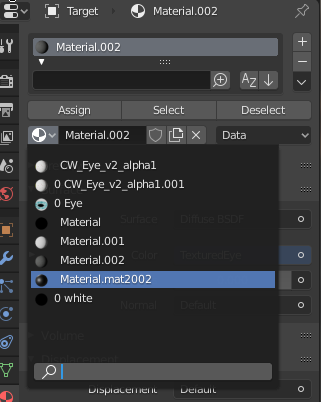
The baking issue was due to me not having understood that the object one bakes to has to be superposed with the object itself !
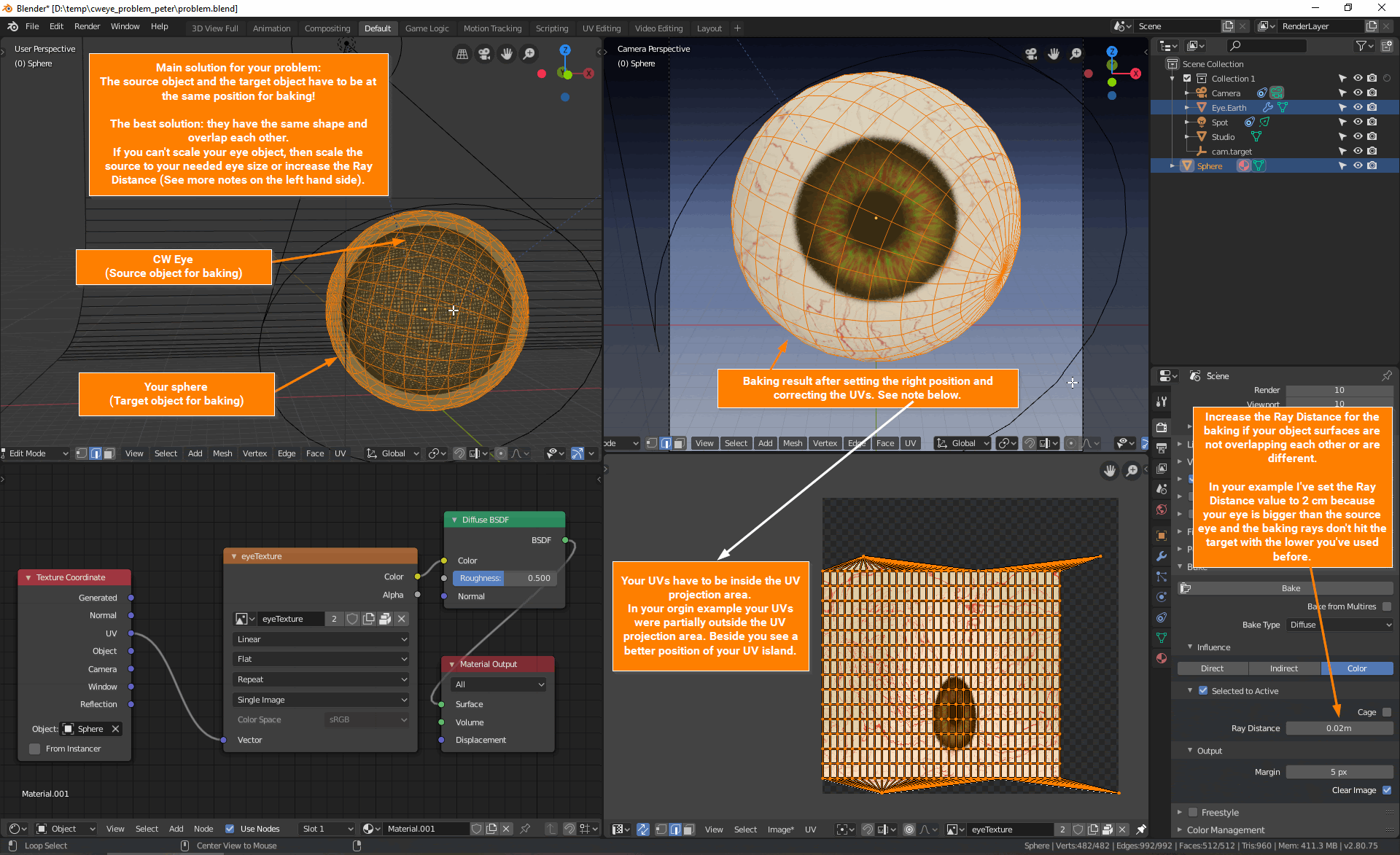
Thank you to Christop Werner for his help in figuring out how to properly use his awesome material !