When I alt-click on the top edge it leaves this corner out,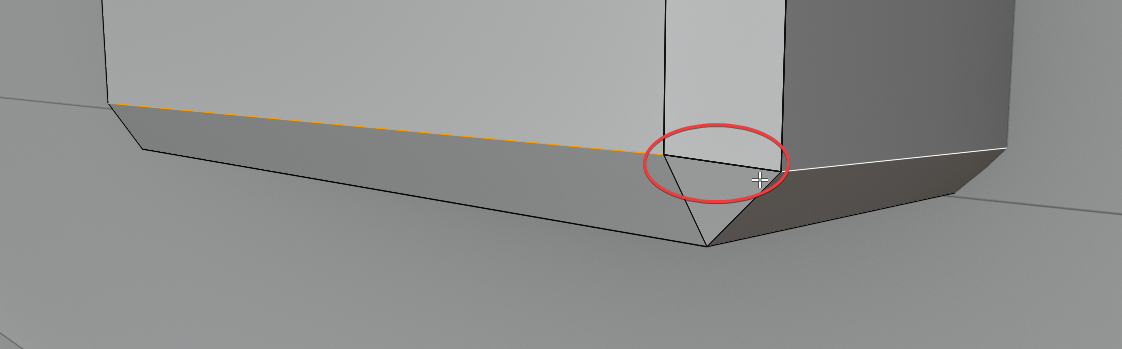 and when I flatten the selection, that corner edge becomes uneditable and another line appears.
and when I flatten the selection, that corner edge becomes uneditable and another line appears.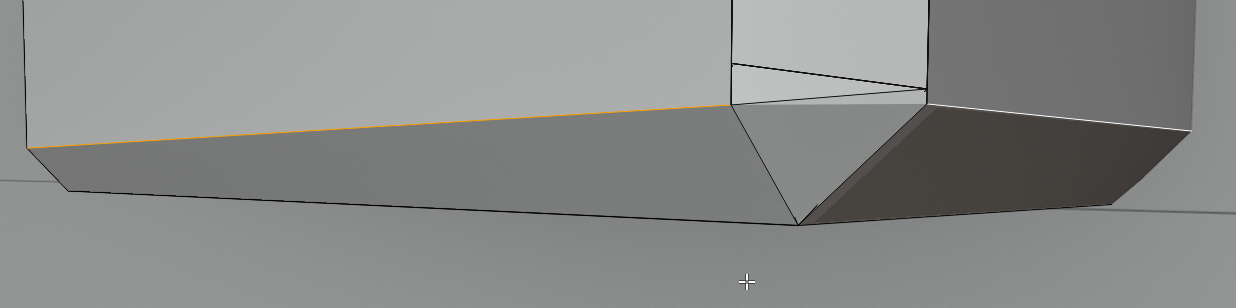
This happens on both front corners, although the weird edges only appear when in wireframe mode on the other side.
Nevermind, redid the tutorial and found the problem. Turns out I forgot to remove the mirror modifier on the middle bracket.
It looks like you've got multiple verts on top of each other on the excluded edge. I recommend you try fixing with this:
That should all you to ALT + Select that bottom edge loop.