I'm using Blender 2.8. This tutorial uses blender-sculpt-tools to do the hair and eyebrows. At this time blender-sculpt-tools does not work in 2.8.
What simple steps using basic tools in 2.8 would create the base mesh for the hair and eyebrows in this tutorial?
Or any other suggestions.
Bummer. Note-to-self: Don't use 3rd party addons for tutorials anymore 😅
The only thing I remember using sculpt tools for in this video was extracting from a mask. Good news: This feature is being built into 2.81 I believe! But for now, to accomplish this without the tool, I recommend creating a sphere and manually sculpting it into a hair scalp shape, then pickup in the video with inflating the large curls.
Same for the eyebrows, I'd create a pair of cylinders and dyntopo-sculpt them into shape manually.
I ran into this same problem. What I did was:
1) Take the head into edit mode
2) Select vertices in the shape of the hair you want (like Kent did with the mask tool, in his method.) The lasso tool makes this easy.
3) Duplicate your selection (shift+d), and then separate by selection(p->selection)--now you have a new mesh exactly the shape of your selection.
4) Go into edit mode with your new mesh. Extrude, and don't move it (e, esc).
5) Scale along normals (alt+s) and you will have the same shape base mesh that Kent did.
I also applied a decimate modifier to this base mesh, since it was rather dense. At this point you can follow along again.
That works of course, but, like Kent said, we now have Mask Extract built-in in Blender Sculpt Mode:
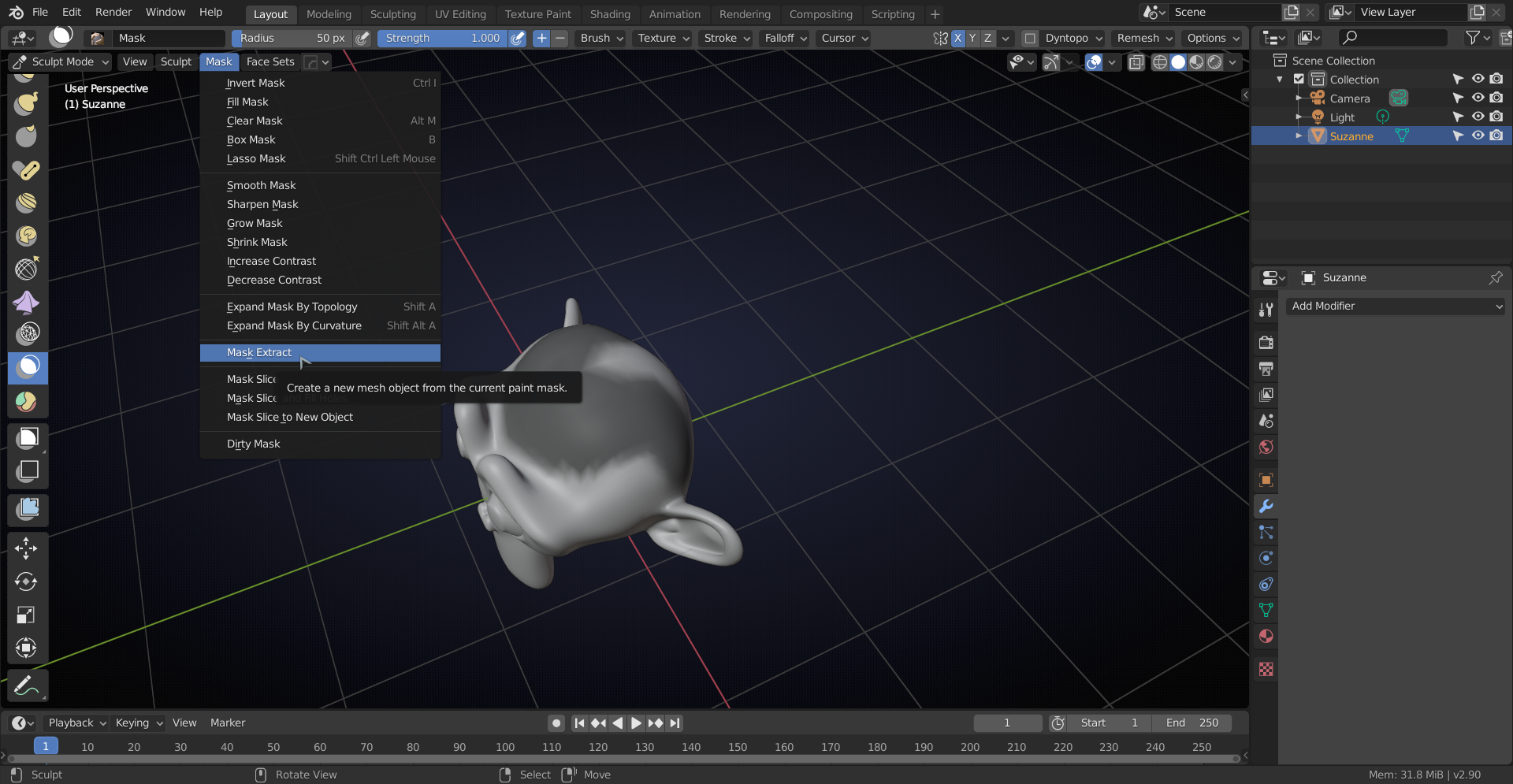
Which gives you this:
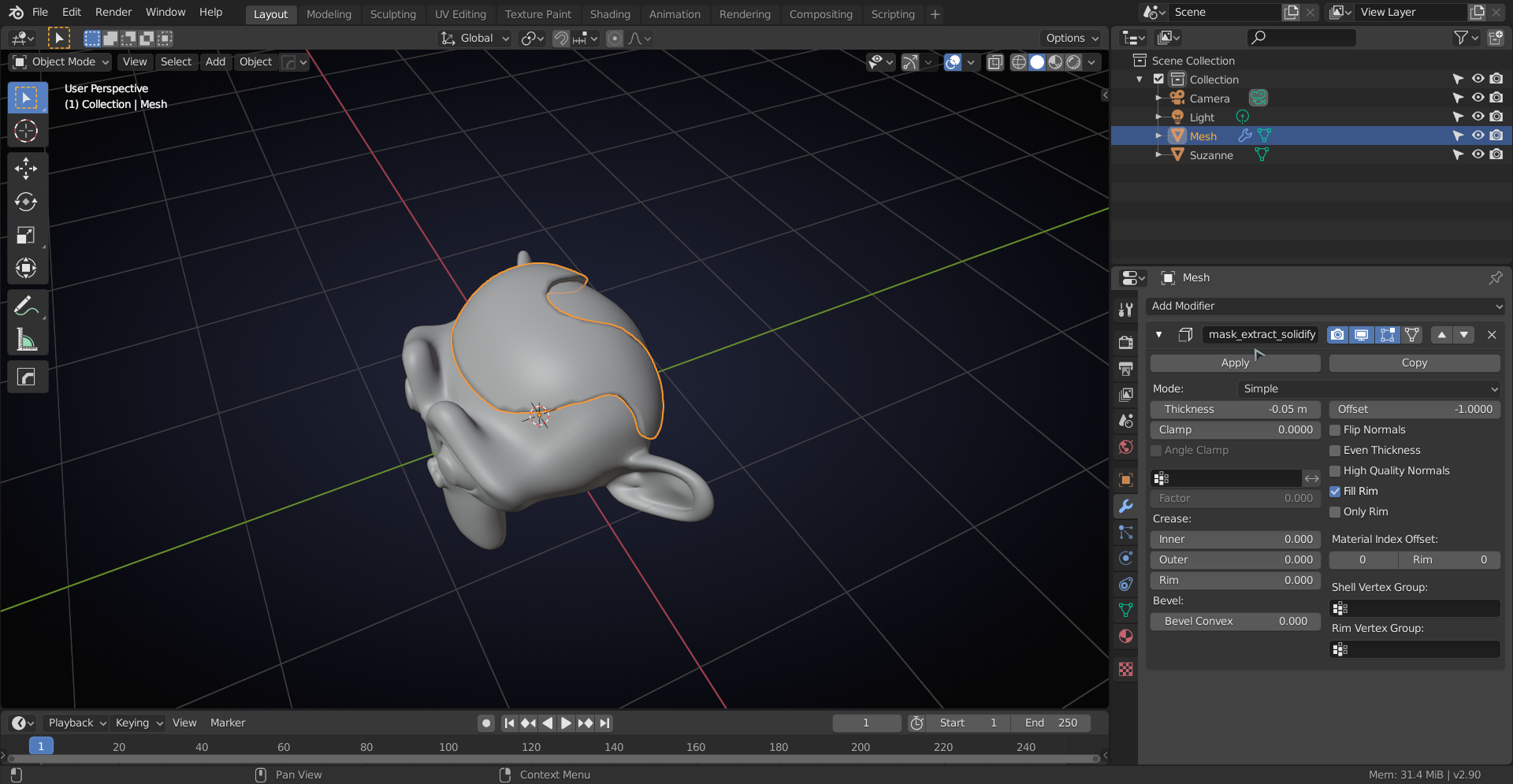
Still, good that you found a workaround!
That's definitely the better way to go--I didn't see it, and assumed it hadn't been put in yet. Thanks for pointing that out spikey.