When I switch to Texture Paint mode, the selected object does not take on a different color than the rest of the objects. I checked the overlays and Texture Paint opacity is set to 1.000. Does anyone know if there is another setting I need to change?
Here is a screen shot of my current settings:
I just noticed the thread for this same question on the next video. It seems to just be a bug at the moment I guess.
Well, this is actually just an inconvenient naming. They 'corrected' that in 2.81.

@theluthier See above. Sorry, I didn't know who to tag, because I am not quite sure that everybody is talking about the same thing...
But I think this is what you meant.
Ahhh very interesting. Though it seems that they changed the name of the slider and the functionality. When I recorded this course, the slider does control the "shadelessness" of the texture map not the stencil overlay. I'm not sure when they changed this but I believe it's what is causing the confusion.
Thanks for digging into this ![]() spikeyxxx!
spikeyxxx!
Looks like this feature doesn't work in 2.82? I can't make the element visible, so I just turned on wireframe option.
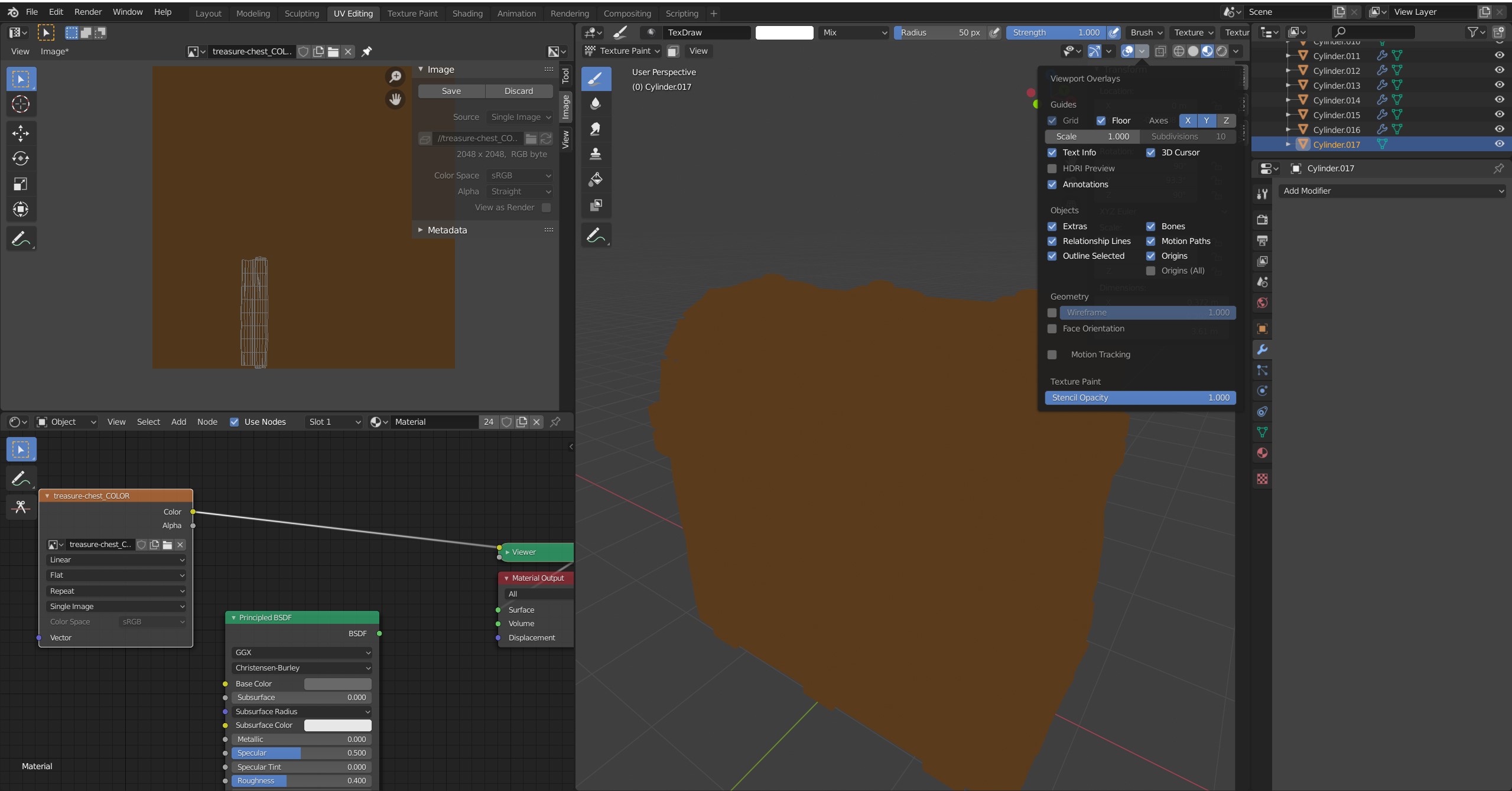
Hey Kent, I know this is late but is there a fix for this yet in 2.82? I can't see the color change either even though it's set to Solid shading with Studio/Texture enabled and the Stencil Opacity at 100. Thanks