My node settings are pretty similar to yours, any idea why my dune ridges look so jagged? Plane is subdivided to 40, plus the adaptive subsurf modifier.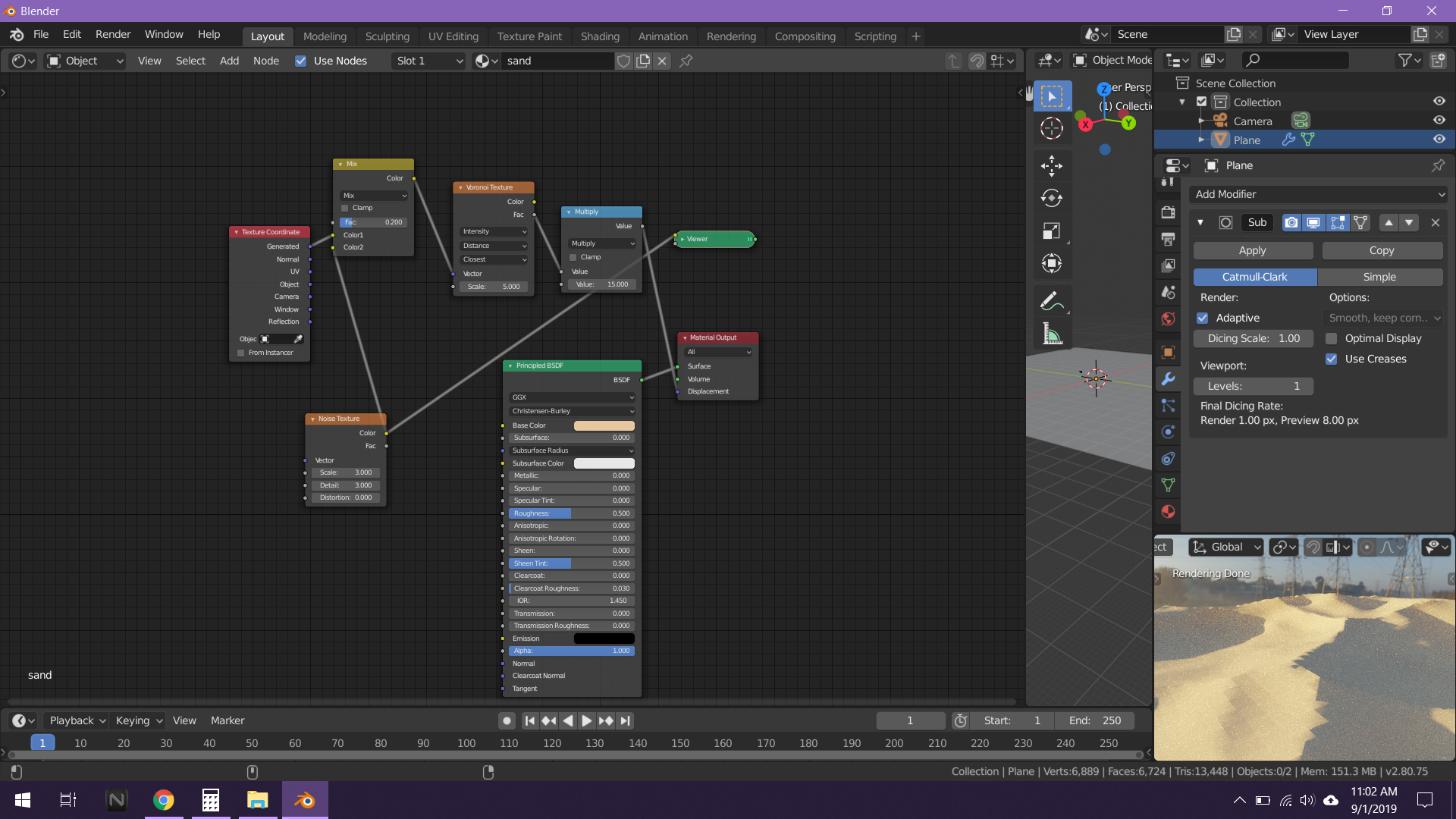
Hello incredulous, this is probably due to the fact that this is a preview, which has a subdivision rate of 8 pixels.
If you want, you can change the Dicing Rate here:
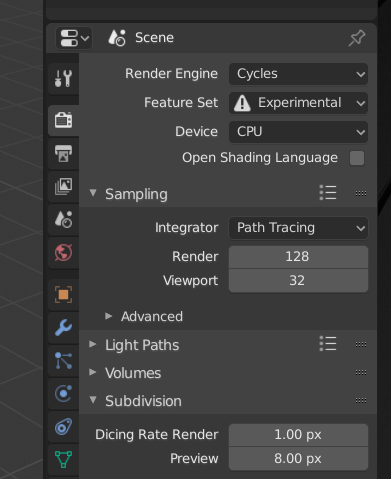
Or just try a real render;)
One more note: normally you should change the Math > Multiply Node to a Vector > Displacement Node to get a correct Displacement!
In this case, you might want to leave it like it is, because otherwise you will need something like a Vector > Vector Curves Node
between the Mix and the Voronoi to get the dune shape...But it would be the better way to do this.
See also Kent's Shader Forge > Bodies of water where he controls the Voronoi in a similar way.
I have the same problem, but changing the Dicing rate to 8 didn't help.
Here is my nodes state:
Here is my render result:
You need to set the dicing rate to a lower number not a higher one, also i dont think your subdivision seems to be working at all in that image, you may have the wrong displacement settings in the object properties.
I say its not working as looking at that image you can see triangles, that seem to get smaller as they get into the background, if dynamic subdiv was working you would not see such a pattern, As the largest triangles you would have would be 8px in size
Search your object properties until you find displacement type and set it to true, not to bump or both. (This setting is not in the shader editor)