I need to set the rendered color to a accurately defined color Hex: #ff4c02
Colored Image from Photoshop with the
Render: correct color:
I used the Hex in principled bsdf but the render is different. I know its because of the lightning.
Now I have to manually adjust the color on the color-wheel.
Is there a better solution to set the color?
Hey Philipp, yes you are right, it's because of the lighting!
And no, there is no easy way to adjust the color.
Let's consider for a moment a diffuse shader. Cancel all environment light and light the default cube with a single sun light. Set the color of the light to pure blue. Now change the color of the cube. The cube will render a shade of blue, no matter what its color is. If you set the color of the cube to pure yellow (RGB (1,1,0)) it will render black!
The color of your material is what light will reflect of it, meaning, what you will see. If the material will only reflect green and red light and the light is blue, no light will be reflected! The cube will be rendered as black.
Now you might think that setting the light to pure white will get the correct color, but in 2.8, they have Filmic Color management enabled by default, which means that if you have a strong light, the colors will desaturate. So, a pure white sun lamp with a strength of 1000 will result in a white cube, no matter what color you set the cube to!
Now using the Principled Shader complicates things a little further, but the main thing is to keep in mind, that the color of the object is what color of the light is being reflected, as opposed to what color of the light is being absorbed.
I hope this is more helpful than confusing;)
![]() cruento I just thought I would take a stab at it.
cruento I just thought I would take a stab at it.
I saw somewhere that mixing in an emission color node helps maintain the color regardless of the lighting. I just made a simple shader graph mixing the principled bsfd and left the light white.
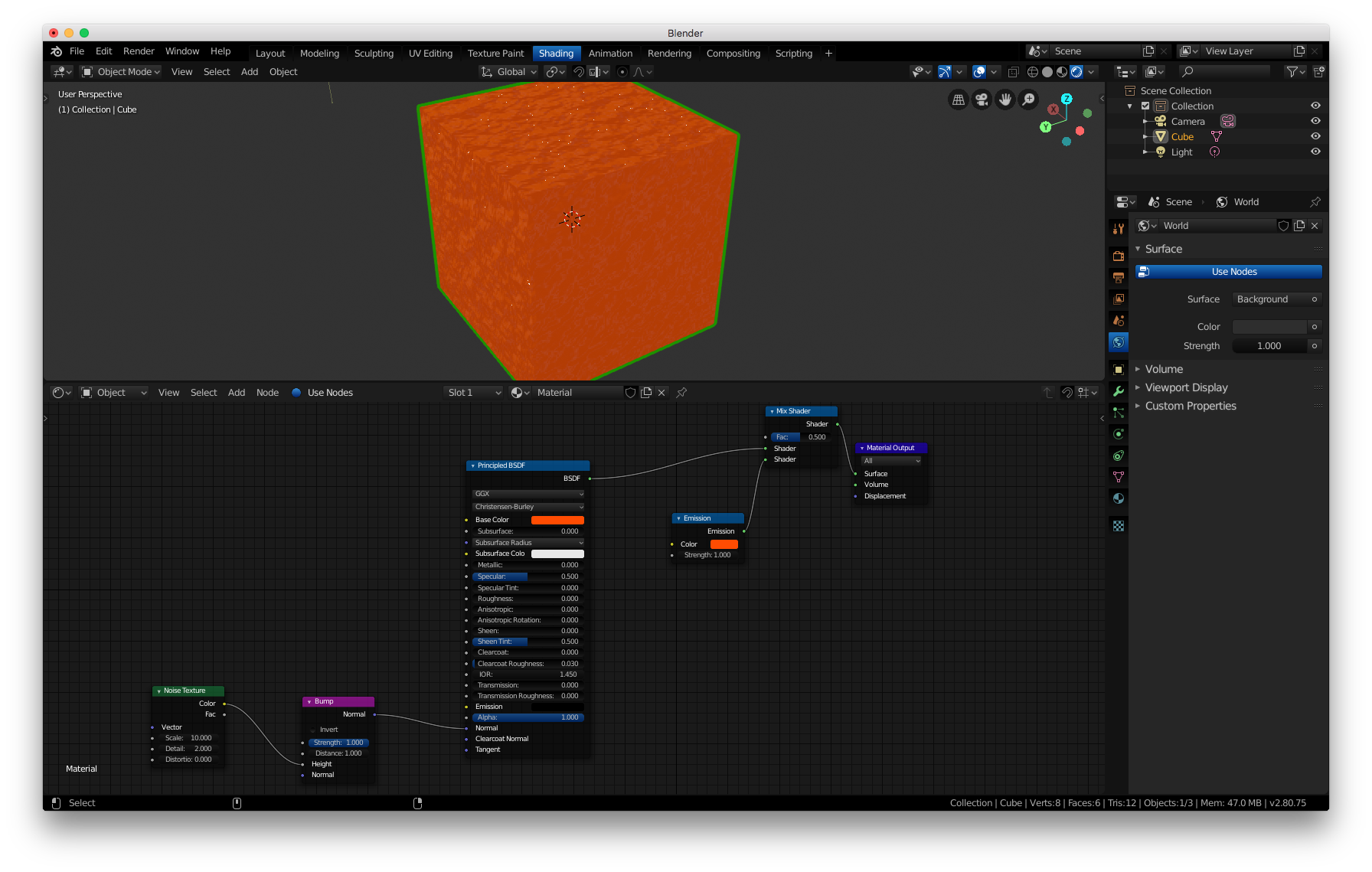
When I only use the emissions I won't get shadow data and the object will look more like a silhouette. I added a noise texture to just show that having that principled bsdf does help change the shading on the bumpy surface.
One extra thing to note: The world color space is also affecting the color (shown in the world menu on the right). I have mine set to a darker gray, but this is where an HDRI map may help you select the correct environment.
I hope this may possibly help. Let me know.
![]() spikeyxxx , thanks for the deeper explanation of color and diffuse reflection. A better understanding at color management always help to work smarter. And if things are confusing me a bit, I need to think about it and this helps a lot to keep it in mind.
spikeyxxx , thanks for the deeper explanation of color and diffuse reflection. A better understanding at color management always help to work smarter. And if things are confusing me a bit, I need to think about it and this helps a lot to keep it in mind.
![]() blanchsb, I will definitive try it, thanks! I already used HDRI image. If I use only environment light without image the colore looks better but not so realistic.
blanchsb, I will definitive try it, thanks! I already used HDRI image. If I use only environment light without image the colore looks better but not so realistic.