Hey Guy,
I'm building a roman villa with all details of how life was back then. The furniture and house is not a problem, but the romans had a lot art work carved in stone. Some of them are reliefs like these:


I thought of sculpting but each one will be a big task and probably will not end up beeing as pretty. So I tried to make displacement maps or normal maps out of them for example by using http://cpetry.github.io/NormalMap-Online/ . But it looks terrible.
The shadows are so pronouned that I get wrong results. Than I tried to make an Albedo map out of it, by adding the inverted Black/white Image as soft light to remove the shadows. althought the results are a bit better, It's still far away from beeing good enough.
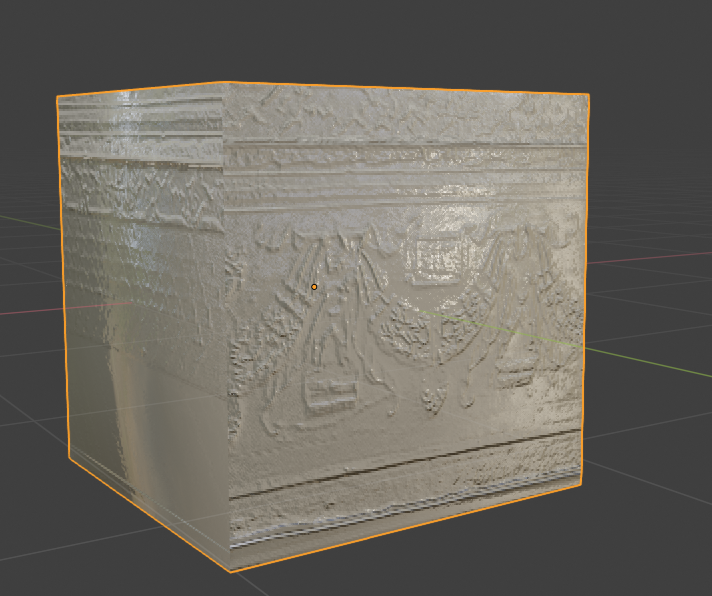
Does anyone has an idea how to make a working is displacement map from these images?
I was also looking for more information about how to make vector displacement maps, but could hardly find any information.
thx in advance for your help.
I'd sculpt it if I were you. It looks to deep and defined for displacement.
I think that ![]() williamatics is right that sculpting will give the best result in this case...
williamatics is right that sculpting will give the best result in this case...
another option is to check sketchfab for downloadable models from photogrammetry , who then you can use to create heighmaps or normal maps from, just check the CC license
https://sketchfab.com/search?features=downloadable&q=roman&sort_by=-pertinence&type=models
you can also search other places, museums and the like are using photogrametry quite a bit
Sketchfab will provide much but not what you like, i.e. Your Rome. Then you would assemble different models and it takes a certain time to inject coherence into all.
Sculpting would provide you much control in that regard. Even if it seems much more work to start with.
Another option is to use an online photo to 3D model applications, but you would still need to modify the time damages with sculpting.
You could try on one model and test if it makes it faster.
I could imagine a procedural solution. But I’m not know enough how doing it, if at all feasible. Say, with addition to displacement you add some masks with ColorRamp and Mapping, then modify them for normal/roughness/color channels. If you need to make many images it means many nodes adjustments… if you could find someone who can guide you through.
Finally some historical notes:
-The Roman Empire lasts more some 500 years, i.e. more than 50 different Romes.
-Use new-classical and renovated buildings references, at least to for a realistic texture without the violence of time, ie. its effect on their stone, marble etc’.
-An element that can play to your favor… Rome was eclectic. The Romans were (as any Putinesque type leader) good thieves. While they robbed entire museums that also killed their curators so when they assembled it at Rome it looked like Putin’s American friend curated Venice bienalle.
hey ![]() donbonbon ,
donbonbon , ![]() n647 ssmurfmier1985 and @williamatics,
n647 ssmurfmier1985 and @williamatics,
thanks for your thoughts. I need like 10-20 of those objects and reliefs in quiet short amount of time. So sculpting is probably too time consuming but now looks like the only solution. The art historian at my side has very specific ideas which objects should be included, so I'm not so free in taking something that looks roman on sketchfab, because she want to adress some specific time frame.
I'll sculpt a few and then I'll see how I can duplicate them without someone realising :-D
thanks