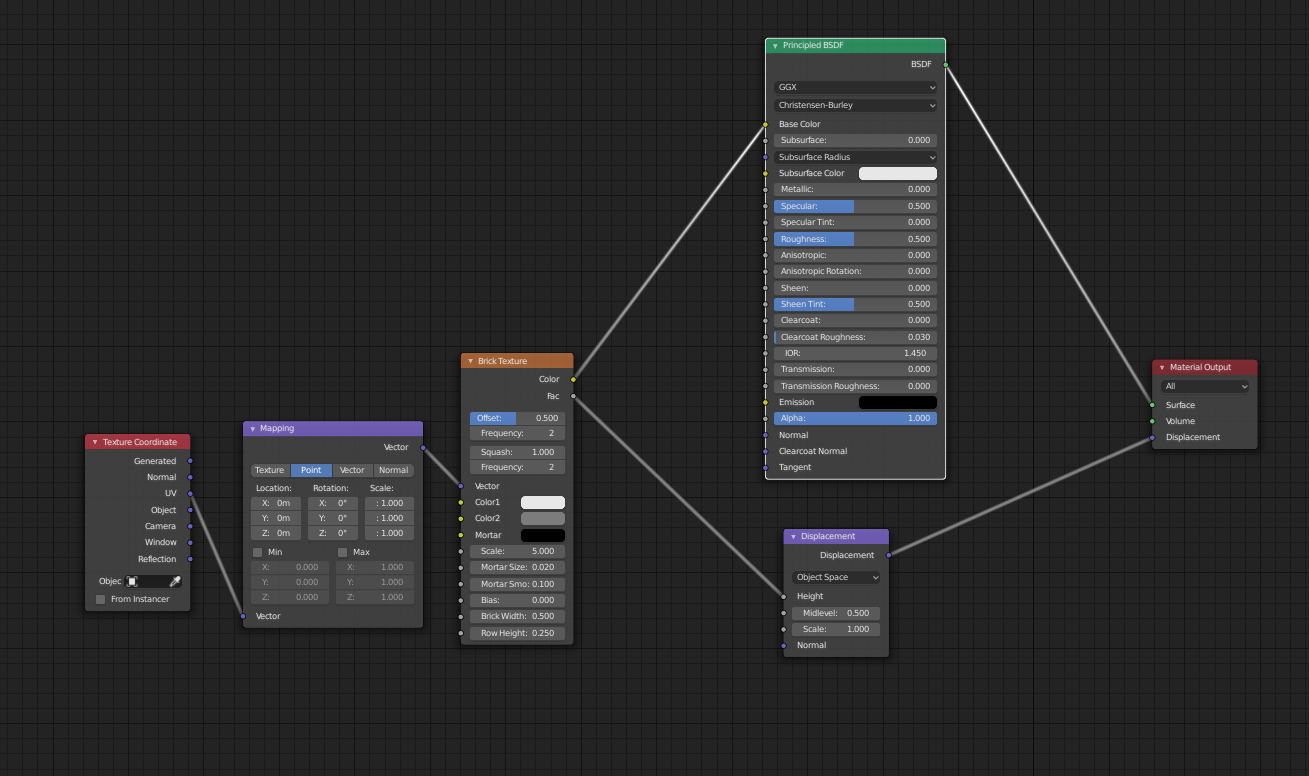Hello,
it's the first project i'm doing without tutorial and i'm running into an issue :
i'm at the shading state of the project but it looks like the texture is stretching if the surface is a wall.
it's indeed applying correctly on grounds and ceilings.
i've joined a screenshot to illustrate my problem.
i'll be really happy if someone could help me :)
ssongo Hi songo, there are a few mistakes in the node setup:
You are using a Normal Map into the Displacement.
You connected the Factor output of the Brick Texture into the Subsurf.
Generated Textures, like the Brick Texture use Generated Coordinates by Default. You should 'tell' Blender to use UV's instead.
This is what you should have (or something like it):