Ok, let's go then. While watching Kent's livestream, I decided to start already my blocking.
I'll give some background for reference :
My profile :
Hobbyist. I tried to use Blender a few times over the last years but never got into it, only completing very random youtube tutorial, not learning anything really. I decided on an Andrew Price's advice in one of his video to subscribe to CGCookie, and I'm halfway through in the Modelling Bootcamp. I also participated in the vehicle contest after the Hard Surface Modelling part 1 tutorial.
My project :
According to Kent's guidelines, I decided to choose the sword as a goal, but for some variation, I chose a japanese katana. The main reason is that, in my dreams of "what could I do with Blender?", representation of japanese samurais is one of the main things.
My working planning
Each day, I take the train for 1 hour and a half to come back from work. I plan to use that time to progress in my homework. I'll be updating this thread with my progress, problems and questions each day.
Reference images :
Scale reference
Parts

Handle

Guard

Blade

Let's see how good (or bad I can make it)
![]() otowa If you are going to hand paint this, I would at least apply the Mirror and Array. (For some variation along the handle!)
otowa If you are going to hand paint this, I would at least apply the Mirror and Array. (For some variation along the handle!)
But be aware, that, at least when you apply the Mirror Modifier, you'll need to make seams, otherwise it won't unwrap cleanly anymore. (And by the looks of it the Array Modifier also gives some problems; check the settings before applying it, especially watch the Merge option!)
Check if all your Normals are consistent, I don't know if that has any influence, but they need to be correct anyway.
Apply the Scale, if you haven't already.
Check back in if you still get such a messy unwrap...
![]() spikeyxxx I'm really starting to consider NOT hand texturing this part...
spikeyxxx I'm really starting to consider NOT hand texturing this part...
Thank you for the input, I'll give it a go later.
Ok, I left the fabric aside for now... Went for some Tsuba Crane Gold painting... Just started around the base of the blade and the Crane's head. I guess it gives this golden metal some personnality... Maybe?
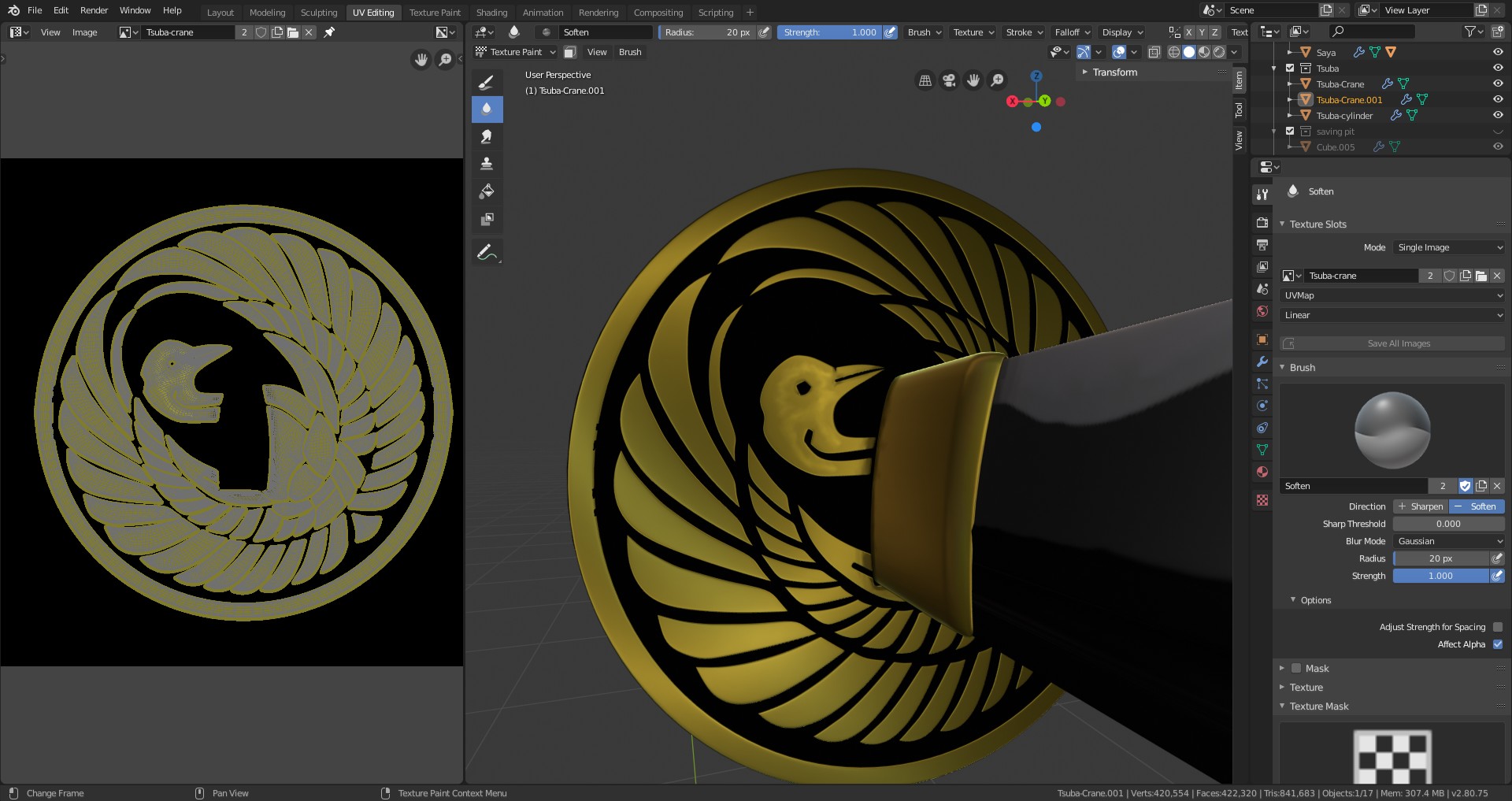
![]() otowa Variety and gradients in colour are almost always good, especially things like metal. Naturally how much may be determined by how worn it is (as then you'd have to accommodate for things like chipped pieces and maybe rust/tarnish (though being gold this wouldn't apply as much)). I'm definitely liking the direction your going, but maybe use the smudge brush to make the two colours flow between each other more smoothly? It might help, so certainly give it a shot. Loving it by the way!
otowa Variety and gradients in colour are almost always good, especially things like metal. Naturally how much may be determined by how worn it is (as then you'd have to accommodate for things like chipped pieces and maybe rust/tarnish (though being gold this wouldn't apply as much)). I'm definitely liking the direction your going, but maybe use the smudge brush to make the two colours flow between each other more smoothly? It might help, so certainly give it a shot. Loving it by the way!
Homework Week 2 Submission
I've not been able to put too much time in it this week, but at least now I understand the concepts of UV unwrap and texturing that I had no clue before.
I also kind of regret my original choice of the katana, as it's a little hard to find a lot of things to texture on it.
I know it's not very good, but I will use what I learned here for a personal project later.

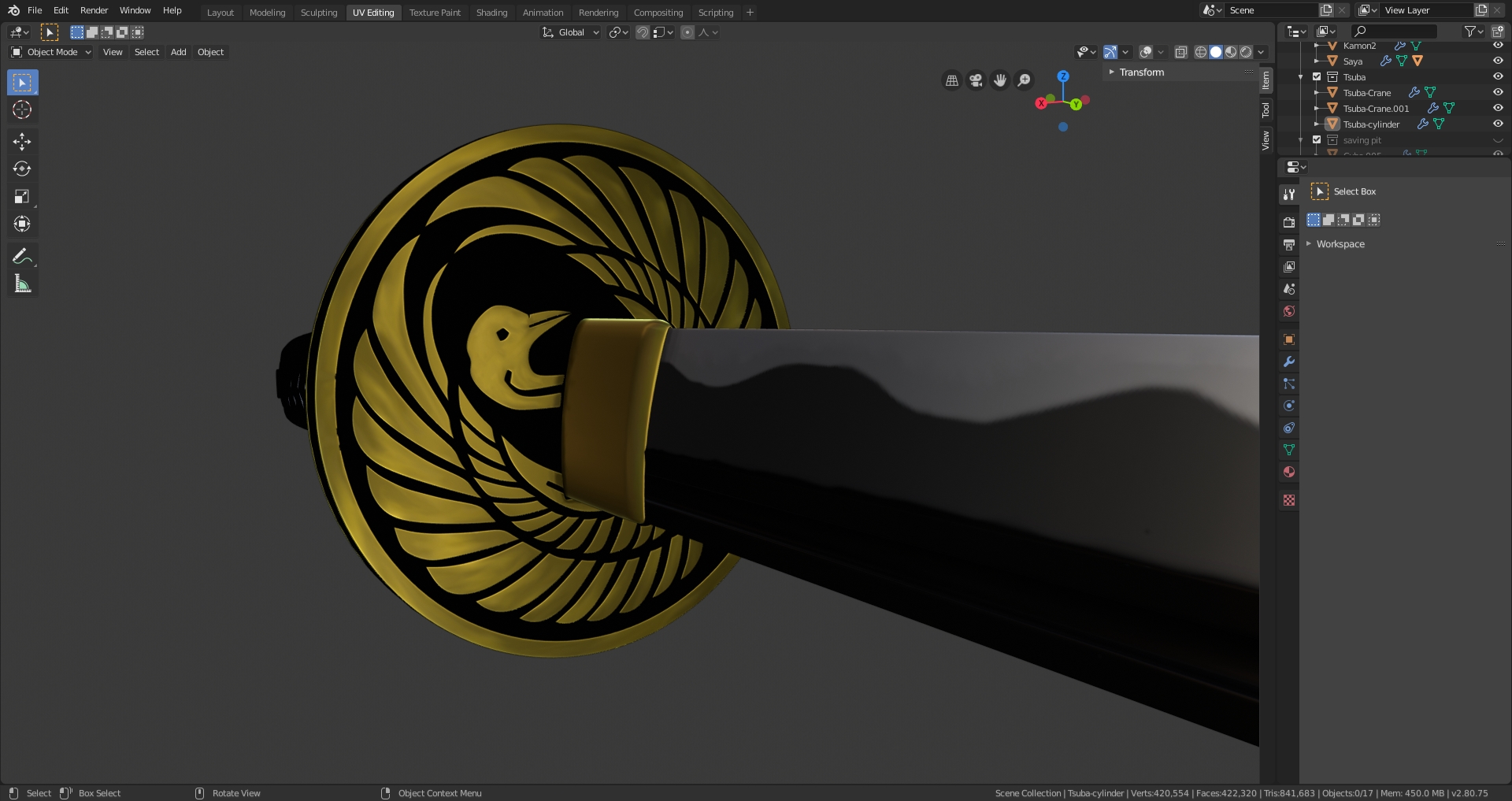
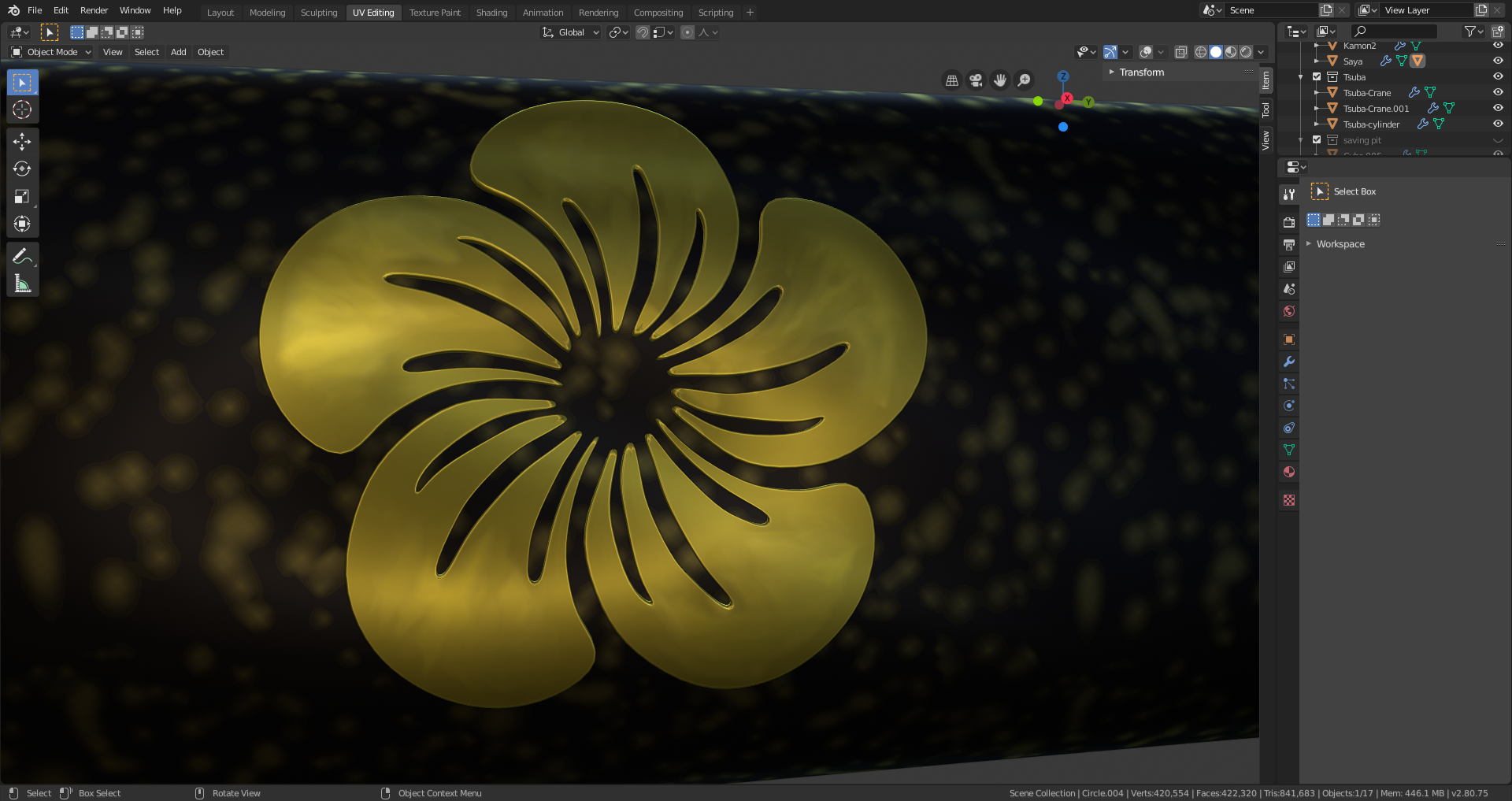
![]() otowa Those tsuba and saya decorations came out fantastic, really nice job!
otowa Those tsuba and saya decorations came out fantastic, really nice job!
Shading - Day 0
So, as usual, I started playing with my blend while listening to @theluthier during the stream. Let's go for our katana blade.
Small reference


There are some variations again in katana blade, even in the way they reflect light, sometimes based on specific treatment.
My aim for the blade is to have the cutting edge being shiny, and the back side being less shiny, with the intermediate part being somewhere in between.
I managed to do so by following Kent's stream protocol and tweaking it for my own purpose. One of the main trick was to get the Color Ramp for roughness going from grey to black, without white step, otherwise I couldn't get the result I wanted.
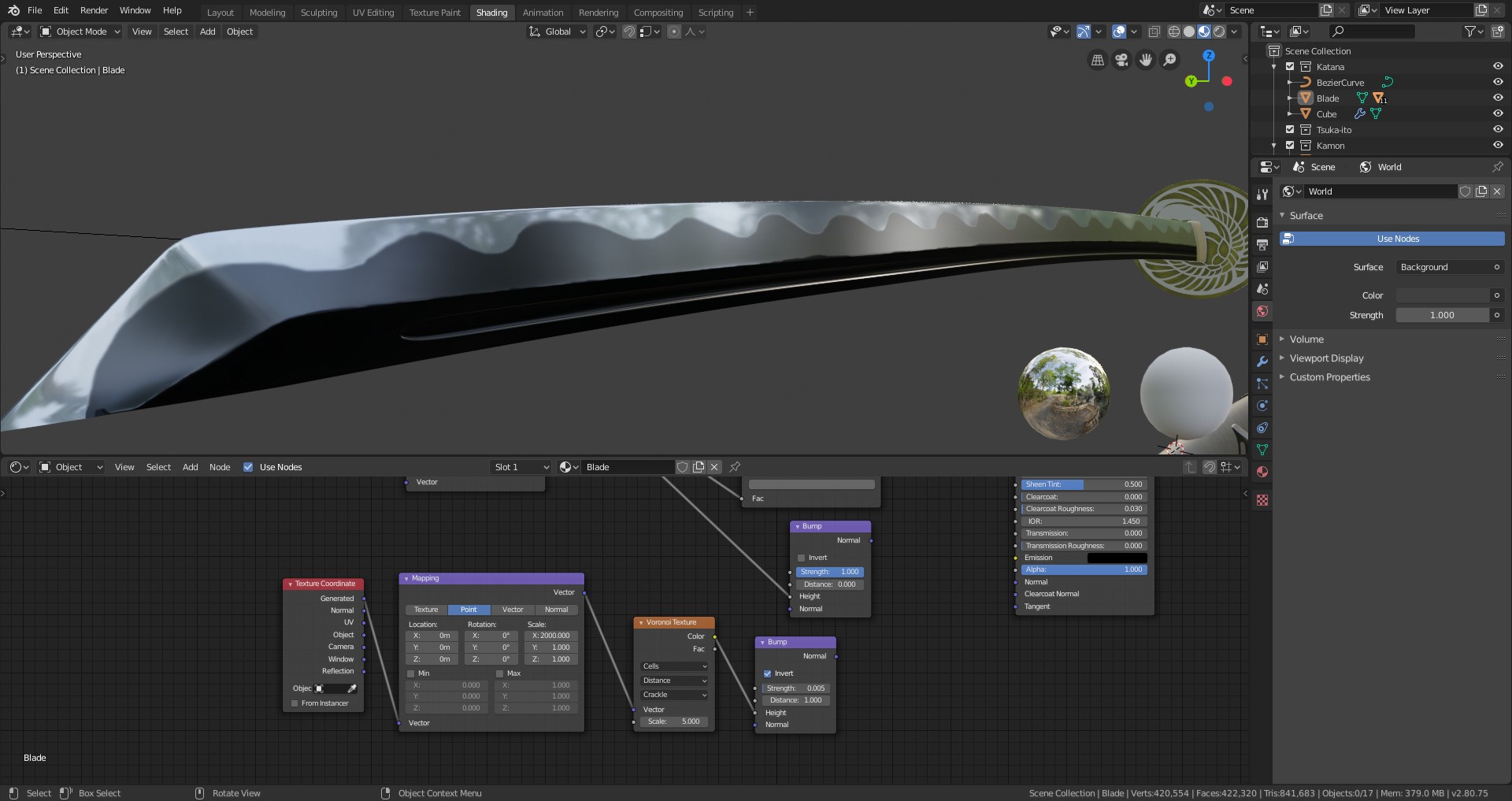
After that, my aim was to add those "lines" you can see on the first reference on the blade.
I added a bump, treated with a Musgrave texture extremely stretched with the scale setting of a Mapping node.
OFF
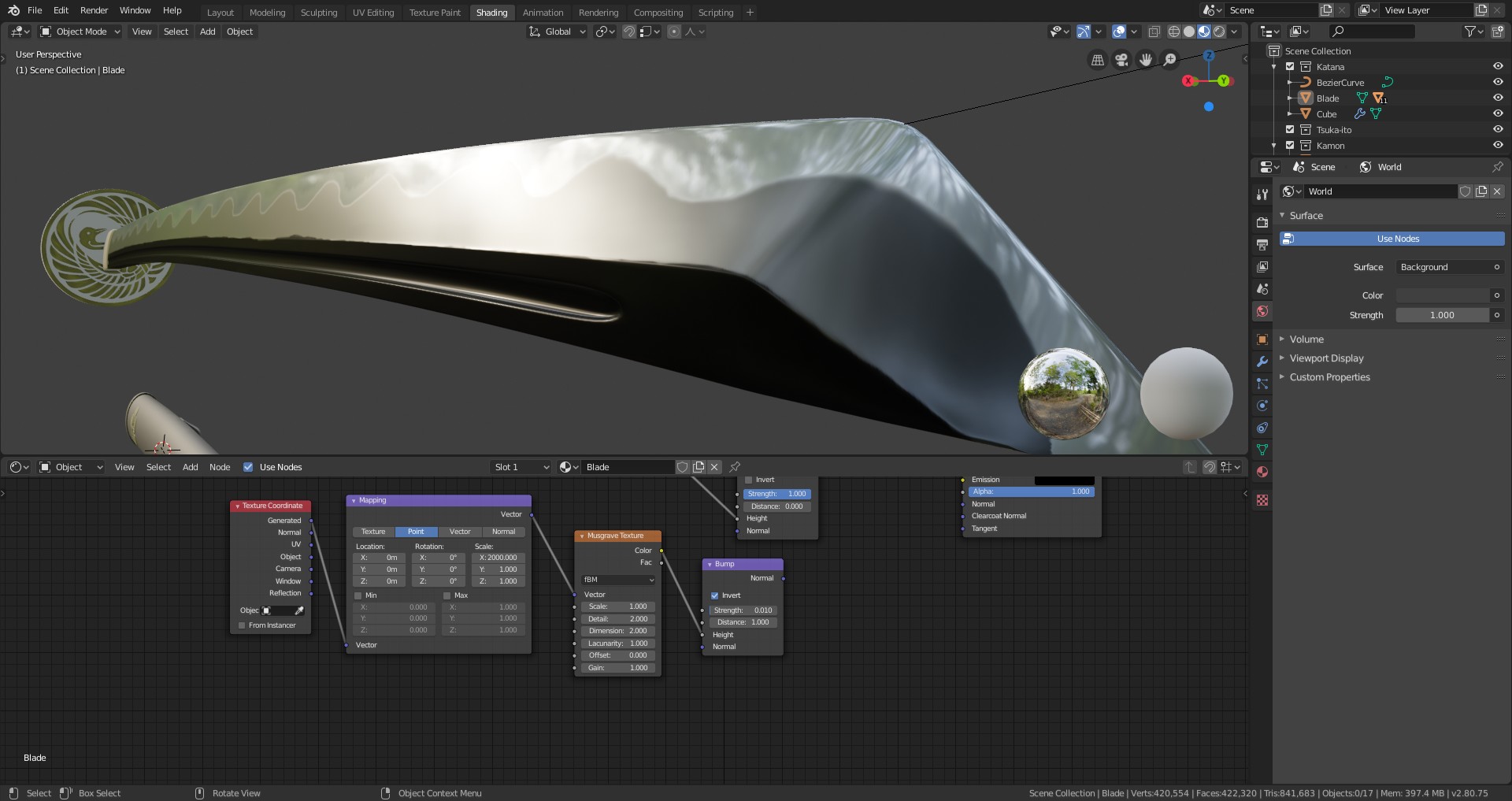
ON
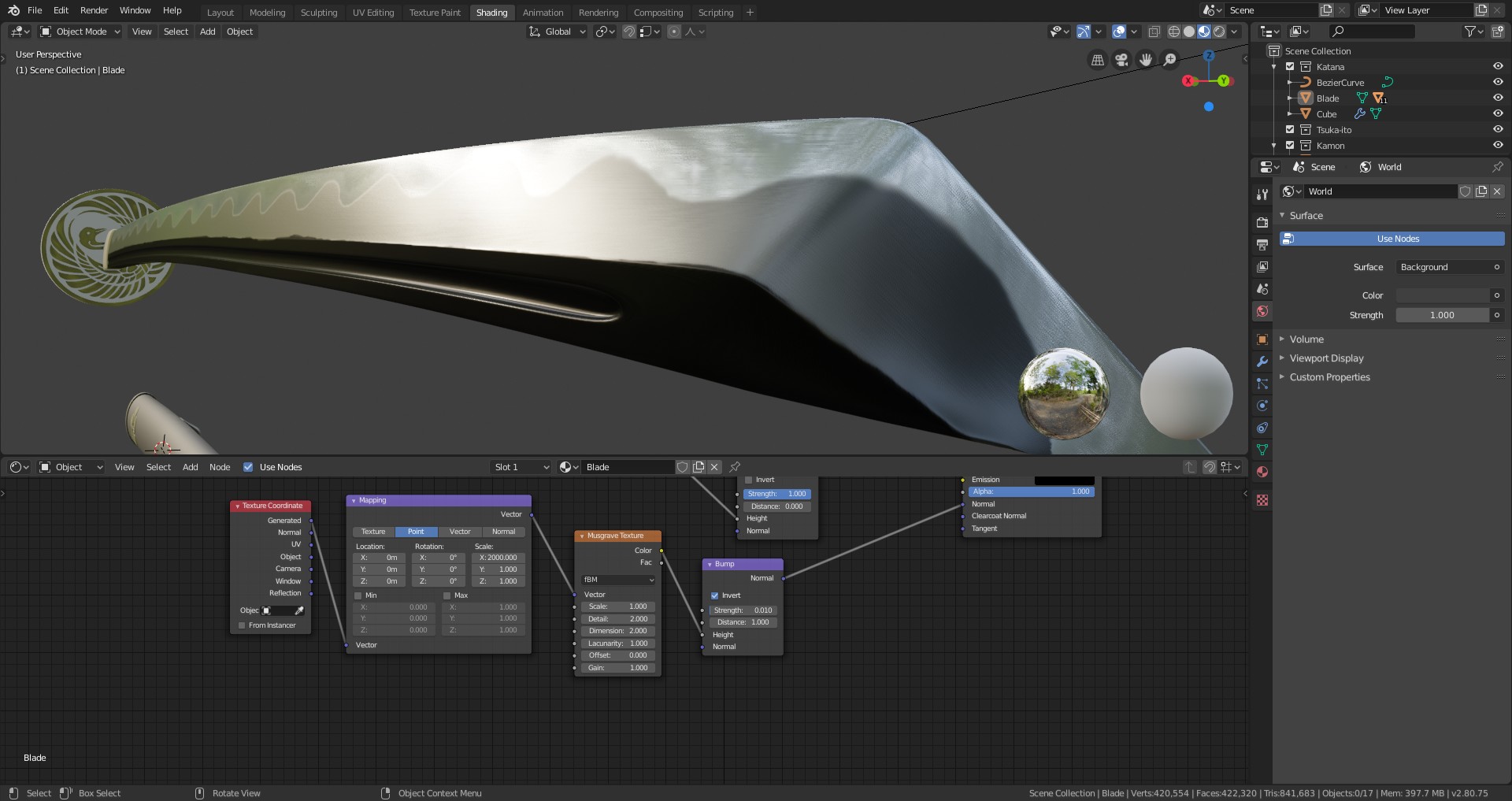
As you can see, that's where my poor texture kind of ruin it... But I may take some time to clear it at one point. (Not a lot of free time these days)
And that's already it for me, it's almost 10pm here in France and I'm up to bed. I'm pretty happy with this first go on the blade, I'm just disappointed that I could not get my texture done really nicely previously...
![]() otowa Your katana texture looks good, Thibault! So far this is the only project this month that I'm not recommending you make it battle damaged or noticeably aged. The katana just has a pristine aura around it to me. Generally I do think that pristine things in CG is a tall order to make look good and interesting, but you Katana is a rare exception.
otowa Your katana texture looks good, Thibault! So far this is the only project this month that I'm not recommending you make it battle damaged or noticeably aged. The katana just has a pristine aura around it to me. Generally I do think that pristine things in CG is a tall order to make look good and interesting, but you Katana is a rare exception.
That said I don't really have any notes. The texture is simplistic but that matches the pristine perfect nature of a katana. Even still you add some tonal flare to the gold emblem on the tsuba. It's an A from me for week 2 👍
As for the shading of the blade, it looks like a single color texture may not be enough to achieve the look of your reference. Because it appears to me that the blade is 2 sharply defined colors (black to chrome, as you have) but there's at least 3 variations of reflection roughness. I didn't cover this in the stream or the treasure chest course, but you can paint a specific texture for the roughness values.
@theluthier Thank you very much! I'll look into creating a texture for roughness to try it!
![]() otowa Late to the party. Despite running into your current limitations, the katana looks good! Just keep practicing and your limitations will soon be broken.
otowa Late to the party. Despite running into your current limitations, the katana looks good! Just keep practicing and your limitations will soon be broken.
Hmmm... I've got a small problem :
If you look on my EEvee render, there is a weird part of the blade that seems super low res. I think it's where the guard reflects on the blade. Do you Know how to fix this? The Cylces one looks much better in that regard...
Eevee
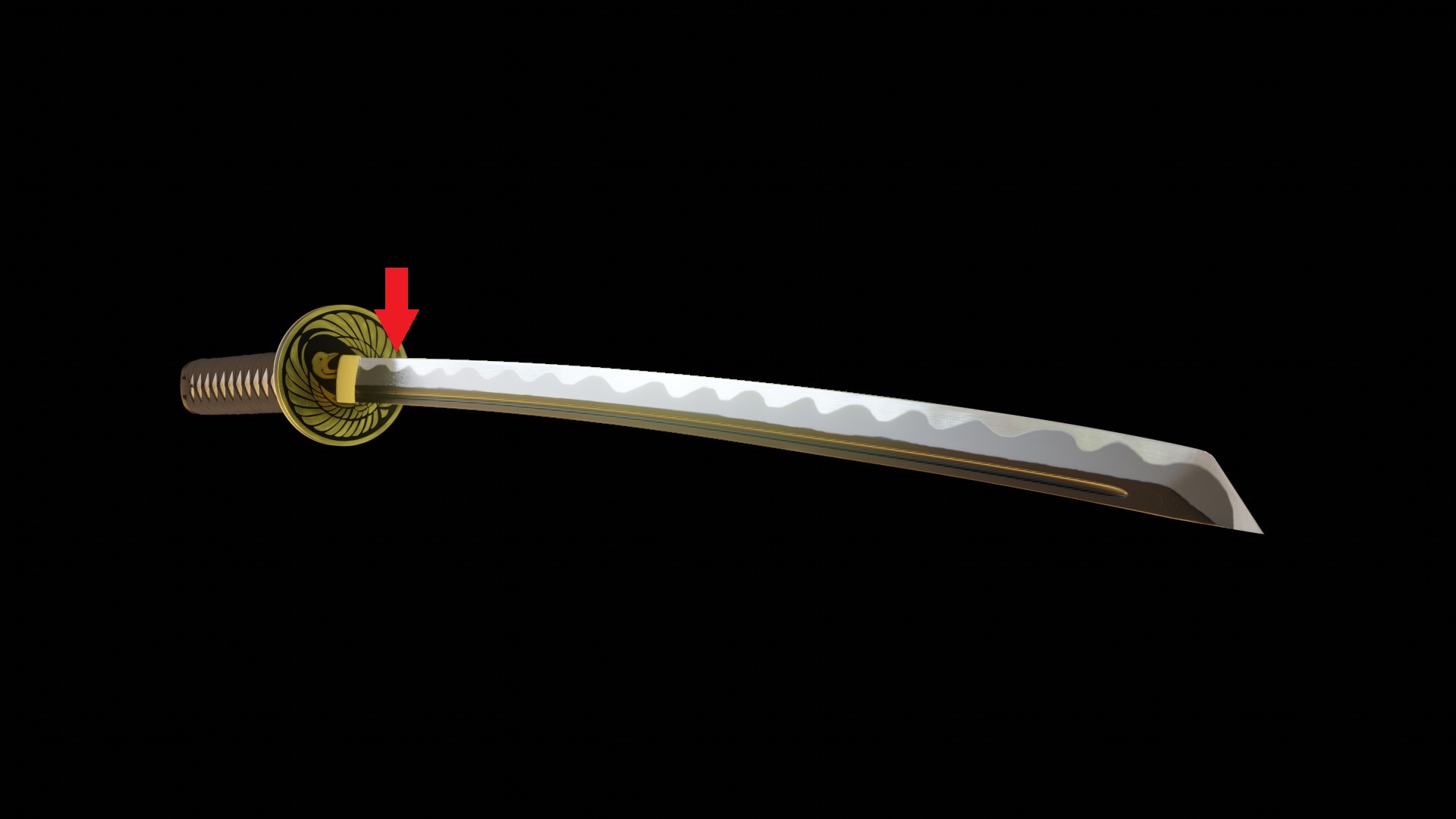
Cycles
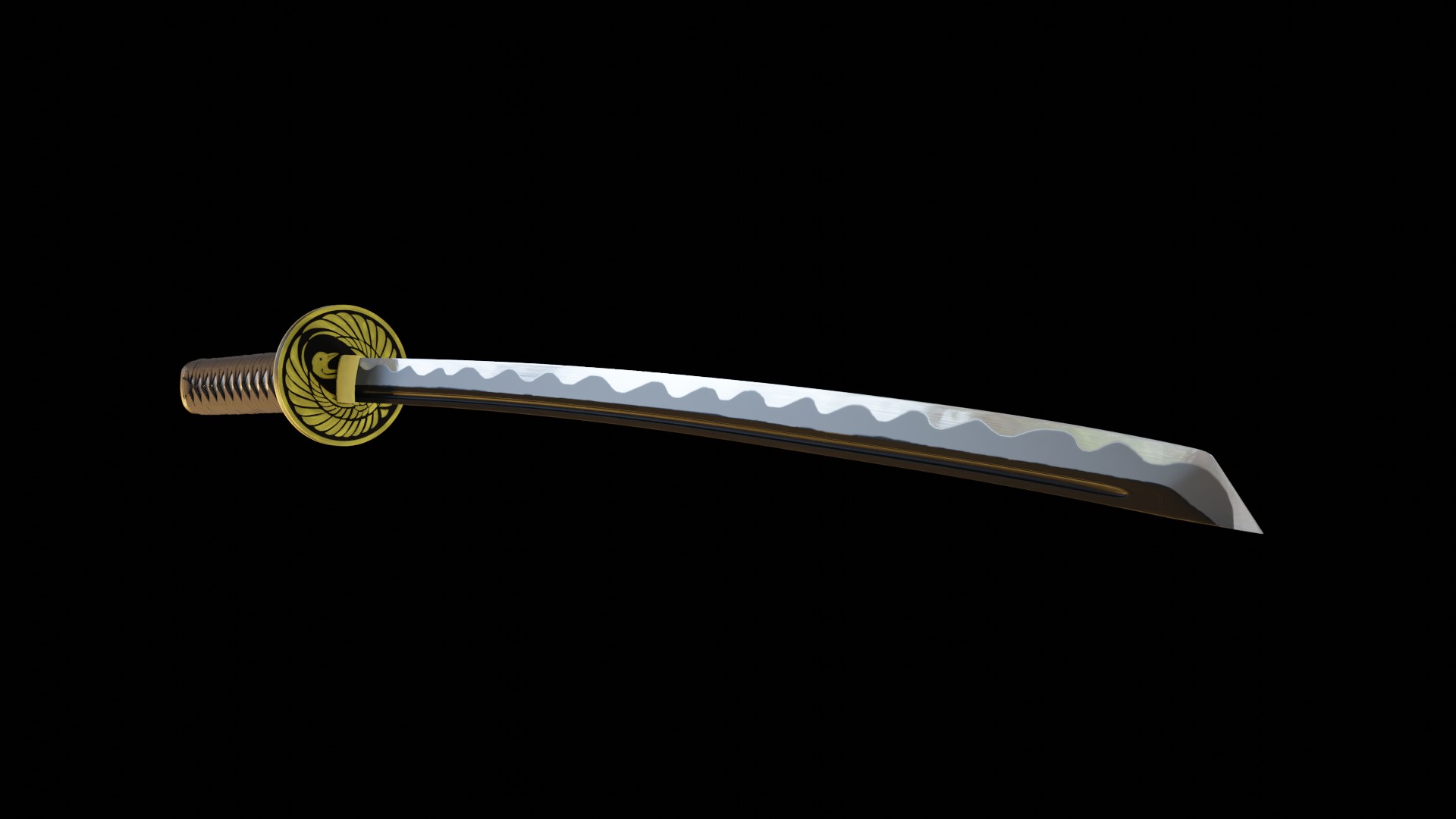
Homework week 3 submission
Unfortunately, I can't give it more time, I need to be done with it. I found in the Eevee settings what was troubling me, but I'm sorry I couldn't put more time in the overall process.
Thank you @theluthier for the course, it was great!
Thanks to all VA's and cookies for help, advices, tips and cheers!

![]() otowa I love the brushed metal-esque reflections in the blade edge! That's looking *sharp*, pun intended.
otowa I love the brushed metal-esque reflections in the blade edge! That's looking *sharp*, pun intended.
Overall though, I'm getting a very flat vibe from the lighting. Instead of lovely gradients from lit and shaded parts of your model, I see mostly solid colors. Which is a shame because we all know your model is great.
Are you using an HDRI for your world environment? What about lamps?
My gut tells me that somehow the sword is being flooded with an unnatural amount of even lighting. I usually see this happen when only lamps are used. I think if you add an HDRI - or try a different HDRI if you're already using one - the results will be drastically better.
Shading for me is an A but lighting is a B, so B+ for this week.
PS: I'm really glad to hear you enjoyed and learned from the class. Happy blending, Thibault!
@theluthier Thank you for your comments and the grade.
I only used an HDRI. I just try to change the HDRI or to change the mapping settings of the one used and it didn't get better. Maybe it lack shading on the dark and mid-tones of the blade...?
![]() otowa Hmmm...I really want to play with it now. Would you mind packing your .blend file to include the textures (File > External Data > Pack all into .blend) then save with a new file name adding "_packed" in the name. Then use dropbox or google drive to provide a download link for me?
otowa Hmmm...I really want to play with it now. Would you mind packing your .blend file to include the textures (File > External Data > Pack all into .blend) then save with a new file name adding "_packed" in the name. Then use dropbox or google drive to provide a download link for me?