I'm currently working on utilizing HDRP with a game ready environment. HDRP is the High Definition Render Pipeline in Unity and allows for higher end graphics to be rendered. It's quite a bit different from the traditional 3d projects in Unity and as such requires a bit more digging and experimentation to get great looking lighting.
I wanted to show off some progress with this to show you all how stuff like this gets made. I think it's fun to see the progression of projects like this to see where you started off and where you ultimately ended. It's also a way for me to document my progress with this to see what looks good and what doesn't.
So with that said lets get started with some current shots:


I'm currently experimenting with volumetric lighting. Unity does have support for volumetric fog, but it looks a bit low poly. I'm not sure why it looks so bad. It also tends to make the scene look much darker so I'll need to find an alternative if I plan to use that.
I'm also adding in various lights through and possibly adding in some custom holographic effects onto the windows or interactive elements of the scene.
I've attached a video of the animated door working as well.
Holy somethingorother, that's gorgeous. How long did it take to arrange that lighting, just out of curiosity?
![]() jakeblended Well a lot of it was experimentation and just trying to figure out how to utilize the various tools available with the HDRP. So a big portion of that time was spent just getting over that hump. I've been working on it for a few days. I'd say once you know what to look for it'll take maybe an hour or so, maybe longer if you really want to tweak things. The biggest time suck is the lightmap baking which can usually run 10-15 mins or sometimes even an hour or more for really high resolution lighting.
jakeblended Well a lot of it was experimentation and just trying to figure out how to utilize the various tools available with the HDRP. So a big portion of that time was spent just getting over that hump. I've been working on it for a few days. I'd say once you know what to look for it'll take maybe an hour or so, maybe longer if you really want to tweak things. The biggest time suck is the lightmap baking which can usually run 10-15 mins or sometimes even an hour or more for really high resolution lighting.
For this scene I've been using a lot of area lights lately, which is something I never use in Unity. They're similar to the emissive planes you might use as lights in Blender so they can be resized.
I have a few area lights to mimic the bright "outer space" area. Initially I tried it with a directional light, which is similar to a sun but it created weird shadows and was a bit too strong. So instead I have an area light about the size of the window to mimic light shining in. It's hard to really show this off in a still image but here it is from the back side:

I also have a few area lights in the form of "tubes" for the hallway as the floor wasn't as well lit as I'd like:
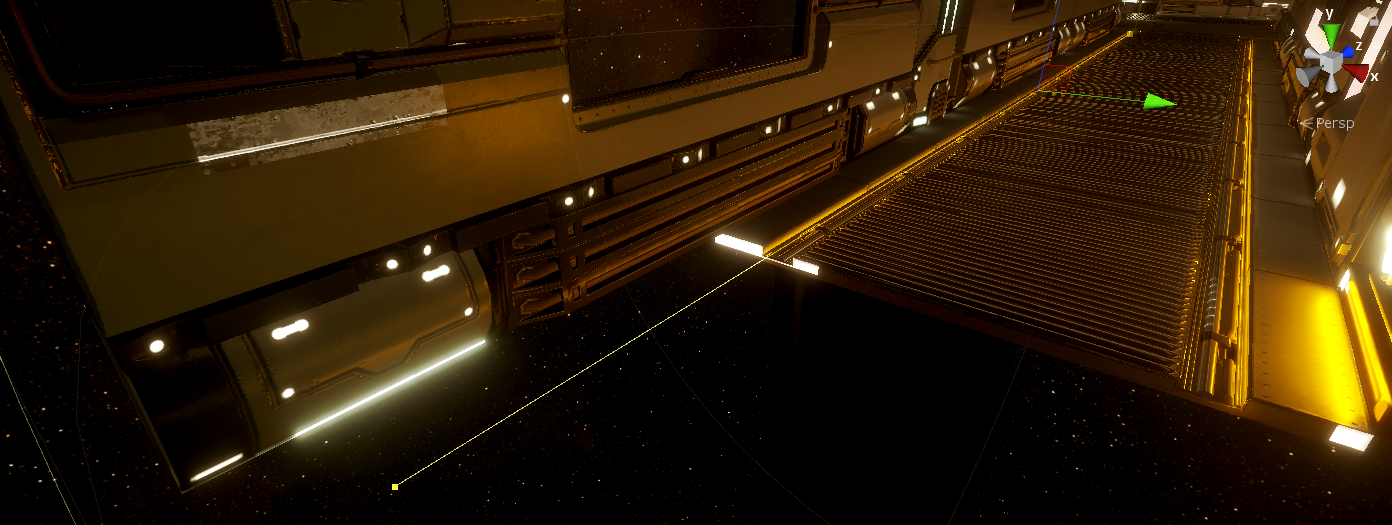
Outside of that it was just working on adjusting the metallic/smoothness values of the texture maps. By the way I didn't model these or texture them, Jonathan Lampel did. These are taken from the trailer from this coursehttps://cgcookie.com/course/creating-animated-sci-fi-game-assets.
The current look is a bit more scifi horror but I may play around with different "themes" and see which one I like best. A lot of this also include various post processing effects, color grading, ambient occlusion, etc.
Some more updates on this project. Here are a few new images:

Added a bit of blueish color and made the area light(s) almost pure white instead of the yellowish color they were before. With this scene I wanted to add an extra room to make it a level someone could walk around in. So I added in a "control room" which is currently empty so I'll need to make some props to throw in there.
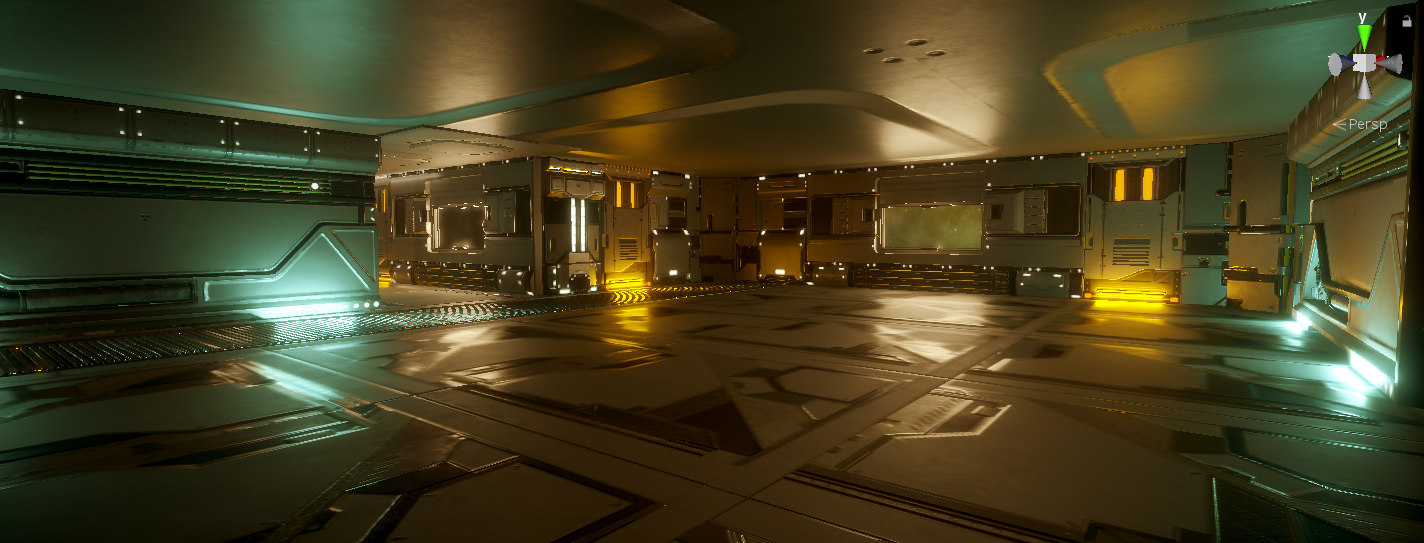
Also made a playable Windows build of this for anyone who wants to see it "in person". It uses a regular first person controller so you can move around and take a look at it from any angle you like. You can also open the main door by walking close to it.
Here is a link to download it (it's 132MB): https://drive.google.com/open?id=1FSQfZ7saUlMC3tXqNhhb7BxEc7yJES9p
![]() eduo I haven't optimized anything but it's a relatively small scene so it runs smooth. I'd have to take a look at the actual numbers to give you a good idea of how well it actually runs from a performance analytics stand point.
eduo I haven't optimized anything but it's a relatively small scene so it runs smooth. I'd have to take a look at the actual numbers to give you a good idea of how well it actually runs from a performance analytics stand point.
How long did it take to make Jonathan? That looks like it could be featured in a hit game!
![]() concrescence 90% of it is just tweaking things here and there. Here is the last update I made last week:
concrescence 90% of it is just tweaking things here and there. Here is the last update I made last week:

I bumped up the AO as some had mentioned it looked like the objects were floating and didn't feel grounded. I also added in a number of other lights along with a new floor texture (it's actually different than the one pictured here). Once everything is placed how I want, teaching this would be relatively simple. It's getting there that is time consuming. That and baking the lighting, but that's always going to be time consuming.
![]() jgonzalez yuh, o yea dont forget to save. Just had a power outage that lasted for hours in the silicon valley!
jgonzalez yuh, o yea dont forget to save. Just had a power outage that lasted for hours in the silicon valley!
![]() concrescence Hah yeah I've had a few lost projects, but that's mostly due to Unity crashing. With this project specifically it had some weird bug with the denoiser that would allow it to bake 99% of the way through, then it would say the resolution was too high or the denoiser was having issues then crash. So I would lose all that time, nothing was baked, and to make matters worse it seemed to revert quite a few changes I made. So far no power outage losses though, so at least there's that. :D
concrescence Hah yeah I've had a few lost projects, but that's mostly due to Unity crashing. With this project specifically it had some weird bug with the denoiser that would allow it to bake 99% of the way through, then it would say the resolution was too high or the denoiser was having issues then crash. So I would lose all that time, nothing was baked, and to make matters worse it seemed to revert quite a few changes I made. So far no power outage losses though, so at least there's that. :D