Ok so a couple of years , I learnt a technique to place instanced objects on faces to align them with the faces normals. This was a great technique for placing rivets on planes and trains and things like that.
However, I was out of the game for so long and now 2.8 is out that I have not only forgot how to do it , but I wouldn't have a clue how to go about it in 2.8 even If I could remember.
I believe the I learned the method in the toy airplane course that CGC brought out years ago to pit rivets around the planes body, but that was a good many versions of Blender ago,
Basically what I want to do is this :
Create a Rivet object and then instance it and have the instances sit in the centre of each of the highlighted faces in the image below so that it looks like it is riveted on.
Thanks in advance to anybody who can tell me how I achieve this in 2.8
Hi Matthew, make sure that your rivet's origin is at the origin of the object you want to instance them on. (you will need to make them a seperate object I think. Or better, duplicate the Faces you need and make them a seperate object; them later you can un-check Show and Render Emitter)
Now select you rivet and then shift select the target object. Parent them (CTRL P > To Object). Then in the properties editor go to Instancing. Select Faces. That's all.
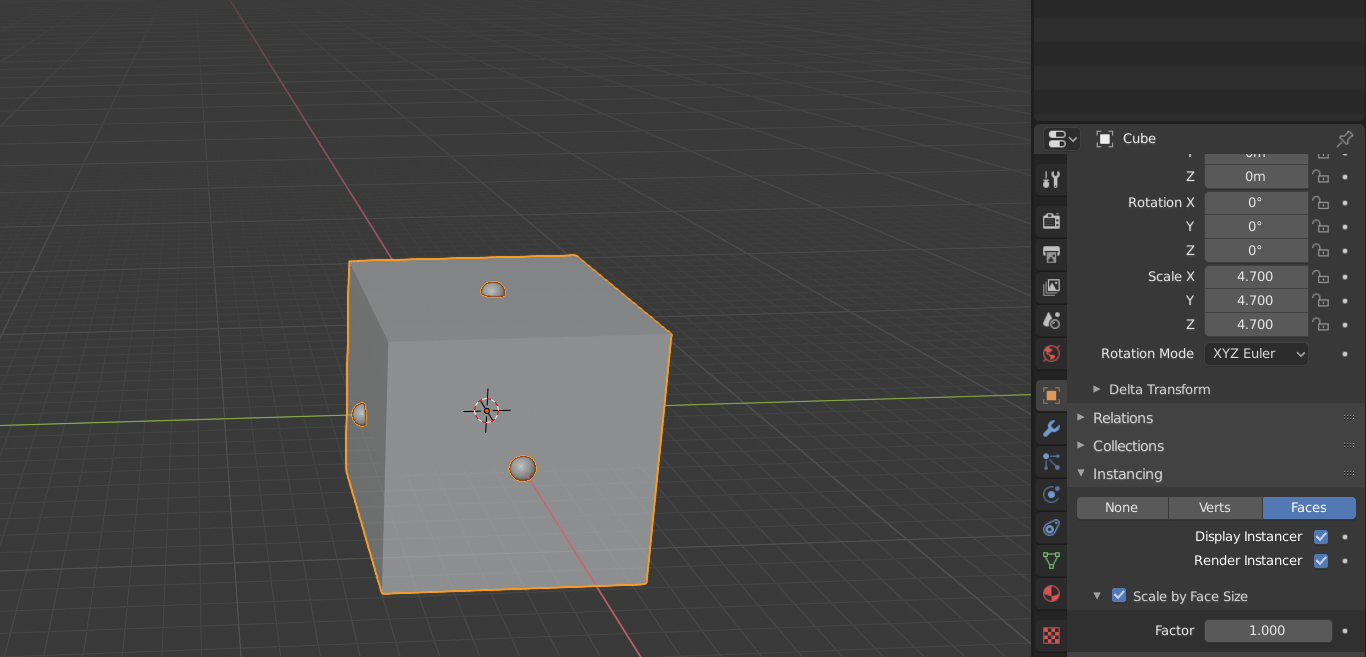
Oh, and also do not check Scale by Face Size;)
Thanks for taking the time to explain this so well , it worked perfectly :
![]() spikeyxxx Hey Spikey , I have another quick question regarding your instancing technique.
spikeyxxx Hey Spikey , I have another quick question regarding your instancing technique.
I am using this technique all over the engine model for my WWII Mech project , and as you can see in the screenshot , there are nuts but they look too perfect because they are all tightened to exactly the same angle. Is there a way to rotate each nut independently a little so they aren't all identical? Usually I would rotate them with prop editing set to random if you could select them as individual objects or meshes , but I don't know how you can do something like this with your technique.
![]() spikeyxxx Ok cool thanks.
spikeyxxx Ok cool thanks.
Also , with the instances on the faces, Is there a way to make them real meshes? Because I have already done it then it would be easier to just make them real in this case and then rotate them manually.
![]() spikeyxxx Yeah I suppose you would have sorry :)
spikeyxxx Yeah I suppose you would have sorry :)
I've figured out a workaround though. You can rotate the faces on the instancer and it will rotate the bolt that is on that face :)
Thanks again for the quick replys :)