I need to find out if there is a way to build an instrument panel made from instanced objects that share a single texture. The idea is this: after creating a texture that includes all the dials, gauges, or button labels the panel would be constructed of instanced objects. The intent however is to have each instance display a different part of the assigned texture.
Instancing is no problem here, it is solving the texture problem I am after. I know of the Object Info Node and about assigning a new Material to the Object instead of the Data. My problem is that I am unable to get anything to work as desired. It may not be possible but if someone knows for sure let me know.
I am working in Blender 2.79, rendering will be done in Cycles and the texture will be created in Inkscape. Any plausible method or ideas on how to solve this would be helpful. Thank you in advance for your help.
So basically you have one instrument model and you want to have a different part of the texture appear on it each time you duplicate it? Do you just want a random texture on each object or do you want to control it?
I would use a separate UV map for each instrument on the texture, and the Object Info ->Random output to control them. Here's a quick test I did on cubes. The cubes all use the same texture and are just duplications of each other. The color ramps take the random output, which is a different shade of grey for each object, and turns it to black and white so the the UV maps don't get combined on a single object.
I am using 2.8, but this should work in 2.79 just as well. Hope this helps.
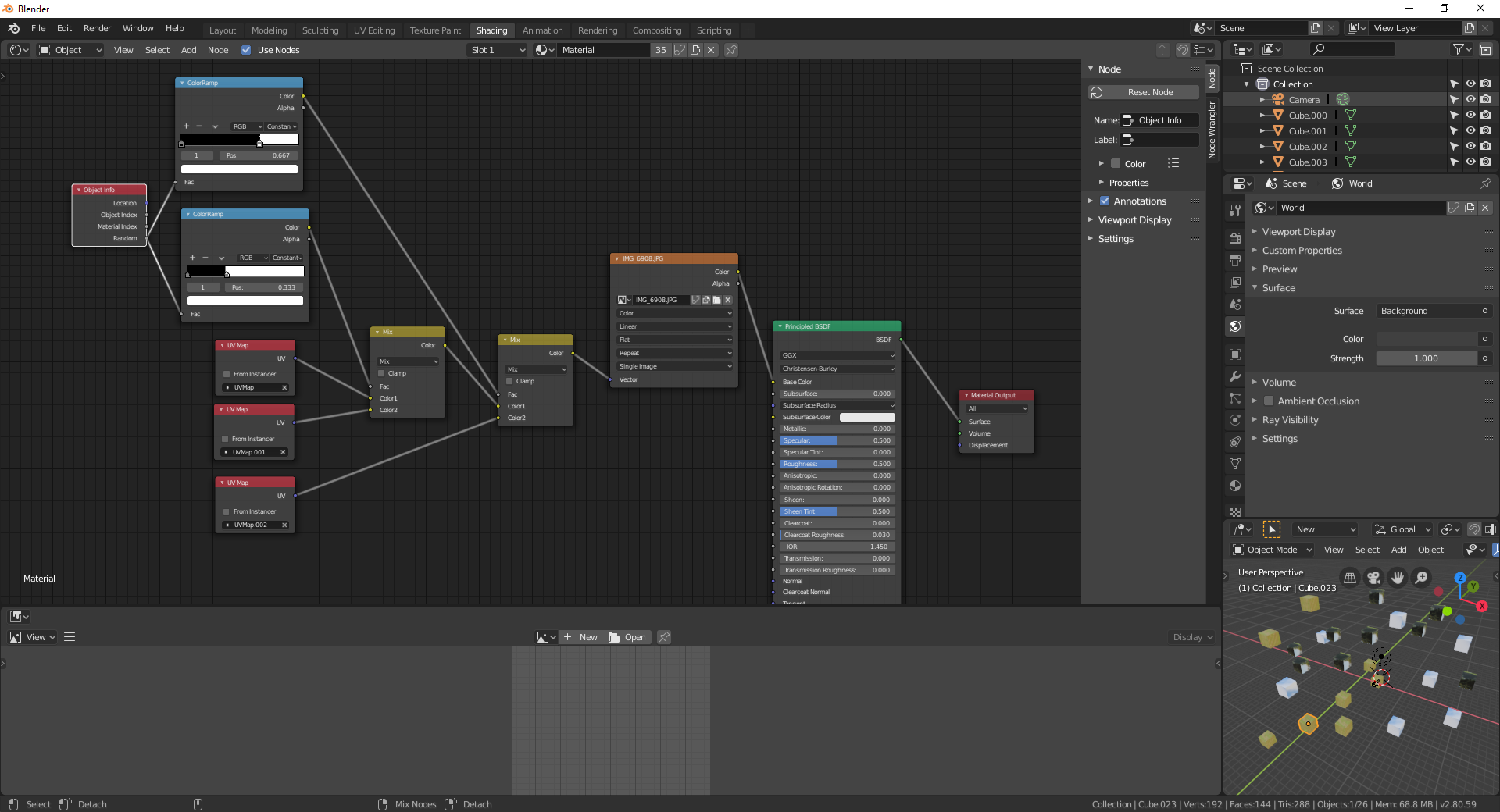
![]() gfjarvis3 You could also just setup a different material for each panel and change the UV map in each material. I am looking forward to seeing your work.
gfjarvis3 You could also just setup a different material for each panel and change the UV map in each material. I am looking forward to seeing your work.