I just finished modeling a Tron-inspired motorcycle in Blender and thought it would be fun to place it in a scene with a character for scale:
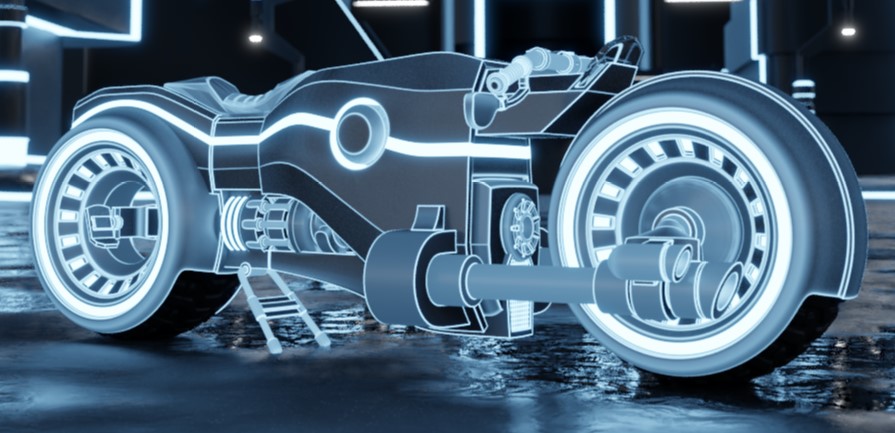 I'm having a blast learning how to do all of this since up to now I've been focused only on hard-surface modeling and have little experience with texturing. What's hanging me up at the moment is the skin textures on a model I've imported from Daz. Although I'd love to eventually model my own characters from scratch, I'm just not ready for it yet. When importing the model, I get very strange SSS results. The first image is a Daz Iray render and looks great:
I'm having a blast learning how to do all of this since up to now I've been focused only on hard-surface modeling and have little experience with texturing. What's hanging me up at the moment is the skin textures on a model I've imported from Daz. Although I'd love to eventually model my own characters from scratch, I'm just not ready for it yet. When importing the model, I get very strange SSS results. The first image is a Daz Iray render and looks great:

When I import it into Blender I get this mess:

I've been spending DAYS trying to tweak the settings to get results even close to the Daz render but without any success so I'm asking for help. Here is the node setup as it converts using the Diffeomorphic add-on:

The subsurface radius settings are all at 0.005. Any help would be appreciated. Thanks in advance.
Jonas
Hi! I haven't done any skin shaders yet, but I've used SSS before and the first thing I notice you've turned it up all the way to 1. I found a much lower value to work a lot better, something like 0.1 , so that would be the first thing I would change and experiment with.
Hopefully some of the other Cookie members can give you some additional advice on how to improve your shader. If not I believe there are several skin shader tutorials on YouTube that might provide you with the answers you're seeking.
Hope this helps! 😊
It looks like you're using 2.8, which defaults the render engine to Eevee. Have you switched which render engine you're using? Maybe switching to Cycles will provide better results.
You have subsurface value all up to one. It's like candle wax :D
And yeah, if it's EEVEE, you can't go with just simple value, you need SSS map, like in game engines.
Thanks for the quick responses. To be clear, the node setup I posted wasn’t created by me. It’s an automated conversion of the Daz shaders using the Diffeomorphic addon. I’ve been able to play with the settings to tone down the glow but not without loss of quality in the skin texture. I’ve watched hours of skin and SSS tutorials online and none of them were helpful. I even downloaded a free skin shader and tried to apply it. All of my efforts couldn’t get close to the Iray result.
Oh, and this IS a cycles render at 500 samples. I don’t use Eevee.
I also think it’s odd that the Iray render only requires a diffuse map and bump map. It also makes use of a translucency node with a noise texture which I thought might be exaggerating the glow. I thought about creating a custom SSS map based on the diffuse texture but I don’t see why I should have to.
Hi jwinfield.
I do not have DAZ myself, but my guess is, that by importing it into Blender, the scale got messed up (could be by a factor 100, or so). This is because DAZ uses different units of measurement than Blender.
SSS is extremely sensitive to the size of your model and if Blender thinks, that your model is the size of a needle, then you will get these kind of problems.
This would be why other skin shaders also don't work correctly.
You might also want to check out MakeHuman.