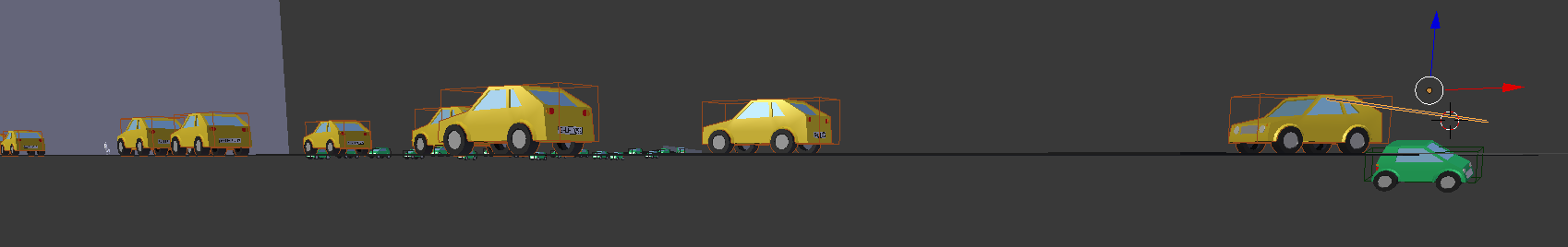Hello. I'm trying to create a traffic simulation using the blender particle systems with different car models. This is the tutorial that I have used as base :
BTW my enviroment consists of a two-lane road. I wanted the cars crossed both lanes in opposite directions,so I created two planes called emitter_close and emitter_far with two different particle systems attached.
These are the values that I have used for both planes :
I have also created two mesh groups. Inside each group there are the main components of a car,like :
3. another 4 wheels,parented to the empty_car_green,with a driver configured on the X rotation,with :
4. the car's body meshes
Each car follow a path,that's represented by the NurbsPath_road_sx and the NurbsPath_road_dx,with the following parameters set :
Below you can see how is working the simulation : Is there a way to position cars better than now ? because when they are emitted,some of them cross the ground and some others walk too far above it… thanks.
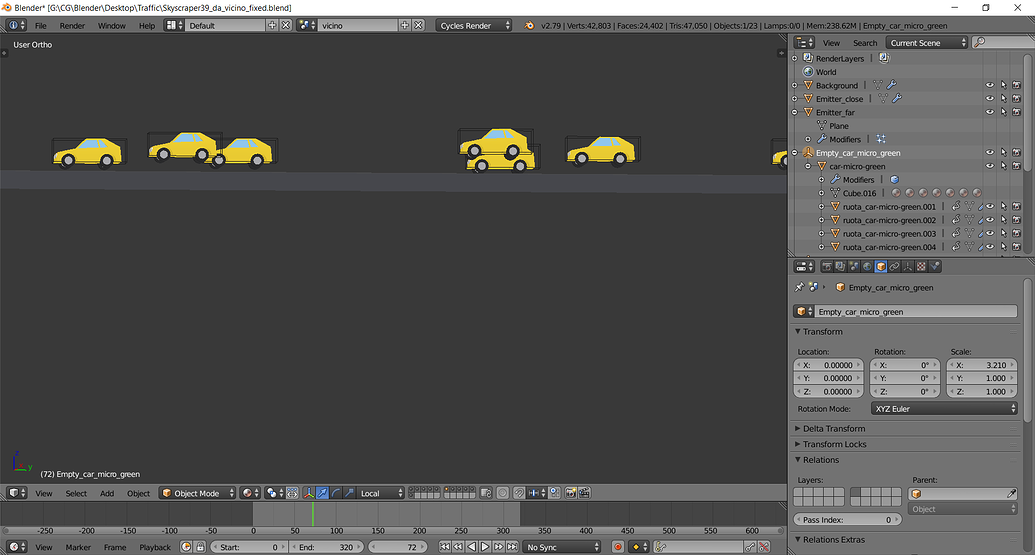
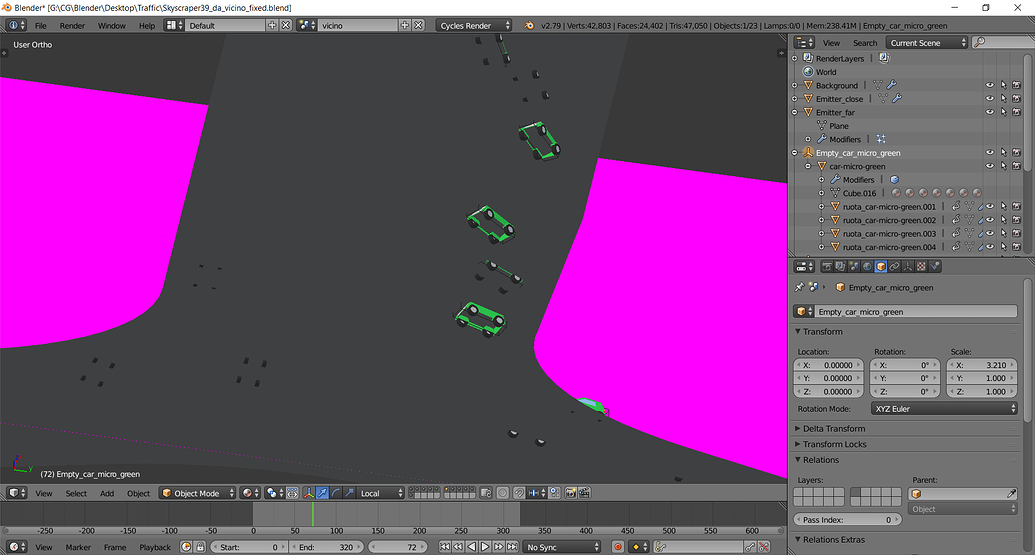
Nice work adding the drivers to the wheels!
I can't see the emitter in the picture, but my guess is that it's at least a little bit tall, and so the cars are coming out of anywhere on the face. Try making it just a subdivided line with no thickness, and emit from the verts instead of from any faces.
@jlampel : do u want to look inside the blender file ? you can find it here :
https://drive.google.com/open?id=1mp_ApoVm0urtzASqMtadWEbG1Mk88w0R
and,please,can you explain what should I do in easily understandable terms to fix the error ? thanks.
mmarietto Ok I played with this a bit, and I'm really not sure why the cars are rotating when emitting from vertices. A solution that does seem to work though is scaling the emitter down along the Z in edit mode until it's almost a single edge but not quite.