hello guys .
yep i aint standing still . i decided to give it a try and been working some days on it .
at the first day i had this pumpkin family picture in mind.
you first have the long small pumpkin
then the little on in front will be the cute little one (yep i will try to somehow make it cute :D)
then behind the little one you have the fat one .
and on the right the creepy one
face details will be added soon if i know its somehow a good start.
still am new so i did my best (hope its not too awefull xD)
Do note that this is only the sculpted stage (without faces) and no shading yet (took some orange light :p )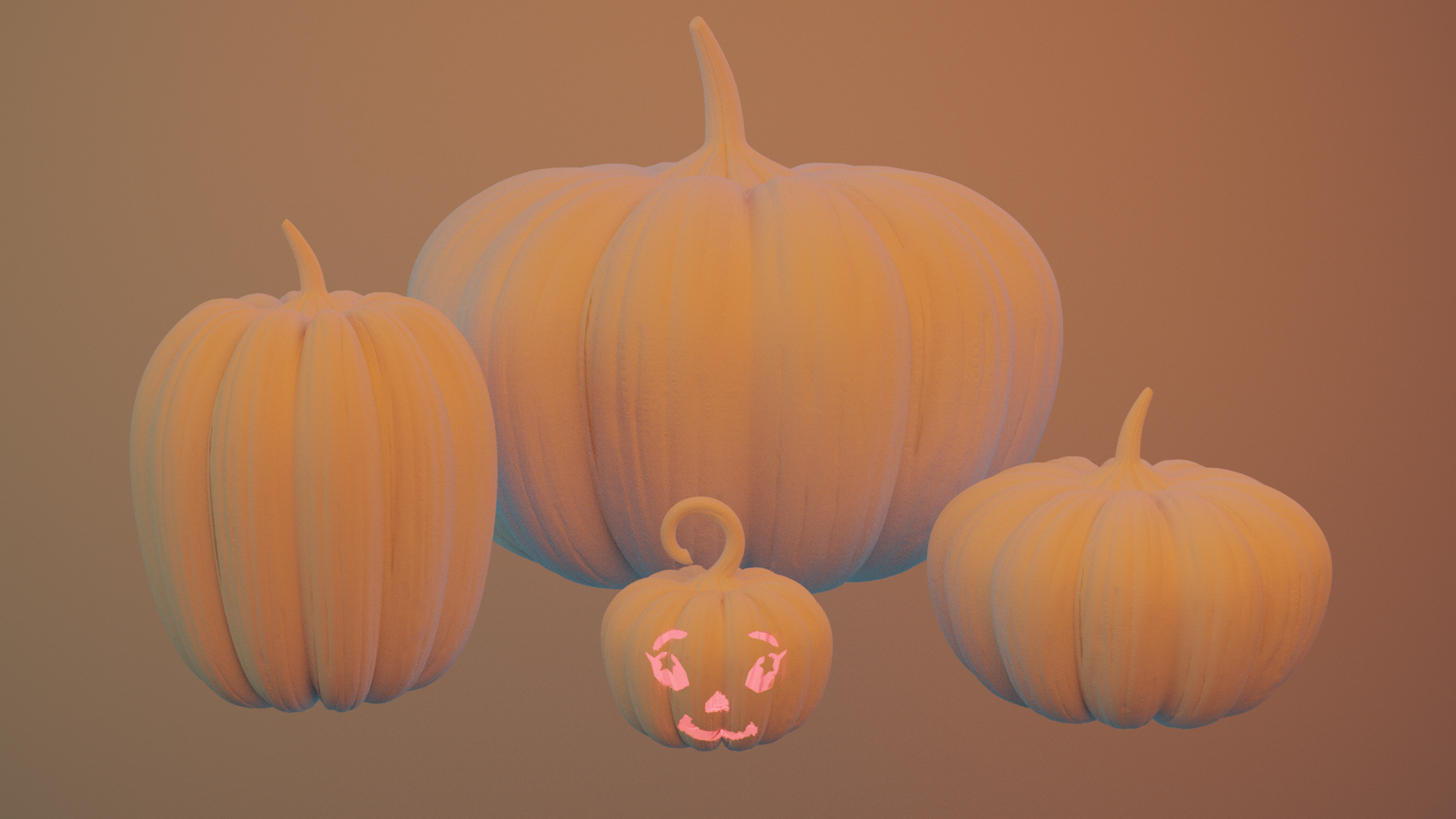
hey guys i am a bit stuck and hope someone could help me explain how to do this correctly .
first of all an image of my node tree where i like some help with 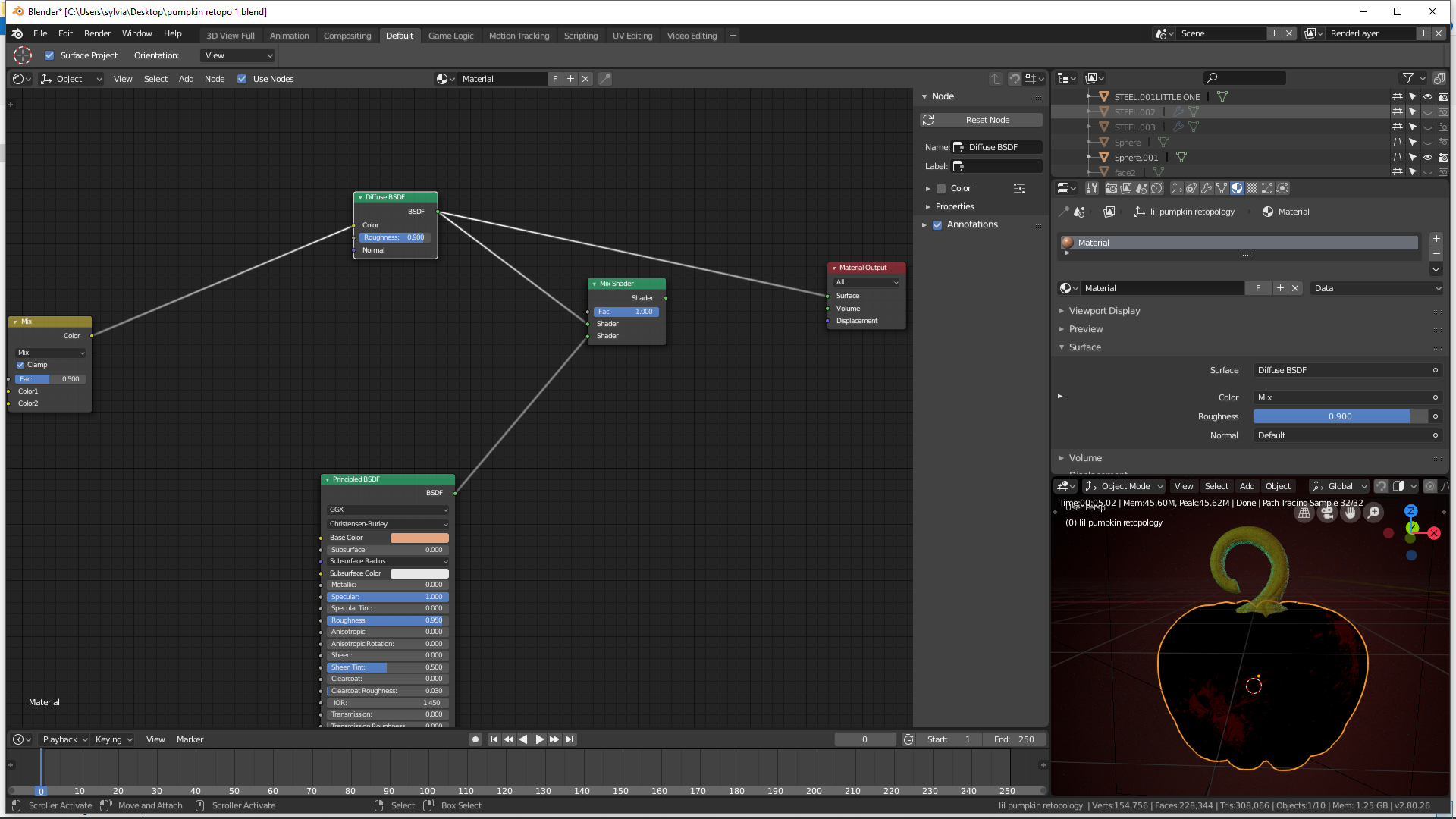 the diffuse is what holds the blood splat effect
the diffuse is what holds the blood splat effect
and the principle is for the color of the pumpkin . but i would like them on top of each other not to mix them . since if i mix i need to put it at 0.08 to see the blood but then the pumpkin is way to dark what i dont like eighter . i hope someone can help on how this could be fixed .
Anyone know how I can layer the blood node above the principle shader? Without mixing them?
yyukinoh1989 I don't know the first thing about nodes. I'm just throwing out suggestions, but don't you need an add shader, not a mix shader? And wouldn't you use a ramp that has one color the blood splat and the other the rest of the texture with a texture coordinate map thingy too?
pprocyonlotor hey i tryed it out but i still am not getting what i want (i do get half already correctly)
first i put in the collor ramp but it didnt worked well so i inversed the color flags and with the first blood splat it worked . but then the second isnt doing the same . these are the 2 setups i tryed 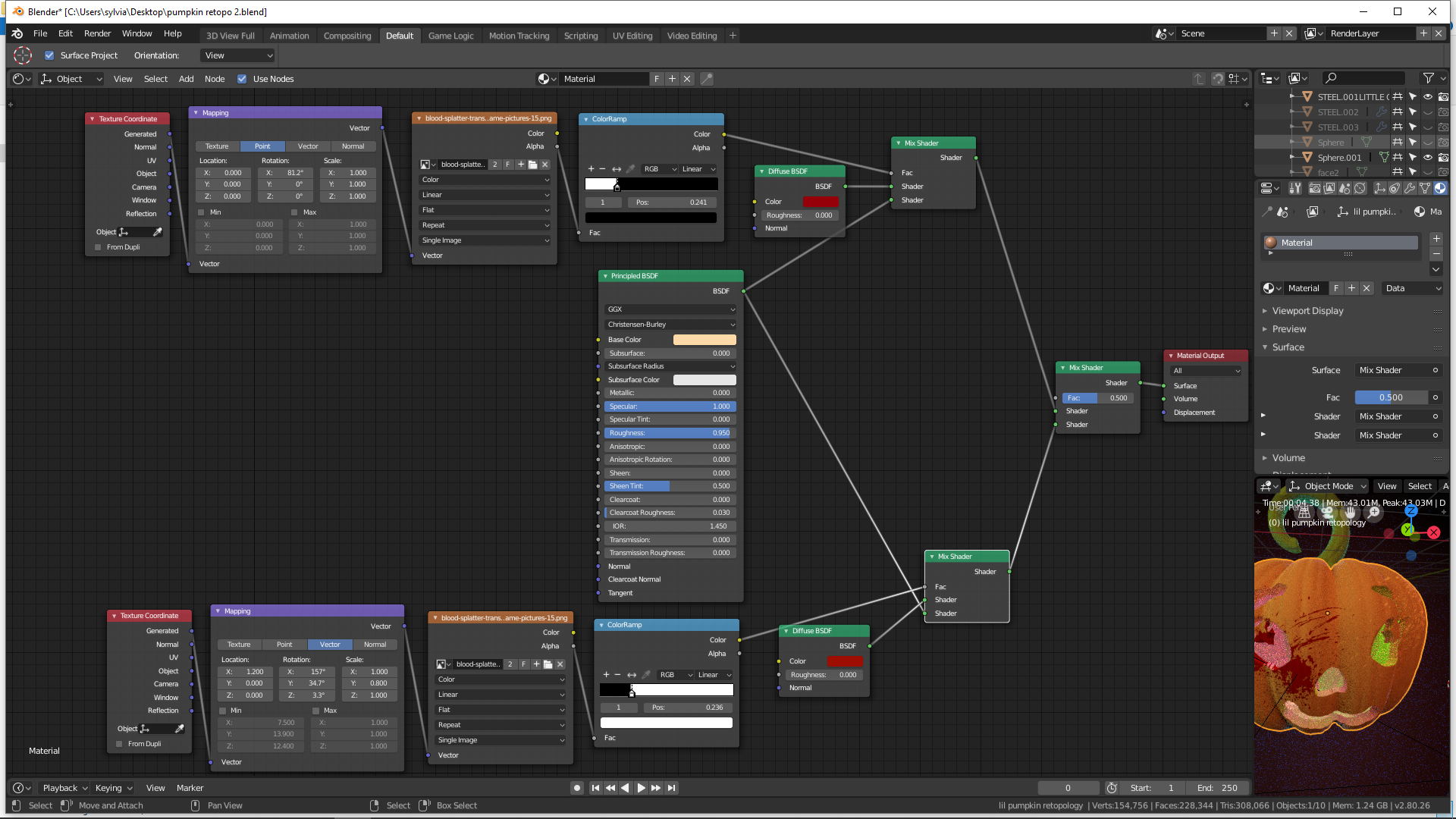
the left bloodsplat is good but right one isnt visible . now if i switch the other collor flag too like that then this happens 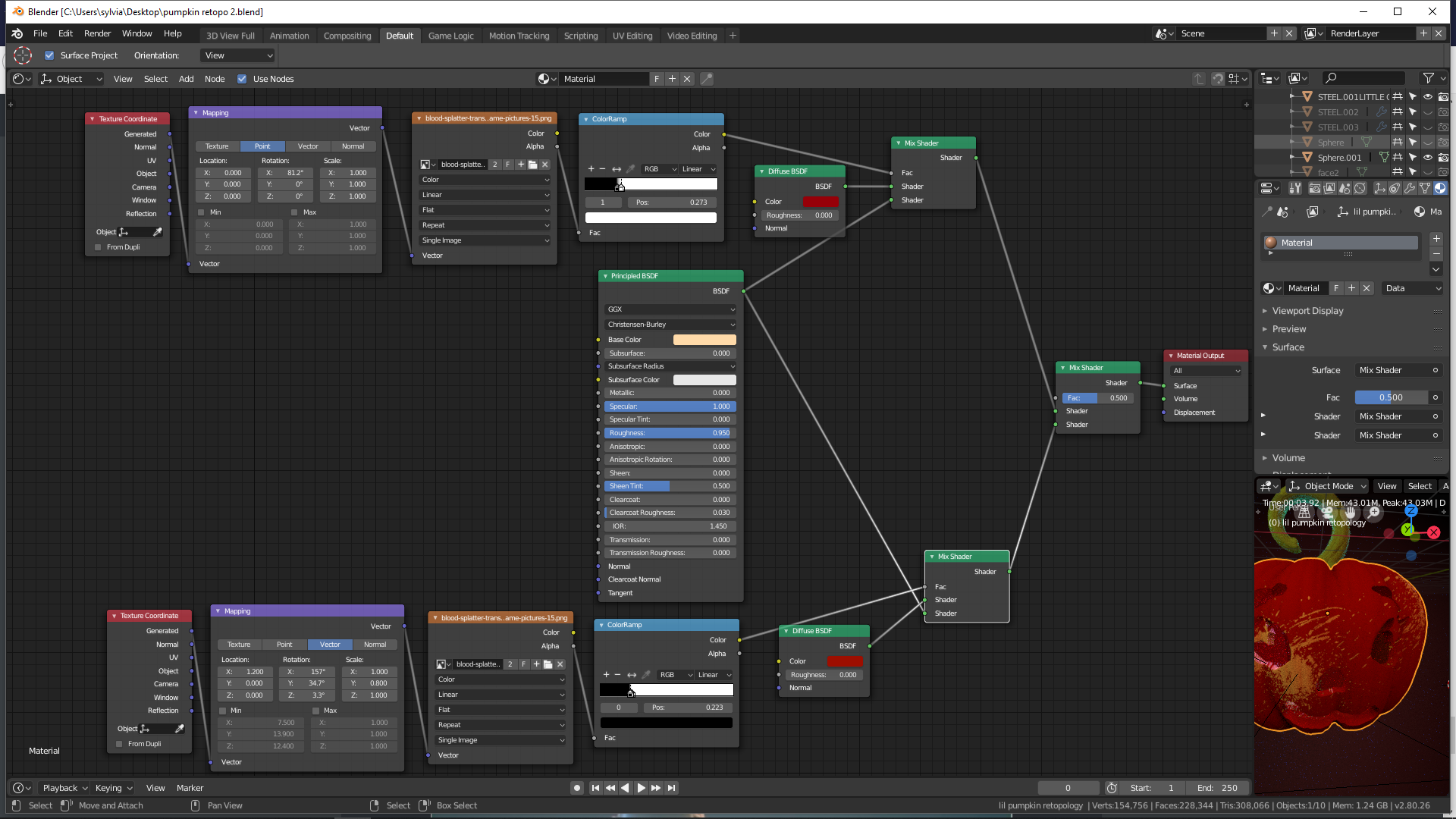
hope someone knows what i do wrong
yyukinoh1989 I think that last mix shader is what is causing your problem. You can check by seeing if each one works individually. I would combine your image textures with a mix RGB node before plugging them into the shader. Then use the color ramp on the mix RGB to get your mask.
pprocyonlotor
so i should first plug in a mix rgb and then after that right away the collor ramp that is plugged into the mix shader ? is that correct or do i get it wrong ?
yyukinoh1989 Yes. This is the setup I'm imagining. I don't know what your images look like so you may need to play with the blend mode to get it the way you like, but it should work for you:
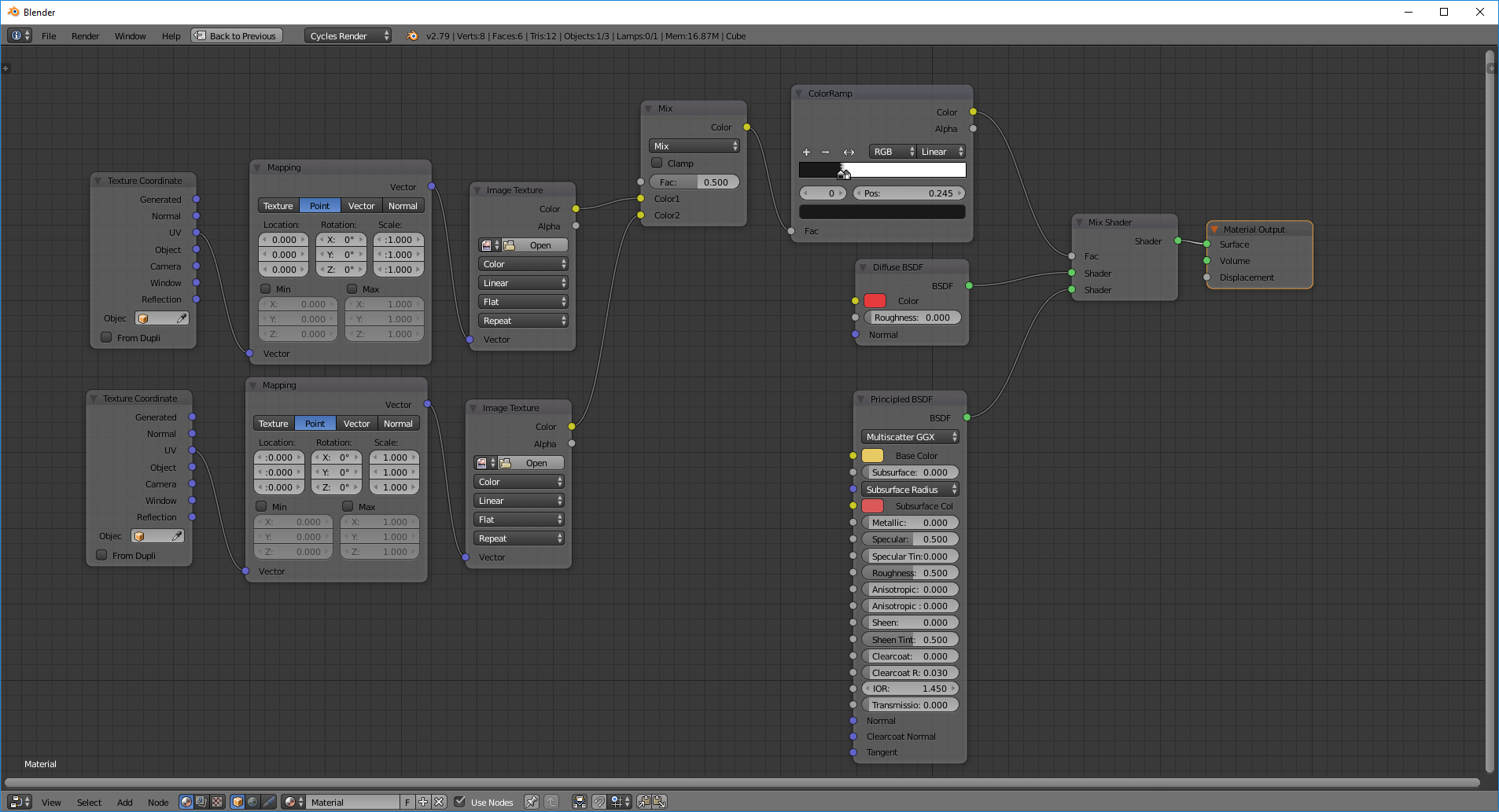
pprocyonlotor its still not working . maybe its handy to show to file so maybe you see someting i dont .
this is the one that you mention above
node setup John Sanderson
and this one is the one i got as close as i could get but in the end the last add shader isnt doing what i was thinking .
Node setup 2 fail
not sure if the blood splat is included in the file . if not this is the image 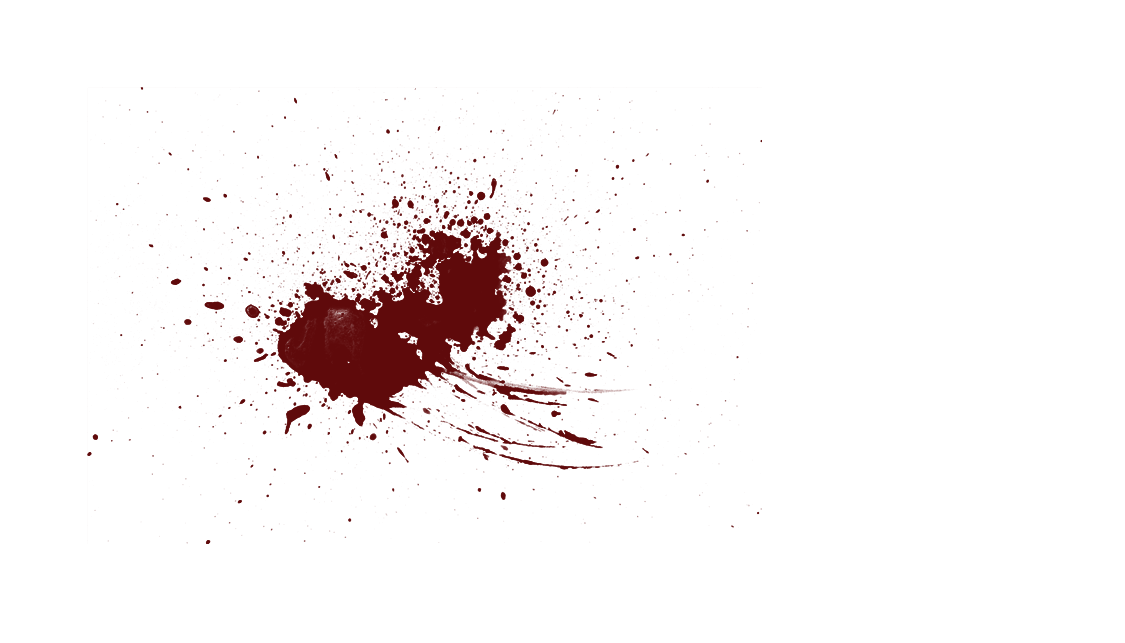
yyukinoh1989 You just needed to crush the whites a lot more, since your image entirely black with a little red, bringing up the blacks drowned out the details. That, and switch the inputs in the mix shader. from pumpkinretopo3:
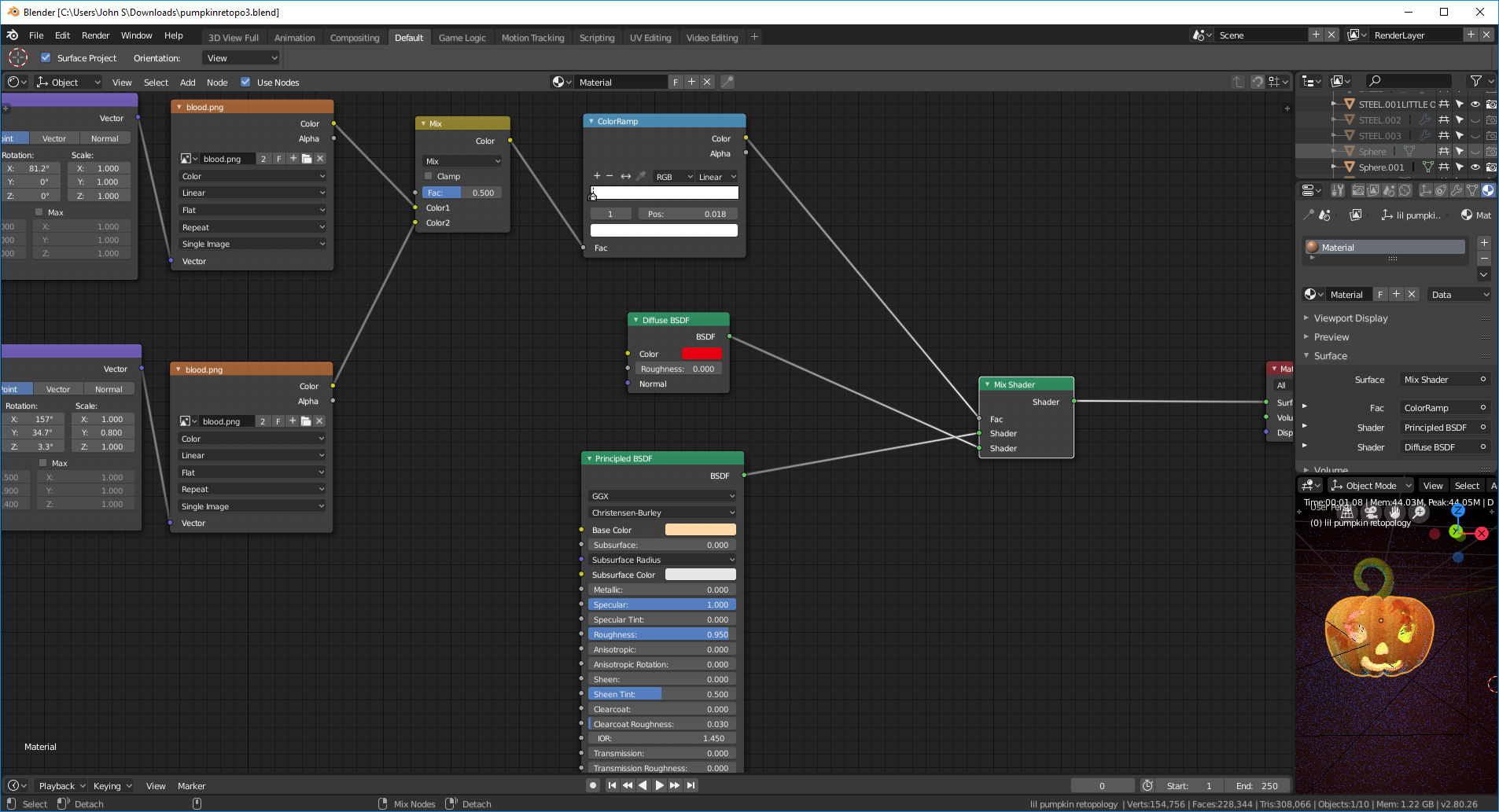
yyukinoh1989 Correction: Your image is mostly alpha, not black. But the red is a low value so cranking up the blacks turns it black quickly so that the color ramp doesn't output any information. Pulling the white flag down is the key either way :)
pprocyonlotor and mmahir07 both thank you so much for the help.
this is the result i have (not sure if i could somehow improve it if so let me know ) 