*** Week 4 ***
I am about half way through this render on a Monday am (over 40 hours) on a Zeon with a P3000 card... 640 samples Path Tracing and Limited Global Illumination and of course, as you can see in the image, caustics are on.
I'm reasonably dissapointed, as ArchViz is one of the things I need out of Blender. I guess I have some work to do.
Anyway, too late, but I figured I would al least show the one image I have been messing with in Cycles all week. 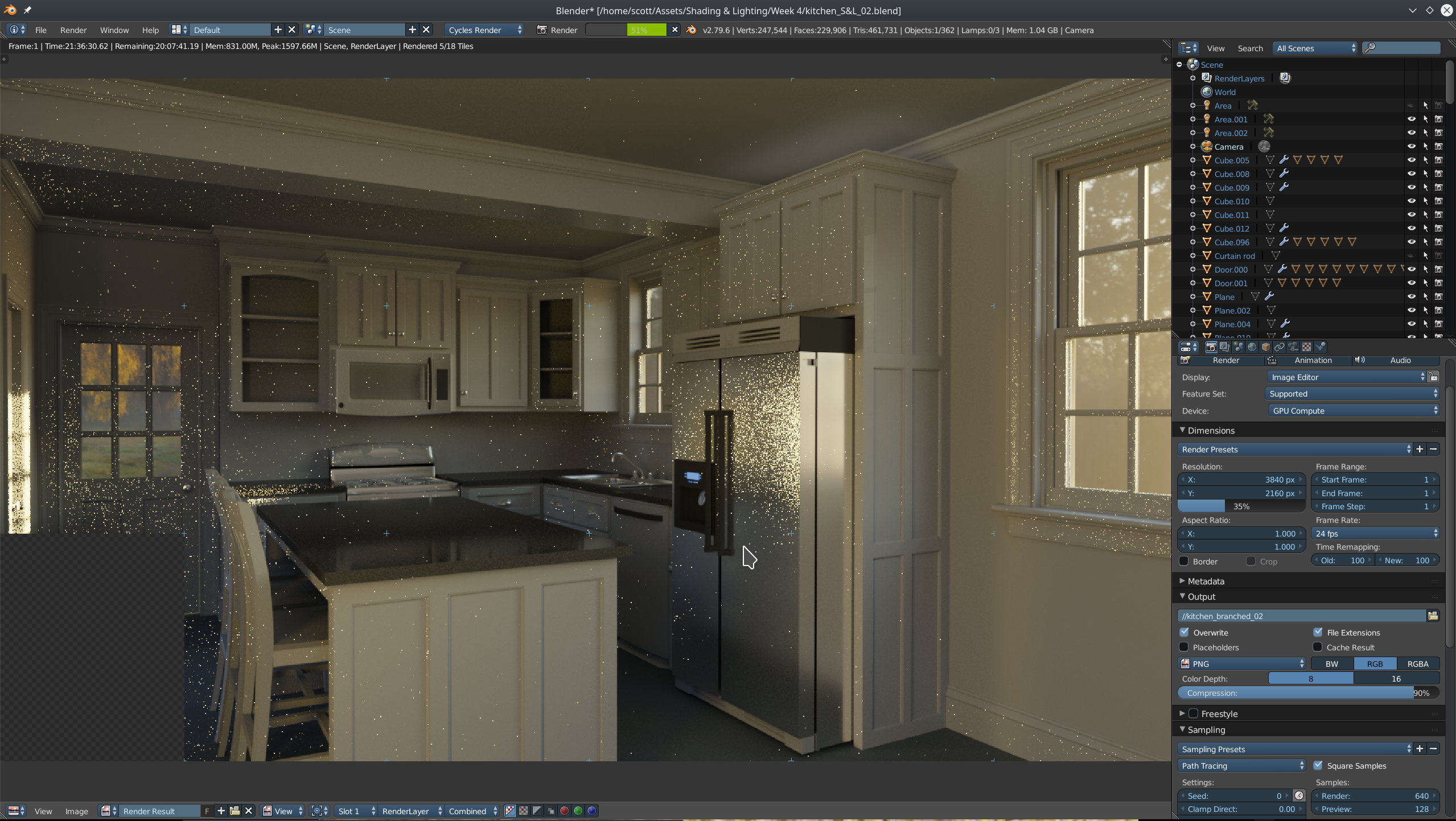
I didn't get to accomplish a match lighting again this week.
*** Week 3 *** WIP
I am re-watching all the videos so far in this course to try to shade this stuff reasonably. This is absolutely a weakness...
Eevee

*** Week 2 ***
Vehicle shading and lighting.
In my opinion, this shading looks rather cartoonish.
I've learned a lot, but I have put a lot of time into it and it isn't really getting better than this, so I'm going to move on the next homework assignment and maybe I can come back to this. I can't figure out how to use the HDRi - just a little stuck on some of that. I don't understand what LookDev is. I googled it and found basically nothing. I feel like I'm missing a section of knowledge?
Car:

Light matching:

I was able to start the matching of light color, intensity and position of the top lighting as well as blackness of the shadows. It wasn't what I thought at first. I had to drop the world intensity to .1 and then add an emissive grey background to match that the best I could. This one was fun and I found myself having to think out of the box a bit to come even this close.
The shading on the Baker model was matched the best I could to the original. To my eyes, and without the same textures, I think its close. I have no idea how to composite the background texture. Acturally, I don't don't know how to do textures. That is evident in the ground plain. I tried to create the wood with a wave and noise network - as I'm writing this, I realize I never subdivided the plane - that needs done, right?

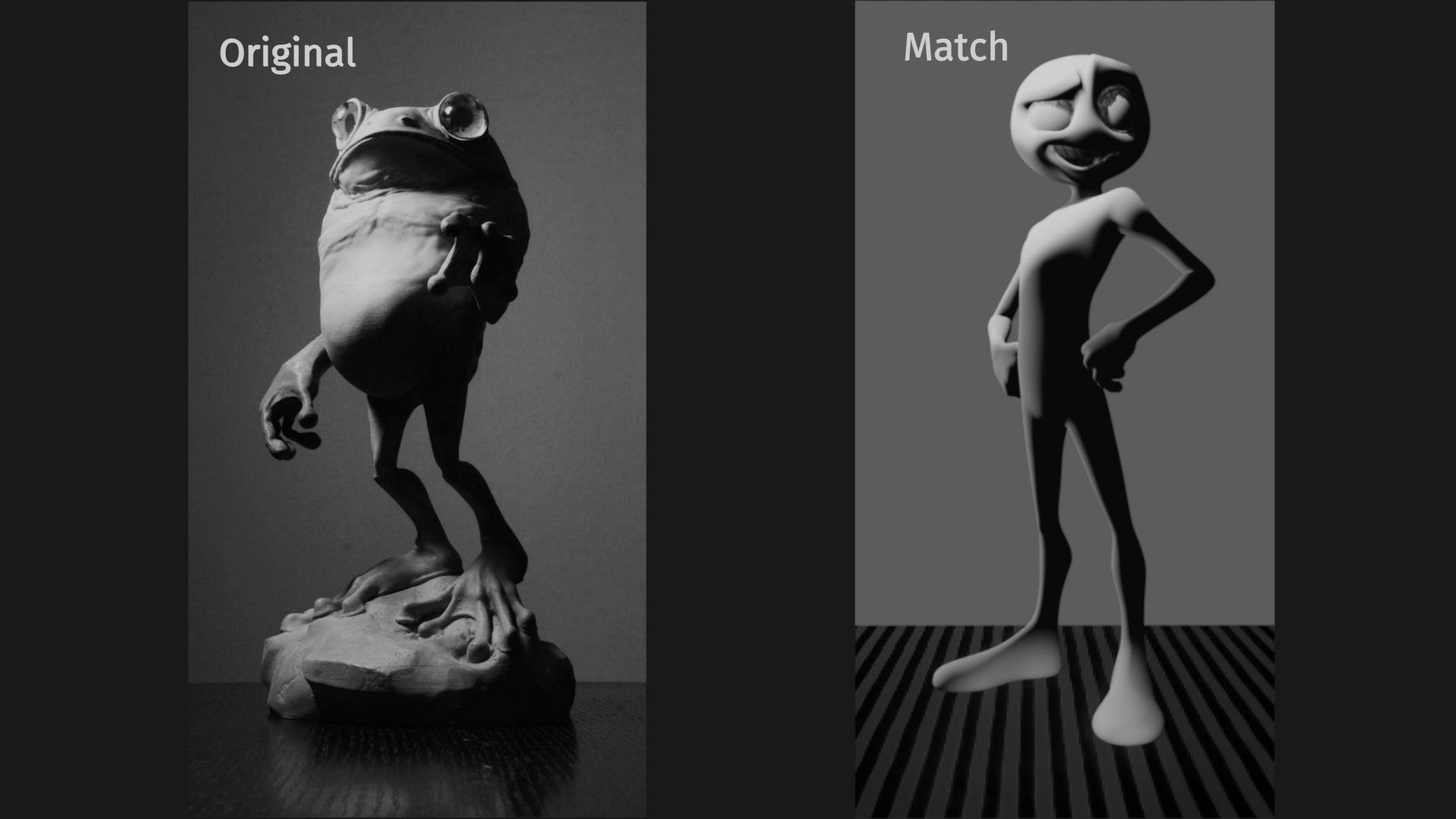
*** Week 1 ***
Toy truck: 
I thought this was a fun exploration of making plastic. I like the materials other than the black on the wheels seem odd to me even though it is the same node network. I used the color picker and took the colors from the model provided.
Day and night bedroom scene:
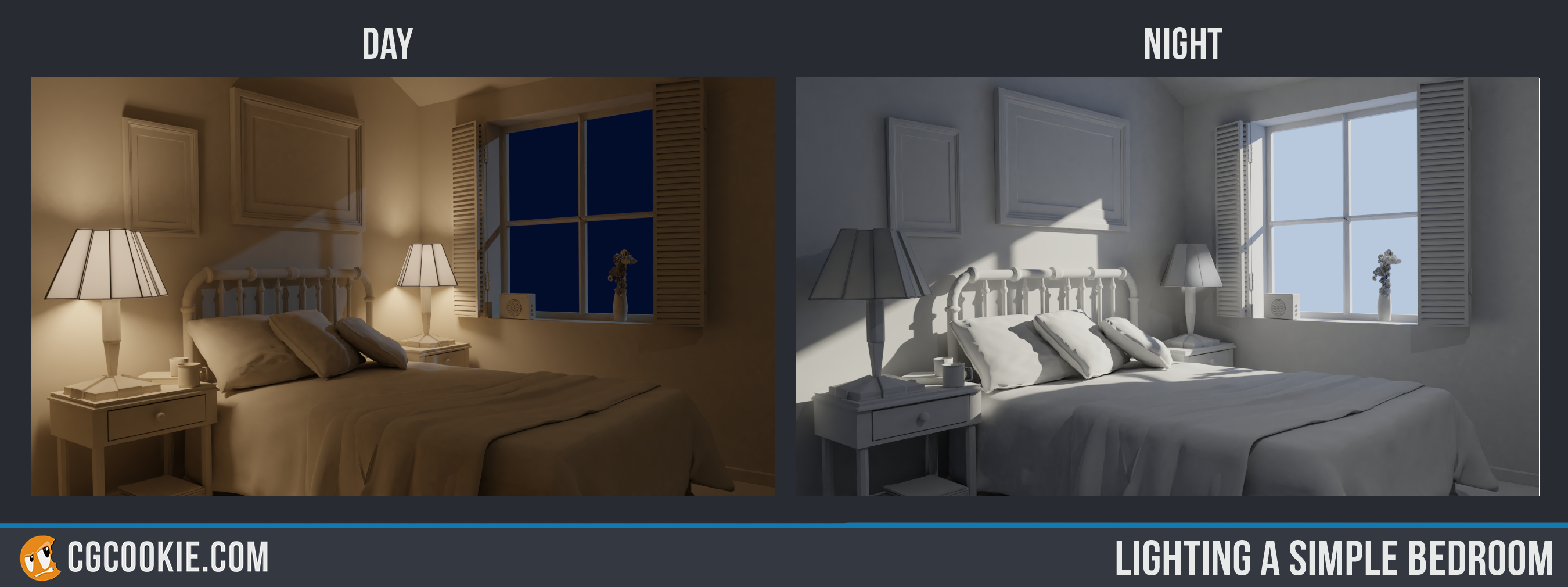
This was a ton of fun. I tried to match the pictures provided down to angles and of light and colors.
I didn't figure out how to match the softness of the light on the wall.
I also tried to match the light on the lampshade near the window in the day scene.
Welcome to the class ddiggndeeper. Seems your username means you were meant to do this toy truck exercise 🙂
The plastic looks like there's possibly not enough reflection; a bit too subtle and too clear (too low of a roughness value). Also pure black rarely produces the desired "black" feel, just like pure white rarely produces the desired "white" feel. I'd recommend a very dark grey instead.
Overall though it's a solid submission. And your day and night scenes are great. The way you soften shadows is by increasing the size of your lamp (in your lamp data properties). Smaller lights = sharper shadows, larger lights = softer shadows.
It's an A for the week from me 👍
@theluthier I see. Thank you for the pointers! The soft lights is a facepalm as I should have known that.
ddiggndeeper I agree with Kent's feedback. If you want to copy colors around, hover over the color, Ctrl+C to copy, then hover over where you want to paste it and Ctrl+V to paste it in, if that makes sense. It's a good start.
Scott Gregory: Good work, looking forward to seing next weeks homework.
ddiggndeeper Nah not a facepalm. I remember when I learned that size effected softeness. We all learn it at some point :)
ddiggndeeper I forgot to mention, I noticed you have "Week 1" as part of your title. It would help us a lot if you post all your weeks in 1 thread so we can see your progress and to help keep the post turnover low until the official class system is implemented. Plus it's easier to keep track. Thanks!
![]() silentheart00 I used the color picker from the color node on the car which was loaded into the UV editor. Pretty cool.
silentheart00 I used the color picker from the color node on the car which was loaded into the UV editor. Pretty cool.
Hey Bud,
Killer colours. Wheels have made good progress too. I tried to fiddle through the Glass too, but no luck either, may need a guru to help out. Good Luck
ssparkes983 Thanks. I appreciate that. Luckily, I can just leave the glass out, but I want to figure that out.
I can't figure out how to use the HDRi
ddiggndeeper Sorry to hear that. I think HDRi would make a significant difference. "Look Dev" is like a preset-heavy viewport shading mode. It has HDRi's quickly accessible and should have a few to choose from out of the box. In contrast to rendered mode which is strictly whatever you set up as the World of your scene.
Do you not have preset HDRi's in Look Dev mode?
@theluthier
This is what I have. I'm in LookDev and the only thing that appears as an option is what I have here under Shading. If I press the settings wheel there, it brings me to a User Preference tab that I don't really understand either. I don't want to waste your time, but I admit I'm not seeing something here.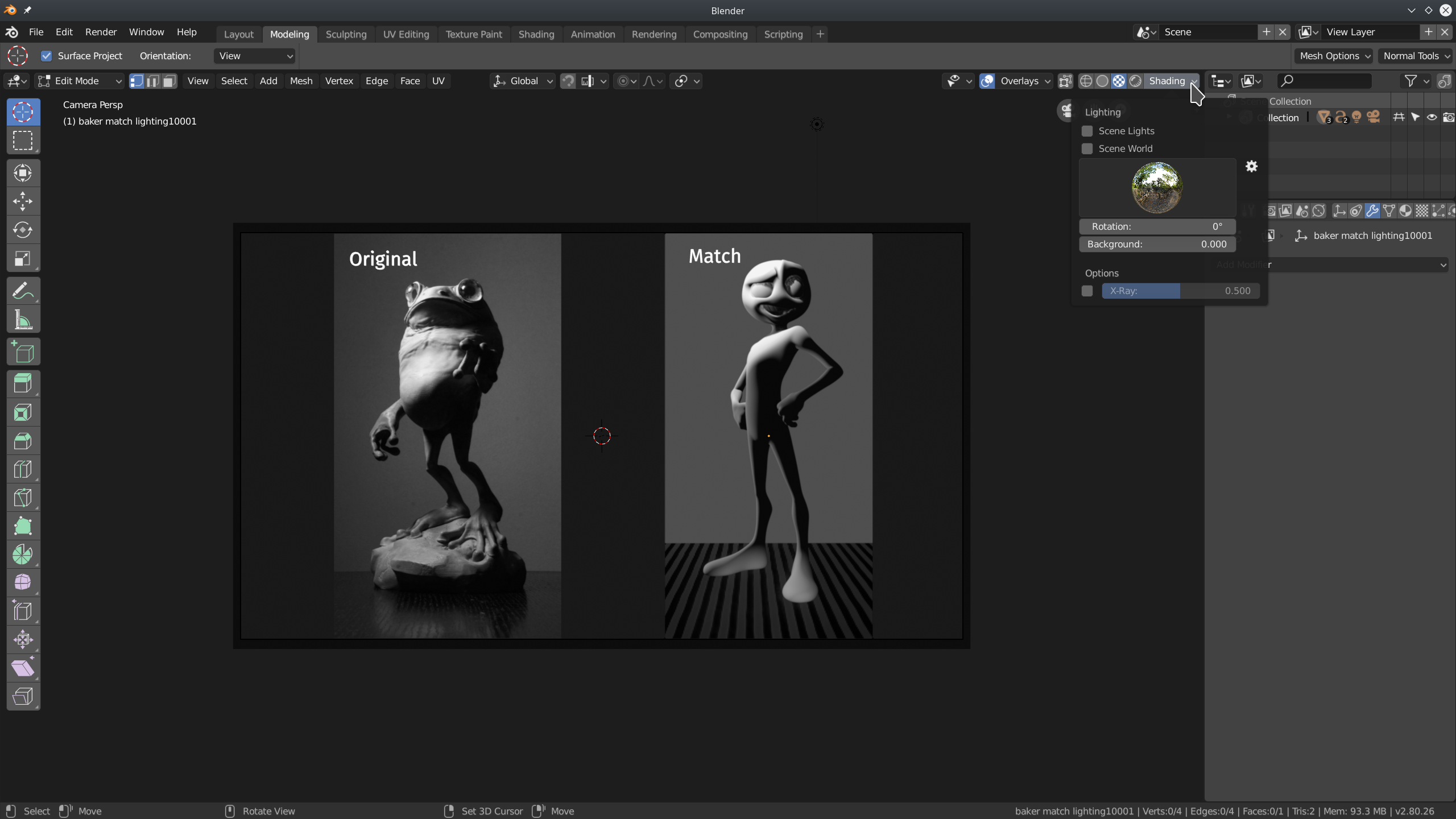
I think some of the confusion is that the LookDev HDRI and the World HDRI are set in two different places. The LookDev is just a preview for what your materials will look like and the preview HDRIs are just there to help you see what your model would look like under different lighting conditions. For a render, you want to make sure you have an HDRI as the Environment Texture connected to the Background of the World Properties settings.
(In the LookDev with the night HDRI that come preinstalled)
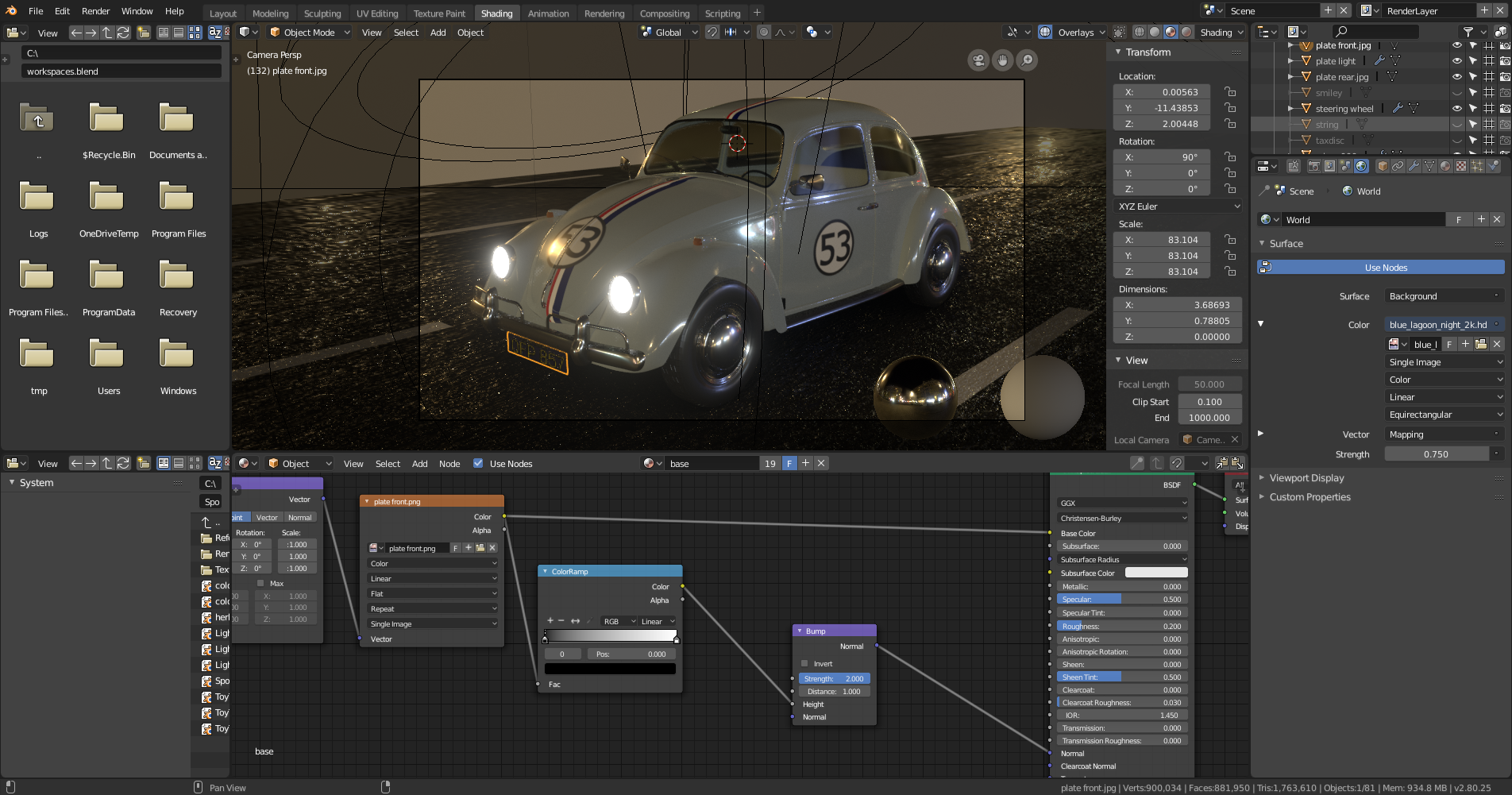
(In the Render mode with an HDRI in the Environment Image connected to the Background in the World Properties)

Not sure we're going to get a better explanation than the one from ![]() gradyp 🙇🏻♂️
gradyp 🙇🏻♂️
Does that clarify for you ddiggndeeper?
![]() gradyp Thank you very much! That does indeed clarify things. I appreciate your time.
gradyp Thank you very much! That does indeed clarify things. I appreciate your time.
@theluthier That does indeed make it clear. I'll go mess with that right now.
ddiggndeeper Yikes, I've missed your week 2-4 homework somehow...falling through the cracks. I need a real class system quick ☺️
Week 2
It looks to me like your car is shaded pretty well. The biggest issue is that there's not much happening in the reflections, like there's not much of a world environment to reflect. Which results in a little bit of a bland final image. If you don't have an HDRI environment texture in use, I highly recommend it. B
Your light match appears to have appropriate light placement and shadows. However the background is a solid color instead of the smooth gradient like the source. Also no reflection on the ground plane which would help to add some dimension. Those two things leave the render feeling a little flat. Another B
Week 3
I like that you're adding some narrative to your goblin render. I'm intrigued about where he's stealing the candy corn from. Story always helps a render imo. The materials are kinda all over the place though. The body appears to be a shader error, eyes are overly SSS'd, silver candy corn, curious red bag material..it's lacking a cohesiveness to the materials. C+
Week 4
You've made good progress with your arch viz! It's got a pleasing early morning / sun set vibe to the lighting, seemingly realistic aside from the firefly artifacts. Really it's the technical side of the render that's the biggest issue. Thankfully those aren't too difficult to solve. I'd recommend double checking these settings:
It's a B from me. Congrats for submitting homework all 4 weeks!