@jlampel
Hello!
I am having trouble baking normal maps to my BAR 1918A2. I have baked normal map before but on this one it always comes out broken, no matter what program I try and no matter the settings. I have tried SP and Marmoset for baking but to no avail. Can someone take a look at the files and tell me what I am doing wrong?
Also, is it just me or is the barrel island too small? I used CTRL+A to scale the islands.
https://i.imgur.com/NFrVMX0.png
https://drive.google.com/open?id=1BMVKoEJNCQEAeWSK6frt3bll8DFdEbpF
https://drive.google.com/open?id=1zGEkgODYHOfuOuire71f8VaZOogDOqs1
@jlampel
Thank you!
Here is the result. https://imgur.com/NFrVMX0
I used edge loops instead of the bevel modifier because it seems to make faces (especially long ones) flatter. I don't really like this method and it has given me quite a lot of headaches.
@jlampel Also, this is why I made them really sharp. Look at the shading. It slightly warps towards the end. It is less noticeable in the first one.
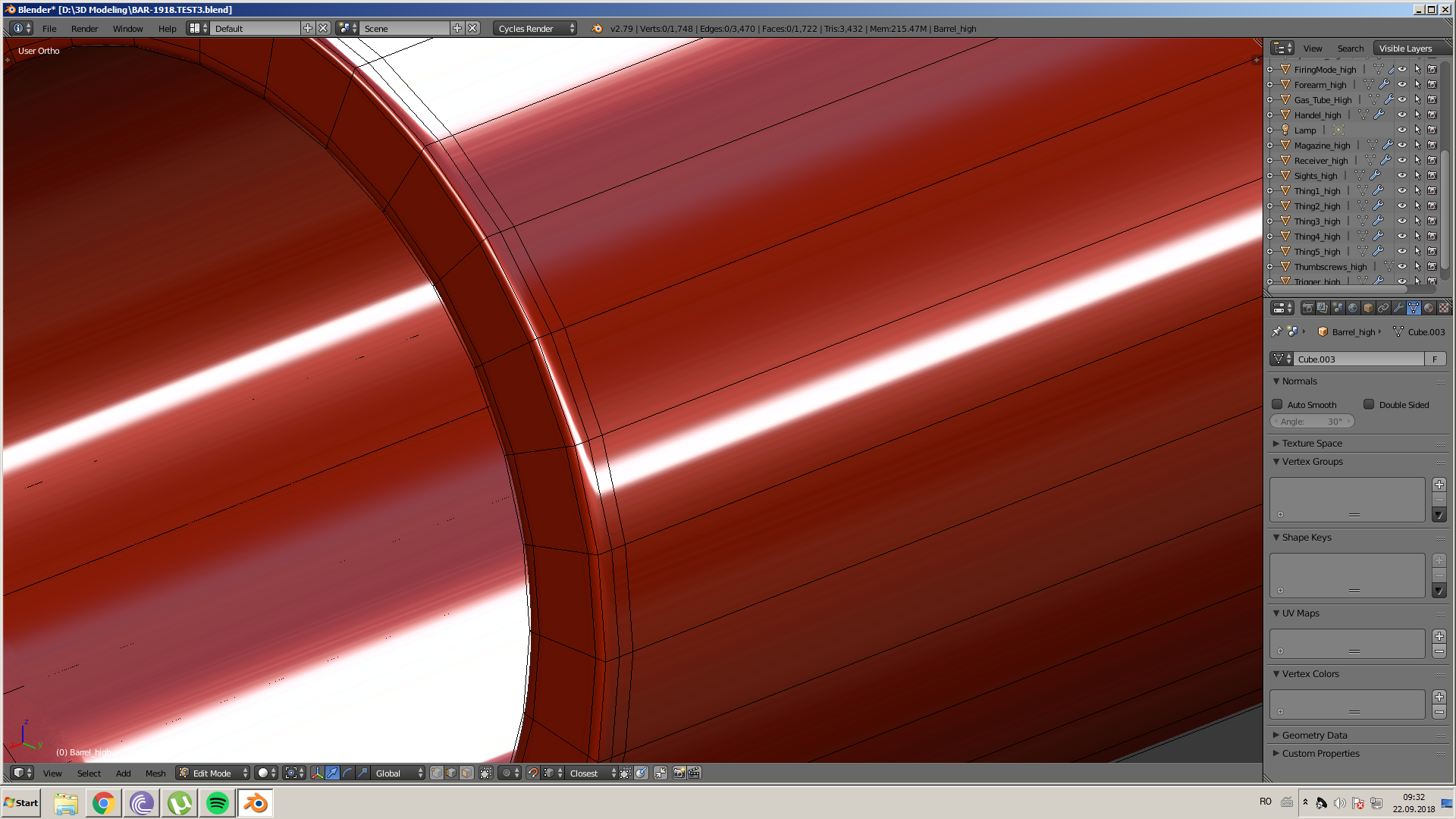
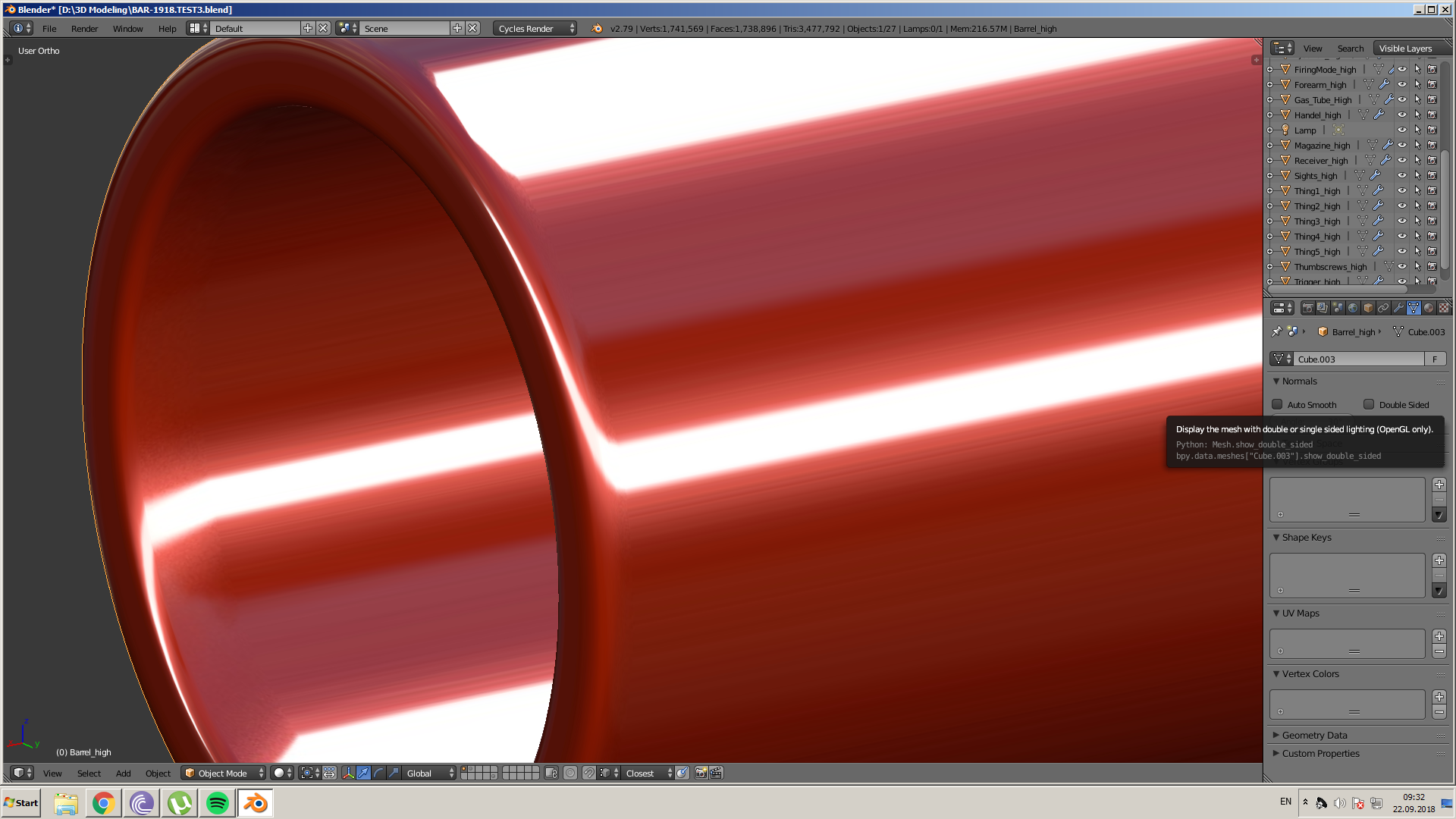
@jlampel
See how it looks just with bevel and no supporting edge loops? Or am I supposed to mark sharp the high poly too? My hard drive crashed and was unable to use the PC for a while so maybe I forgot.
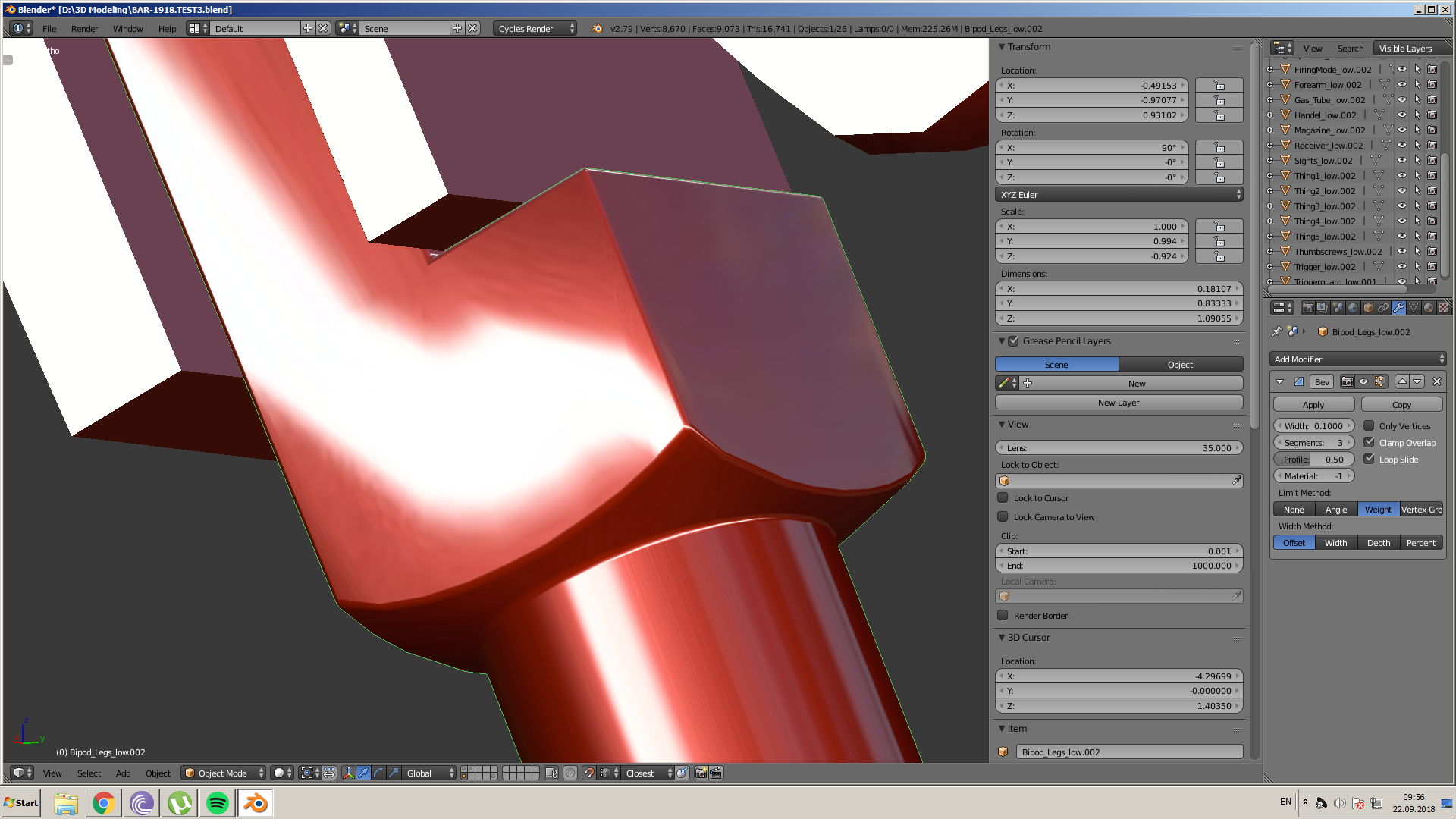
@jlampel
I tried relaxing the supporting edge loops but it makes the faces look kind of ugly. Are you sure they are that sharp?
Aaaah, I'm really confused atm.
ccyberdemon1542 Yeah initially the subdiv method starts out feeling more natural, but it definitely causes some baking headaches. The bevel modifier does cause a bit of warping (though the high poly should be marked sharp as well), and it's actually an issue that was recently addressed in the last GSOC sprint. If you download the latest build (2.8) you'll see extra options in the bevel modifier that will fix just about any shading issues. But then you'd have to render in 2.8 or apply the modifier, so whether or not it's worth it is up to you.
If you want to upload a .blend with that piece, I can demonstrate what I mean.
@jlampel
Thank you for your reply!
Wow, that is yet another reason why I can't wait for 2.8. Subdiv beveling is a complete PITA when working with more complex shapes. Anyway, I have fixed the normals somehow. I don't even remember how because the problem was just turning me into a zombie. I think I have a pretty good result. I now have a base for the texture too. One thing though: Is it just me or is the model slightly...off? I don't know why I am getting that feeling. Maybe it's because I've been looking at it for so long.

@jlampel
It is finished. Would you like to give some feedback? Is it good enough for a portfolio?
https://sketchfab.com/models/ffb9e917dd2e41ec954c5972ebeca700
ccyberdemon1542 Looks really good! My only suggestions are updating the stock texture to be more solid and less like it would rub off in my hands, softening its edge as well to make it a bit more comfortable against the shoulder, and add a few scratches around the movable parts that show which direction they move in.
