Sry the first post I accidentally deleted when I tried to update the pic, one where the sky is not falling lolz...so here it is again.. Yes and all blender primitives!
I am very excited about improving my blender skills ..I can't wait to do more!!
ggolden-kitty
really nice work. i love it , it looks really amazing. how you did this ?
like making that snowman effect that wind and the stars ?
It looks super nice! How did you do the swirling lines? And the snow man, the texture looks great!
Whoops! Well, at least you got another one up =] Looks better this time around.
aaaltuvem Haha tx that is a white wolf, howling at the moon XD! I made the stars with boxes, and the wind with some spheres with an array and simple deform on them, taper I think.
Ah well, everyone makes mistakes, just good you happened to notice. Render still as brilliant as it was!
yyukinoh1989
You can add modifiers with the blue key on the proprieties pannel
The simple deform modifier is in the "Deform" categories
Taper is an option when you add a simple deform modifier to an object :)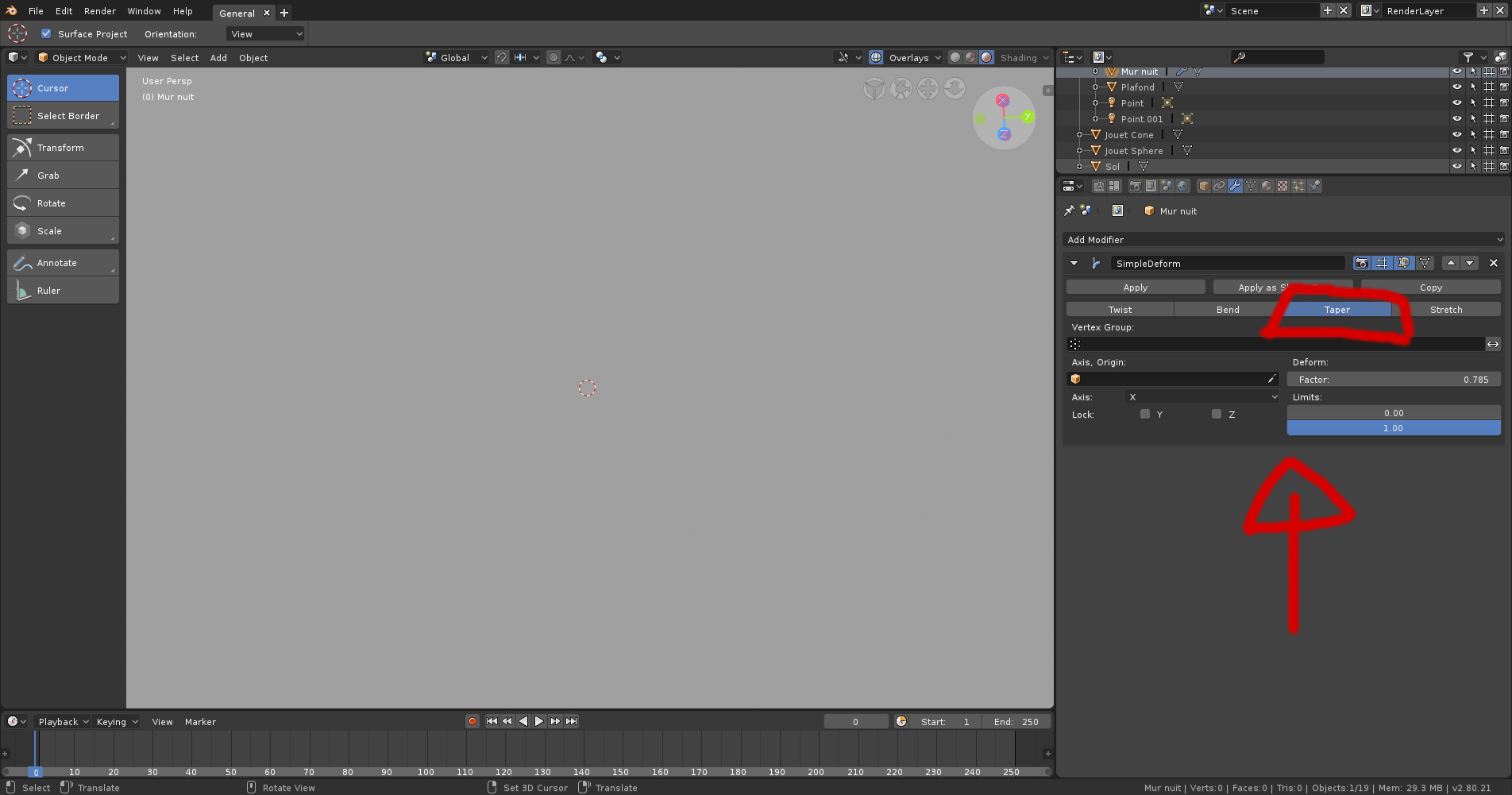
Here is the documentation about the simple deform modifier if you want to know a bit more:
https://docs.blender.org/manual/en/dev/modeling/modifiers/deform/simple_deform.html
;)
![]() galledark
galledark
hey thanx a lot. a question what modifiers are allowed for this exersice ?
yyukinoh1989 I must admit i dont really know.
For my case, i didn't use any modifier in my submission :o
yyukinoh1989 I know for a fact that the Boolean modifier is allowed, which allows you to cut pieces out of a shape with another shape, but aside from that I have no idea.
yyukinoh1989 I tend to think modifiers are a little beyond a beginner's scope. But maybe I should rethink that and include modifiers at some point in this class...maybe week 2. Since I know we have a bunch of experienced users this month, I'm fine with modifiers being used. Go crazy! :)
@theluthier awesome so we are allowed to use modifiers and booleans then ? still have to find out how to work with it
yyukinoh1989 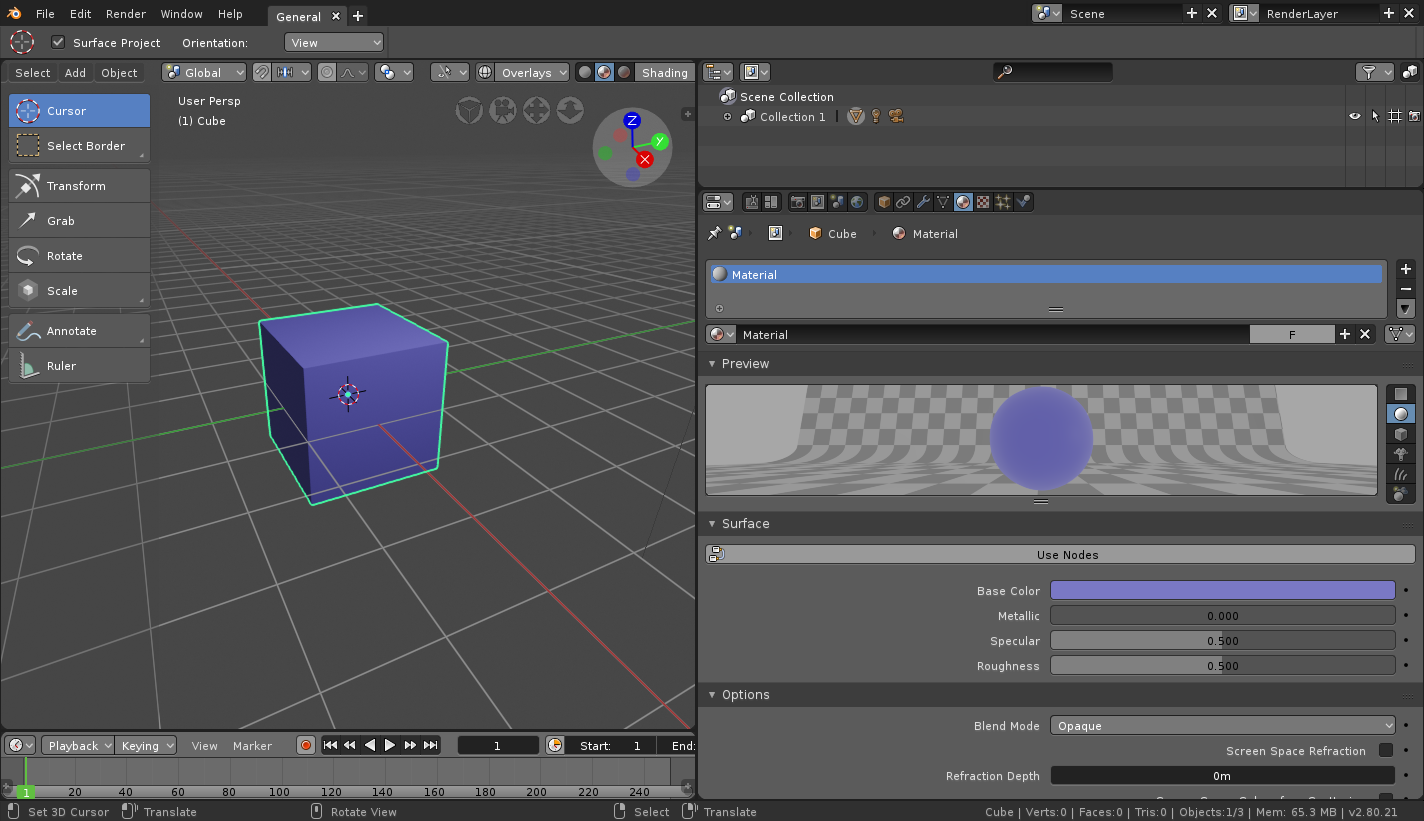 I took a screen shot to show where the materials are assigned ...I added a new material for the different colors you see on the objects here. You will need to be in edit mode to assign materials to your meshes. Hope this helps a bit :)
I took a screen shot to show where the materials are assigned ...I added a new material for the different colors you see on the objects here. You will need to be in edit mode to assign materials to your meshes. Hope this helps a bit :)
ggolden-kitty this 2D looking image in 3D is really special, some real art talent shining through this concept, very interesting composition
going into edit mode for collors is ok then ? gonna have to hurry doe my scene. also could you explain how that taper Works? want to try use it for grass