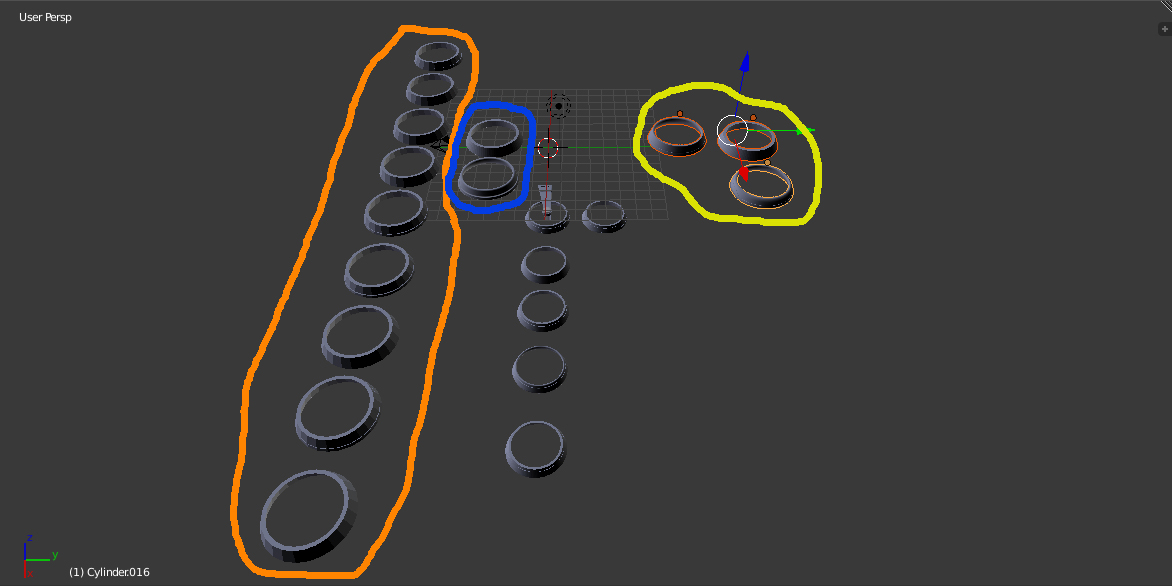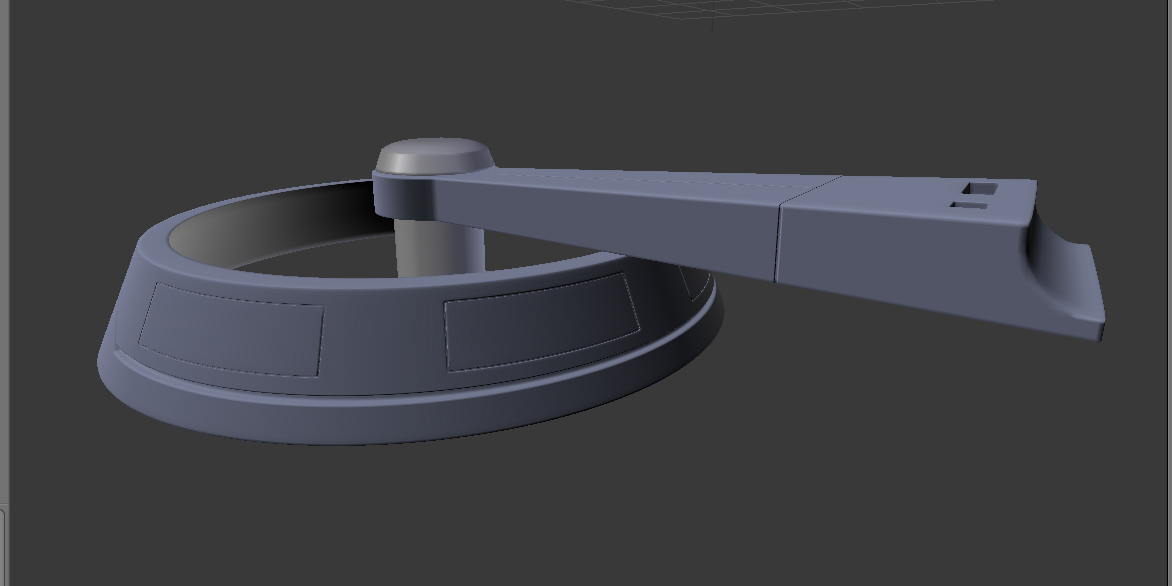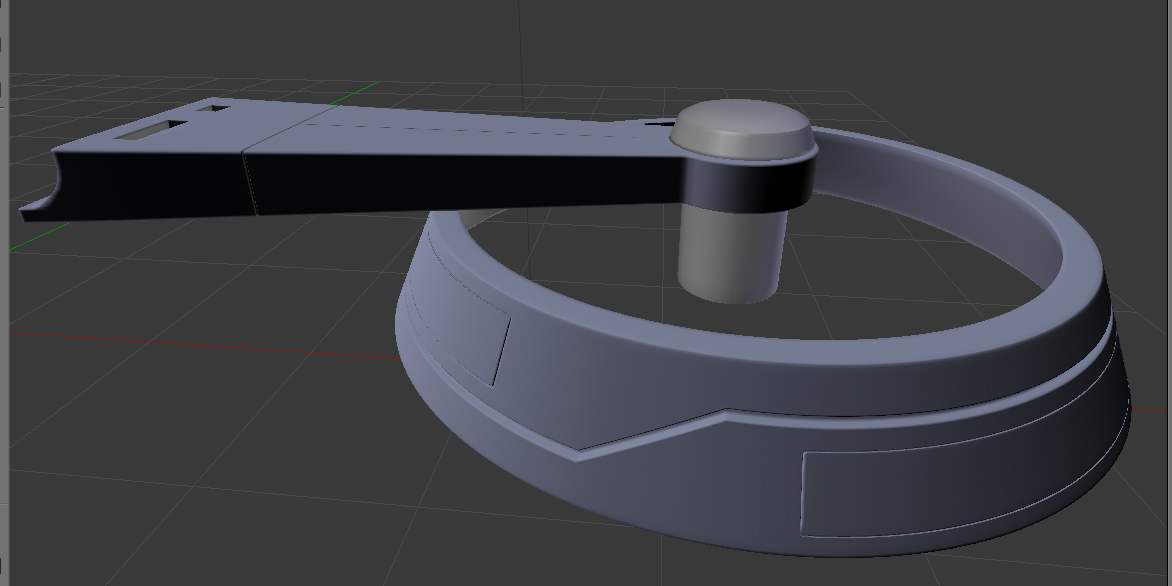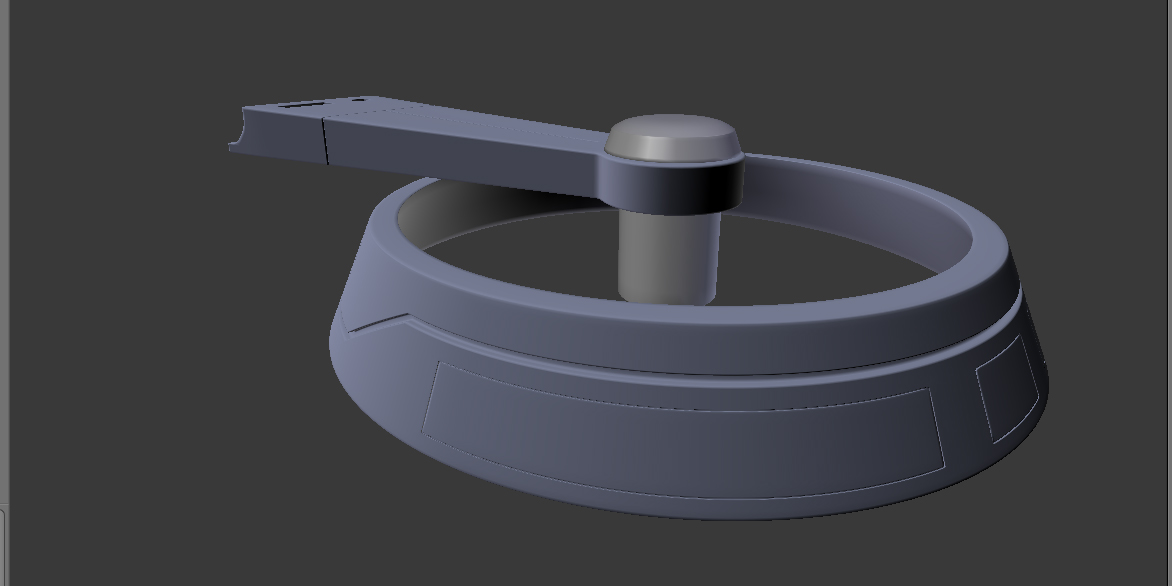For this small project I wanted to try and use every mesh in Blender.
Time invested: 6 Hours
Before the week ends, I will try to add some texture and do a render..



Wow Andres, these look amazing! You put a lot of detail in the robot, and that gun looks absolutely fabulous. Can't wait to see these with some color on them.
Well daaaamn the details on this are stunning, fantastic work!
Hey guys! Thanks for your comments!! At the moment Im finishing the first level of Introduction to blender flow, Hopefully I will be able to finish by friday and do some renders with my new knowledge!
The project was a lot of fun, my main goal was to get my brain used to the shortcuts, mostly to be able to push the right letter when selecting the transform direction.
Thanks again!
aaaltuvem Yep, the shortcuts were a pain for me in the beginning, but over time they'll become second nature and you'll be just zipping through! One benefit to starting (or at least somewhat quickly transitioning to) 2.8, you don't have to unlearn so much.
Very nice! 👍Your just starting out? You really 've got a feel for this. 😃
aaaltuvem Yes, yes, YES! I love the goal of using every primitive. See THIS is how to take the primitives exercise to the next level. I love seeing what creative people do when restricted by limitations. A++ 👏
Also, did you submit officially to the exercise page? Just want to make sure you're getting all the XP 😎
ccarrotnl Thanks! Yes and no, the last time I did 3D was about 5 years ago with Maya, I did learn but didn't have the time to commit to it because of work, basically a hobby.
And no because I'm new to Blender and it is a whole different program so I decided to go as if I'm starting fresh and learn the right way, take the time to do everything excercise. I just don't want my 3D love to be a hobby, I want to be able to do something with it..
The main reason I got in cgcookie was because I want to be able to translate the idea i have to a 3D space and my final goal is to be able to create a game.
@theluthier Thanks Kent the project was super fun and hard because blender crashed couple of times.
I don't want to submit it to the excercise page right now because I'm still working on Learning Blender Flow and I don't want to skip... I did see 5 videos of that course but I had to stop because I don't want to move fast, just want to learn the basics and then move on to learning how to model the right way.
I just like to learn like babies do when they learn to walk, first they learn how to push their bodies of the ground, then how to crawl and so on.. Right now I'm learning how to push my body of the ground..
aaaltuvem you will be once a kitbashing master, it can be seen already from the primitive exercise :D Keep it up still the end of the class on all the four weeks
Week 2 Project:
For this project I'm aiming for something more challenging, I will try to model Mazinger Z pilder.
 Goals:
Goals:
1.- Learn how to use different shapes as a starting point for each part.
2.- Learn how adding edges affects the mesh.
3.- Learn how moving vertex around affects the mesh.
4.- Learn how to use subdivision surface modifier.
5.- Learn how to use blueprints as reference guides.
6.- Work with almost every shape possible.
Courses I will see:
Blender Mesh Modeling Bootcamp
Note: I will not do the homeworks since I don't think I won't have time to do this, I'm going to watch the classes and work on my project once I finish this I will do the homeworks.
Blender Version to use:
For this project I will stick to blender 2.79. Blender 2.8 is giving me a lot of issues and I'm afraid of loosing the project.
Side Note:
I know this model is super hard but It seems so much fun to do it and what I like about it is that it contains a lot of shapes, squares, cylinders and spheres. The other thing I really like about this model is that if you go from outside to the inside of the model, the difficult moves from easy to hard.
I will start sharing images tomorrow and ask questions if I have one :D
@aaltuvem Damn that's an ambitious model, really looking forward to seeing this!
aaaltuvem Wow, that's a challenging one! I really like that you made a list of learning goals, it's a good list. Looking forward to your WIP's 😊
aaaltuvem I've never heard of Mazinger Z pilder but it look like it will be an awesome model! Really interesting shapes going on. I'll be eagerly watching your thread 🍿
Model Facts:
Total Time Invested: 9 hours.
Most Used Tools:
To accomplish this result was not an easy task, it was basically trial and error, I wonder if I took the thing to model... Anyways, the image with different parts It is the amout of tests I did to create the round thing alone this part took me about 5 hours, the other was easier because it is a flat surface that one took me over 4 hours bit i did delete the tests.
Things in Orange: My first try, it didn't have enough faces to work with, took a break and I remembered the video of the soccer ball and the ammout of faces he used, and in the next video the one were they paint over a face and a car he explained that you should have more faces in places where details is needed.
Things in blue: Added more faces..
Things in Yellow: way more faces.
Things on the bottom: WAAAAY MORE and this is were i managed to put the details, and there you can see the tests when trying to add more details.