Hi all, I've made some shader for my current in-development game.
The idea is that the player can, by conquering capture point (like the ones you see below the tower), build different types of tower on them.
Different towers are made of a common base/body + specific weapon/support to identify the type.
When you order the costruction of a tower, an hologram like in the first part of the video of the tower itself is placed.
Then, the tower will build with a 3d print effect on the hologram like in the second part of the video (yes, the tower texture is off because I've not yet made it, it is using the wall texture for the time being :P)
Then, after being activated, it is killed by some random enemy, the lights on the tower turns off (it deactivates) and then just dissolve itself. Still, team color used in the effect, shown in the third part video.
Since this is just one man work, I needed to bypass birth and death animation. I thought that this could be done using shaders to achieve an equally AAAish effect. Do you think that they look good? They need some refinement? And if yes, where?
I really need some feedback from the pros out there before proceding, to know I'm heading in the right direction (cannot redo things from scratch if I ever want to publish this xD)
Sorry for the wall of text. Cheers!
I think it looks good. One thing that would look nice is to have the dissolve "edge" emissive. It looks like you have that emissive edge appear when the object is first created, but with the dissolve it just has an unlit color. So on birth it would use the bright blue emission, and on death it could use the yellow to simulate it burning out.
![]() jgonzalez Do you think there is no way, then, to make a dissolve effect team colored? I'm using HDR colours...
jgonzalez Do you think there is no way, then, to make a dissolve effect team colored? I'm using HDR colours...
Like that, I've just increased HDR value to 4 in intensity. I could increase it in the shader:
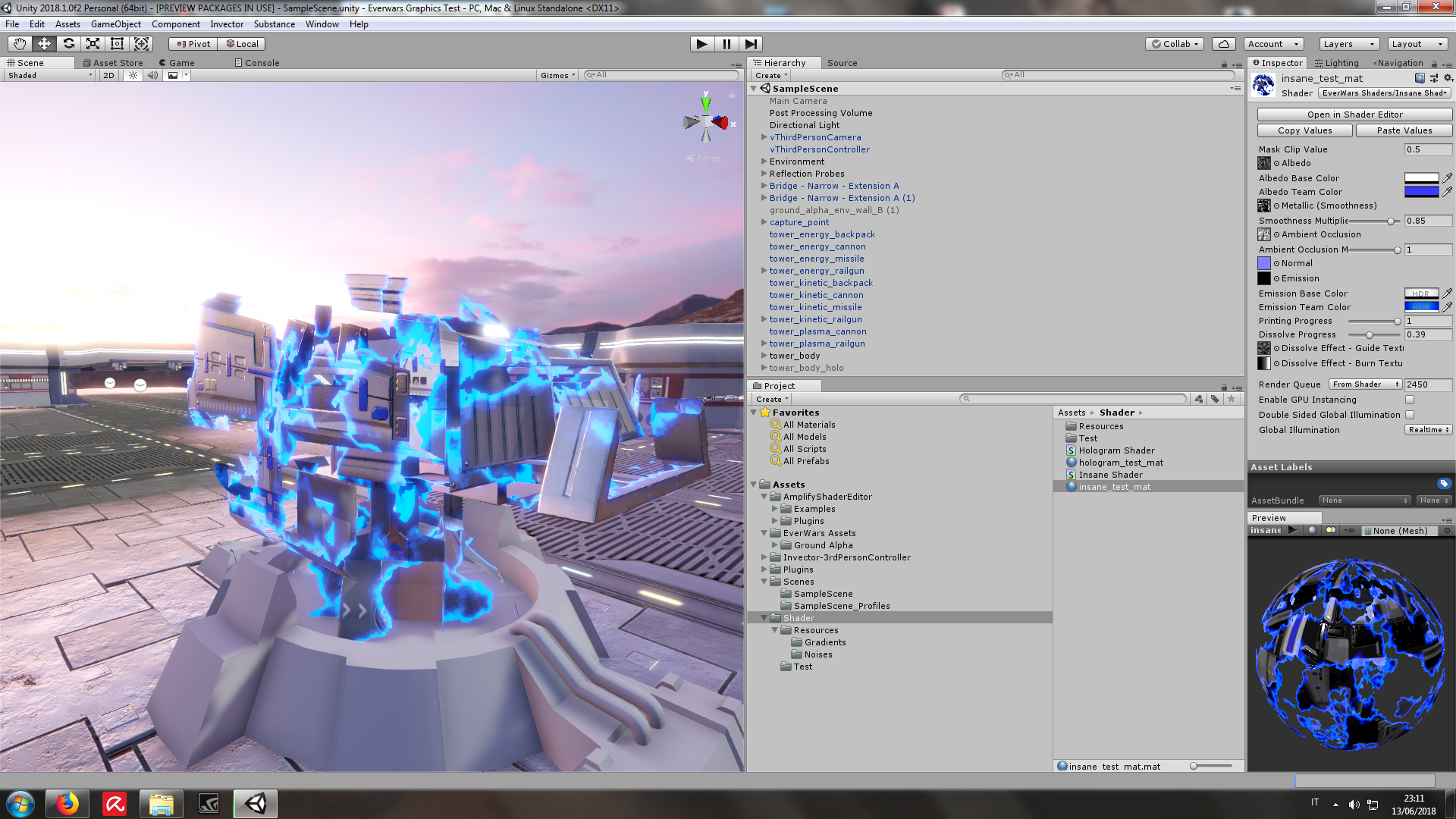
This is with red lights HDR intensity 3:
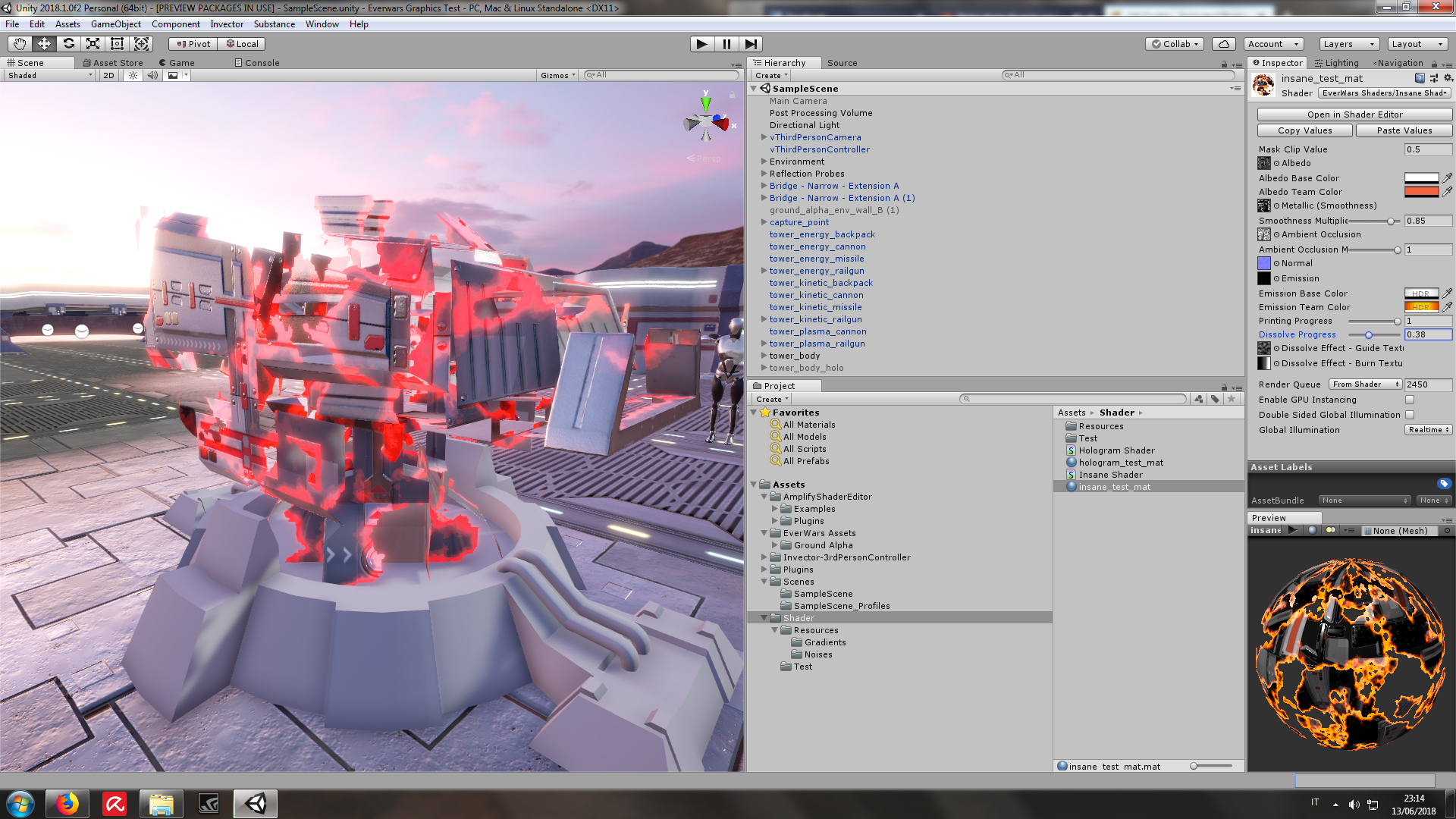
![]() insanemonster I'm not sure what you're asking. It looks like you do have a blue and red color working fine.
insanemonster I'm not sure what you're asking. It looks like you do have a blue and red color working fine.
Sorry, maybe I'm misunderstanding this tatement: "It looks like you have that emissive edge appear when the object is first created, but with the dissolve it just has an unlit color. So on birth it would use the bright blue emission, and on death it could use the yellow to simulate it burning out."
So you think that the dissolve effect is not good team colored like that and should be yellow or you are referring to something else? Maybe to just adding a white/yellowish color to the edge of the dissolve like in the birth?
![]() insanemonster Oh I see what you mean. I took some screenshots from your video posted to clarify.
insanemonster Oh I see what you mean. I took some screenshots from your video posted to clarify.
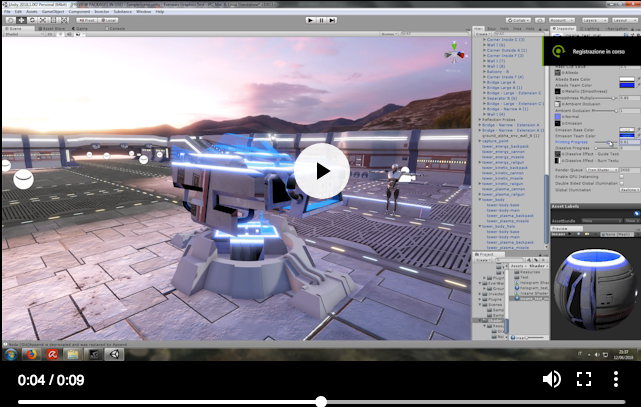
In this image the blue edge looks very bright, almost like a glowing light. Looks great, but on dissolve I see this:
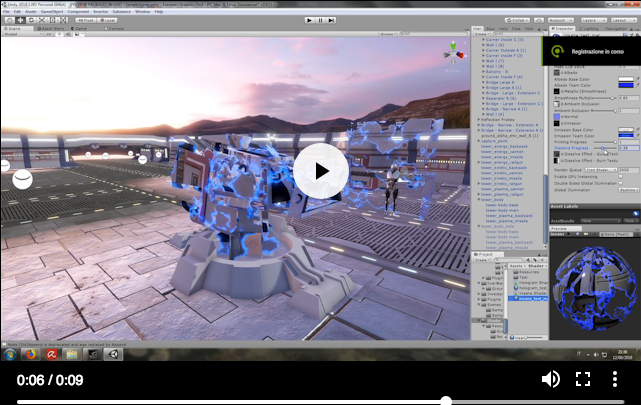
It looks less bright and more colorful. I think if you had the same brightness and color for these it would look great. Same could be used for the red. Personally I love the glow effects quite a bit so I'm biased.
Also to add to that, this is what I think would look great for your dissolve effect:
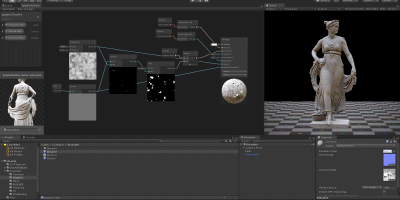
This comes from Keijiro's Shader Graph examples. If you don't know who he is, he makes some really amazing FX with Unity.
![]() jgonzalez Oooh ok! Right, now I understand! I'll look into that, it should be fairly easy to implement (they are both the same shader).
jgonzalez Oooh ok! Right, now I understand! I'll look into that, it should be fairly easy to implement (they are both the same shader).
![]() jgonzalez Added white "energy". That was what you meant, right?
jgonzalez Added white "energy". That was what you meant, right?
It does look a lot cooler, you were right :P