Sup!
So, I edge-modeled a gravestone (don't have any screens of that on this computer) and then sculpted deep cracks and broken edges into it.
My question now is: How do I handle that sculpted mesh?
UV unwrapping it is close to impossible because of the triangulated geometry that the sculpting created but how do I proceed from here, because I want to use textures to create and apply a material onto that gravestone.
Baking a normal map is not the solution as far as my knowledge goes because it is not supposed to be a lowpoly object and I want the cracks to be actual geometry not just implied. (Unless there is a way to use normal maps to create and alter actual geometry.)
Retopologizing the cracks would prove to be an incredibly tedious amount of work because of all the details, so yeah, I have no idea how to proceed after sculpting that and I couldn't find any topics on UV unwrapping or texturing sculpted mesh either.
Thanks for any help in advance.
Cheers!
Do you still have the model without all the sculpted detail? If so, this video could help: https://www.youtube.com/watch?v=0r-cGjVKvGw
![]() baukepost That's exactly what I think cannot help me in this case.
baukepost That's exactly what I think cannot help me in this case.
I don't want a lowpoly/lowres model with an implied highpoly geometry.
I want to keep the highpoly mesh with all its details and real geometry, but I want to be able to unwrap and apply textures and materials to it. Maybe the solution with sculpted meshes is that I can only apply procedurally generated materials to it.
What you could do is, that you have lowres model, then add multiresolution modifier after that shrinkwrap modifier. after that you subdivide the multiresolution modifier until you get the details back. then apply the shrinkwrap modifier and the detail is then saved on the subdivision level you were using on the multires modifier.
after that you can unwrap the base (or actually do that first). thing with multires is that its something to use after your pretty much done with the actual sculpt because multires doesnt handle very well when you add vertices to the base mesh.
If you're planning to use the texture paint solution, a brutal UV unwrap of the complete piece(with decent amount of bleeding pixel) could actually work. It's not the most elegant solution but I'm far away from being a mesh-snob :D
Of course, I don't know how many faces we're talking about. Have you tried to decimate it a little bit beforehand ? Blender's decimate modifier performs pretty well actually.
Another solution would be to have two UV-maps for your object: one for the edge-modelled, one for the sculpted, and fine-tuning them so it looks as seamless as possible.
I figured it out!
So what I did is, i used the knife tool to cut an approximate area around the cracks and seperated it from the rest of the mesh.
I sculpted the cracks into the seperated piece which means that no matter what I do, I won't manipulate the rest of the mesh with the sculpting tools.
After I finished sculpting the cracks, I put the seperated mesh back into place, adjusted the vertices to match up with the original mesh and done!
At first I tried to reintegrate it, but that just led to many other issues, especially when applying a subdiv modifier. So I left the sculpted part of the mesh seperate but since they match up perfectly, all is fine.
This way I have absolute control over my entire mesh and can unwrap the entire thing almost perfectly.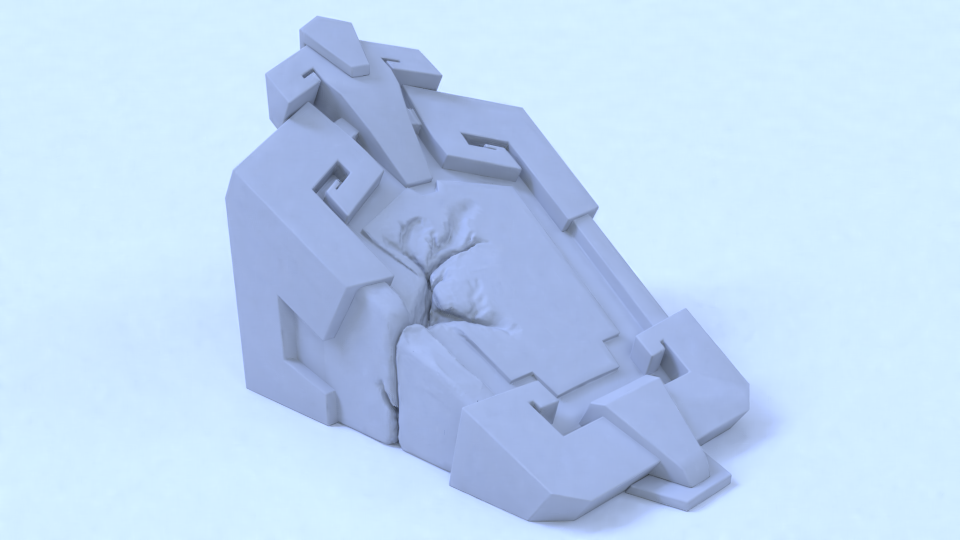
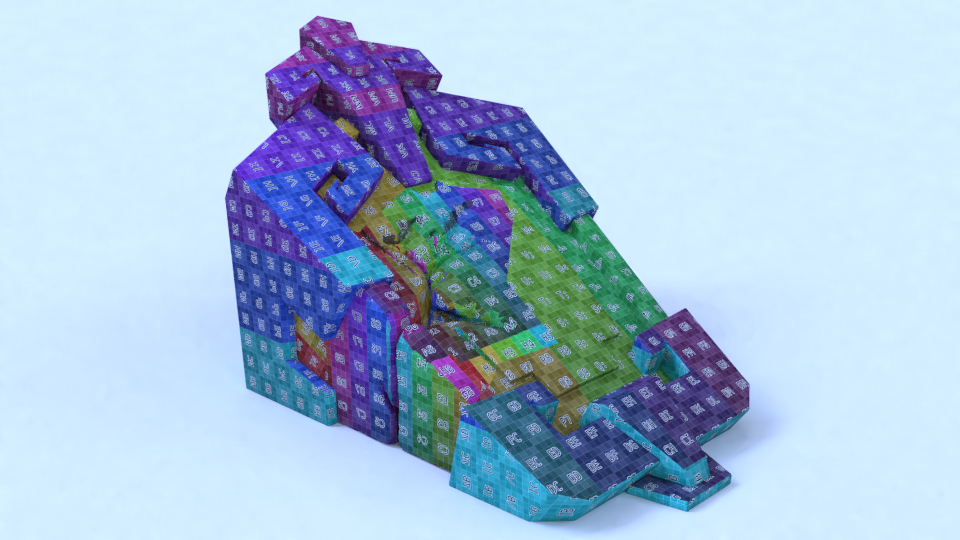
Thanks everyone for the help! :)
//edit: Yeah I know the UVs around the frames of the gravestone are not done yet. I just did a quick and dirty cube unwrap, still need to adjust those UVs. But all in all it works perfect.