When snapping the verts on the wondow with the verts and edges of the car i get the isue as shown in the object mode image. Ive tried to lift the verts at point a and b up so that the edge between gets clear but this causes a large gap to appear. Some verts on the window are only snapped to the edge on the car, because i didnt add any supporting geometry on the car.¨
The edit mode image shows how i have snapped verts and edges.
Hey aarev , you can get rid of the overlap by adding another edge loop to the frame that matches up with the loop on the window:
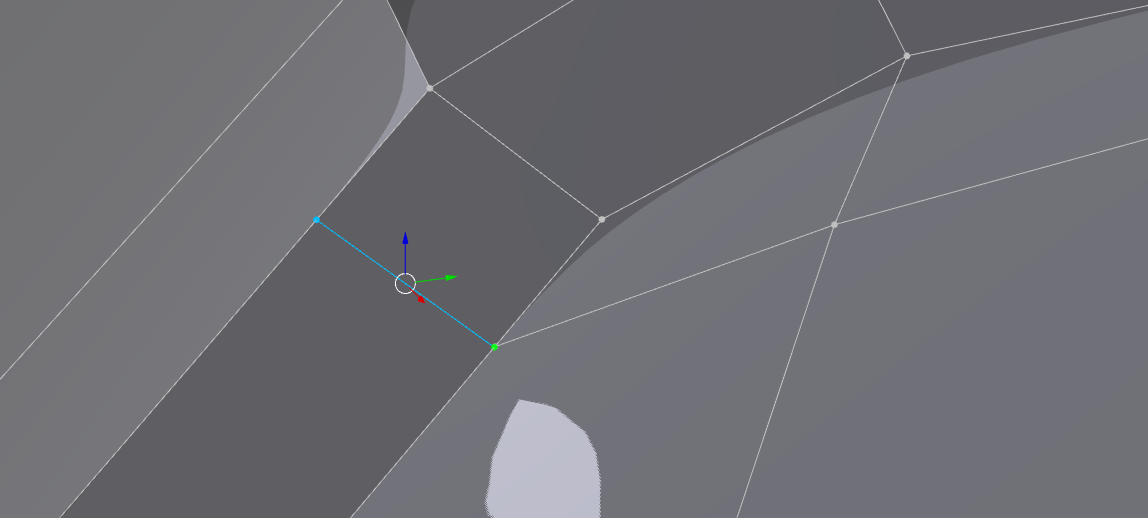
The rule of thumb I go by in this situation is, as Jonathan implies, that the vertex/edge-loop count has to match on both objects to get a good fit. Sometimes you've got to put unnecessary detail into one object so it looks good when matched up to another. Such is life in the 3D world. :)
Also, any subsurfs or other modifiers affecting geometry may need matched settings (subdiv level, etc.).