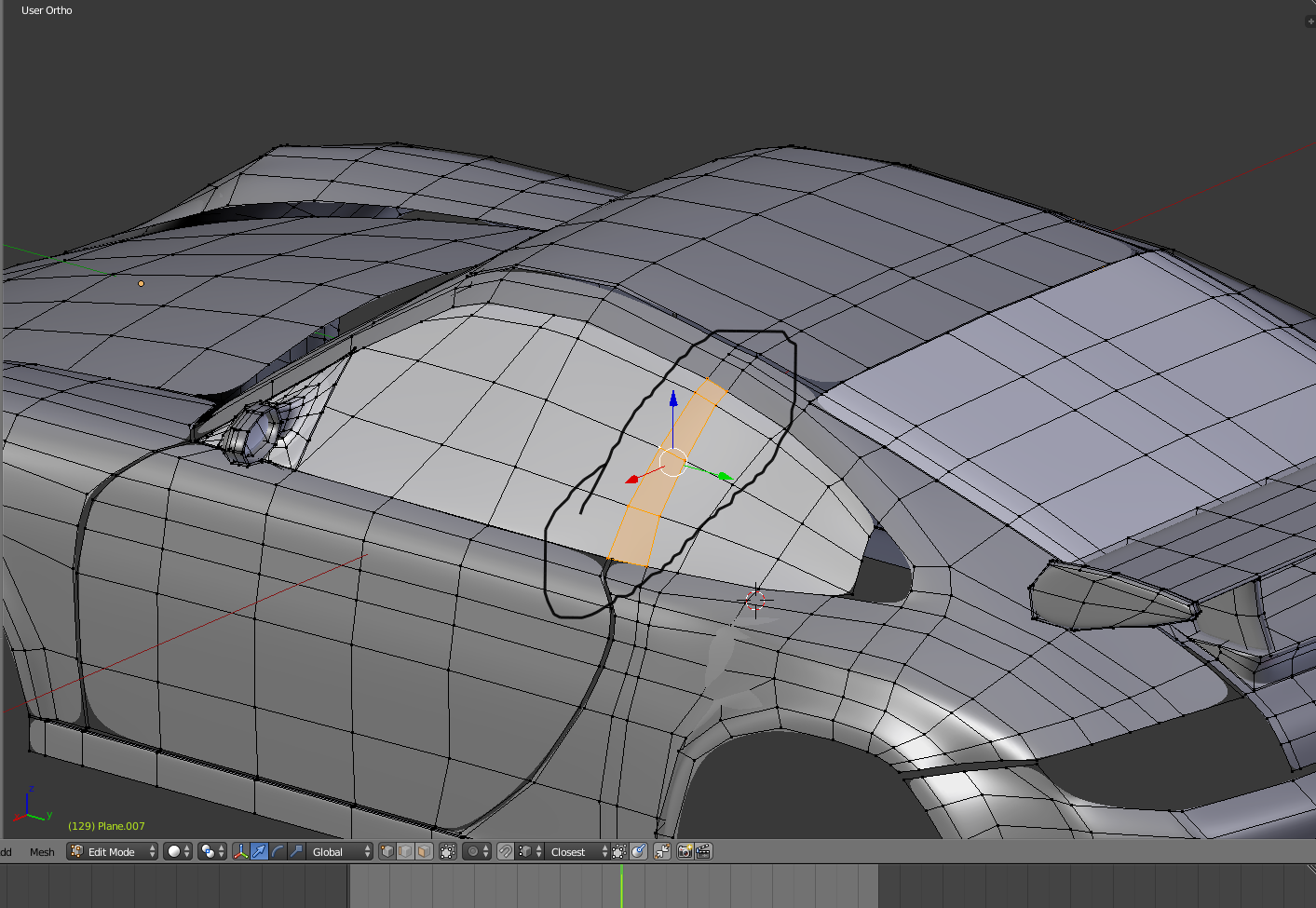
Like i said its hardly visible, 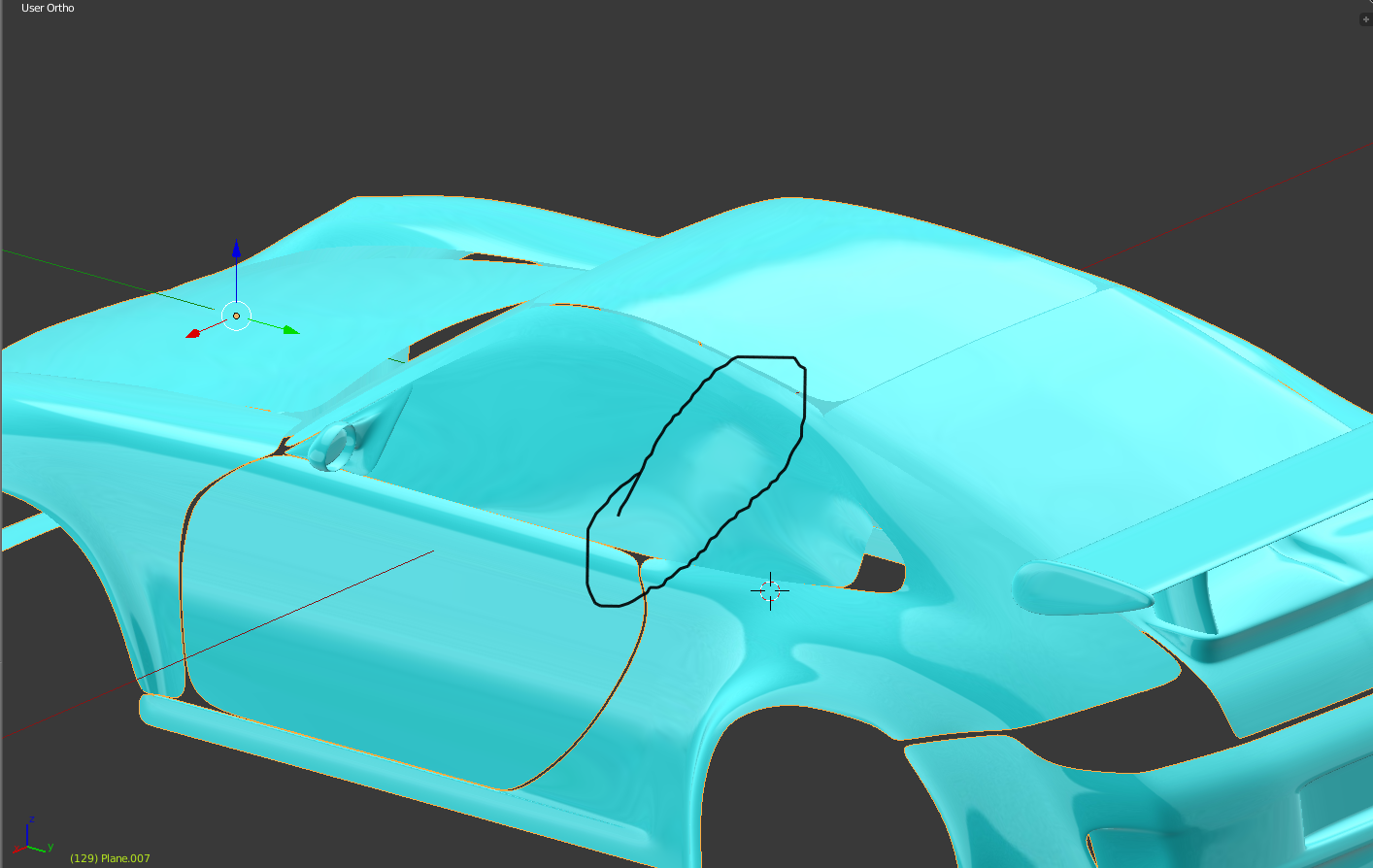
Hey Arev, nice job so far! Looks like it's shaping up great. The artifact on the windows isn't really due to the topology, it's from the surface not being flat. The windows should not be warped in any way, so turn on the Loop Tools addon, select the window, hit W, go to Loop Tools, and choose Flatten. That should do it!
@jlampel Problem is, the verts on the outer edgeloop is snapped to the ones on the car. That way it looks like the window is connected to the rest of the car. When flattening it, gaps appear between the window and the body of the car. Therefore it cant be completely flattened.
aarev Hmm, then perhaps include the edge loops that are part of the car in the flattening. However it's done though, the only way to get rid of the issue is to make it flat.
@jlampel It produces a very neat result on the window itself, but it leaves me with another isue to sort out. I dont think its the solution used in the tutorial. Instead i flattened parts of the window and did the rest manually. My result is almost as good as Jonathan Williamsons. A qucik look at the referance image also shows that the window has a curve, so its not entirely flat.