This is a really basic question however Im struggling with it. How do I select something in blender? I would have thought clicking on it would have done it but no..... seems not! This is so complicated to learn. Can anyone help? Stumbling at the fist block here :( thanks
You use the right mouse button to select by default. (That will change in Blender 2.8.) You should watch the Blender Basics course to learn more. (You can change the selection mouse in the user preferences.)
//edit
Start with the basics course that William posted, it's completely free and will get you started in Blender.
![]() williamatics In Blender 2.8 rmb will still be the default. However, you will probably be able to choose an "industry standard" keymap with lmb.
williamatics In Blender 2.8 rmb will still be the default. However, you will probably be able to choose an "industry standard" keymap with lmb.
![]() baukepost The latest experimental version uses the left mouse button for selecting.
baukepost The latest experimental version uses the left mouse button for selecting.
![]() williamatics I didn't know that (I haven't really tested a lot with 2.8), but I came across this on Twitter:
williamatics I didn't know that (I haven't really tested a lot with 2.8), but I came across this on Twitter: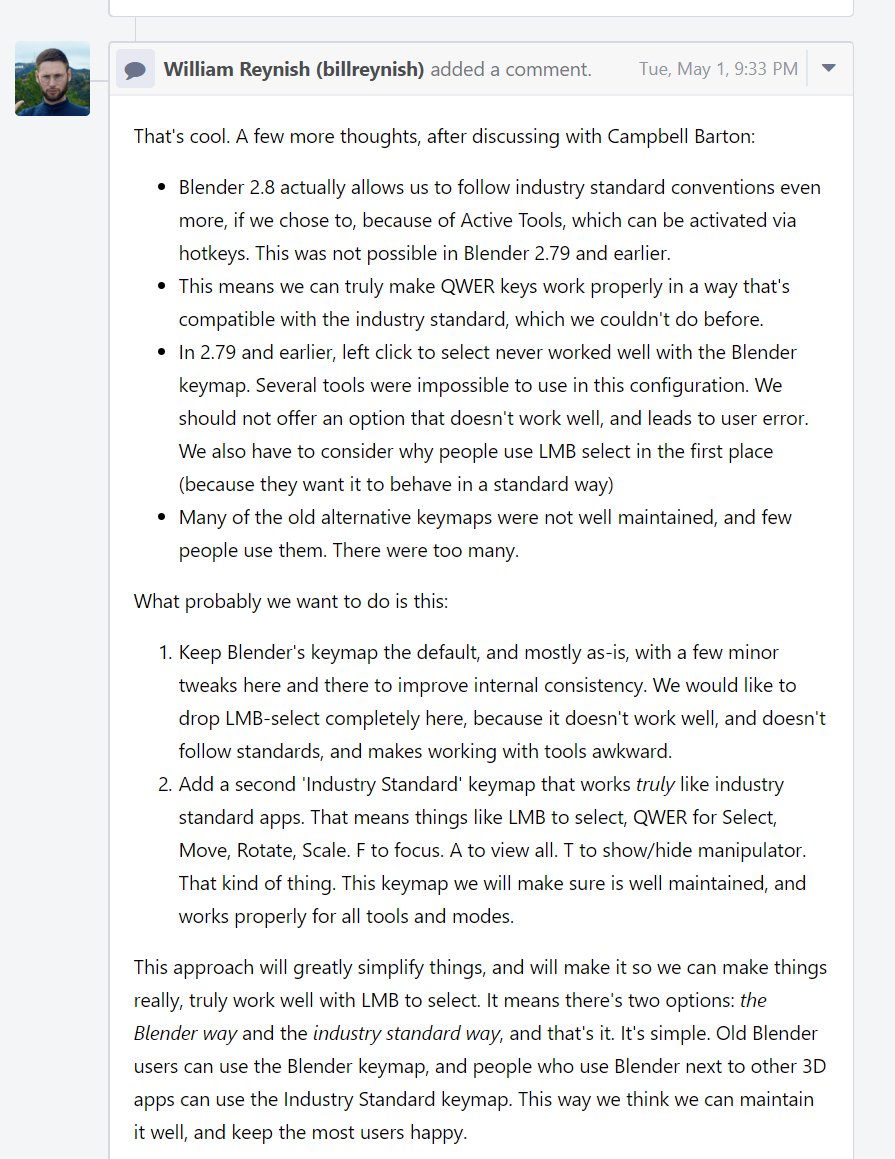
Is Q to select, W to translate, E to rotate, and R to scale seriously industry standard? That's ridiculous!
![]() williamatics that's how Maya is. I thought it was weird at first too, but it's kind of like PC gaming. It's the 4 keys above where your left fingers sit on a key board. That way if you are a traditional typer you don't have to really move your hand. You don't really have to move your hand with Blenders hot keys either, but I think in Maya or other apps the Blender hotkeys are used for other tools. Like setting a keyframe is "S" so instead of using S to scale or having to push alt, shift, or ctrl S to scale, they just put it on a different letter.
williamatics that's how Maya is. I thought it was weird at first too, but it's kind of like PC gaming. It's the 4 keys above where your left fingers sit on a key board. That way if you are a traditional typer you don't have to really move your hand. You don't really have to move your hand with Blenders hot keys either, but I think in Maya or other apps the Blender hotkeys are used for other tools. Like setting a keyframe is "S" so instead of using S to scale or having to push alt, shift, or ctrl S to scale, they just put it on a different letter.
![]() williamatics Oh, weird. It shows different titles and preview images for me so I thought the course you posted was the one that talks about how to model with modifiers etc.
williamatics Oh, weird. It shows different titles and preview images for me so I thought the course you posted was the one that talks about how to model with modifiers etc.
Sorry about that.
I don't get why people have such a hard time selecting things in Blender. The first time I opened Blender, I left clicked. Seeing that it didn't work, I right clicked. It worked! Then, I saw the manipulator and guessed that it was used to move things. I moved the cube and went off to find a tutorial.
![]() williamatics if you consider that on the keyboard they are the top row of letters from left to right it makes better sense (QWER)...
williamatics if you consider that on the keyboard they are the top row of letters from left to right it makes better sense (QWER)...