I'm slowly working my way through the Animation lessons on here and there was mention of studying animations of all kinds in slow motion etc. to see how other animators tackled various problems. I own many movies on disc and on iTunes. Is there a simple way to clip bits from them to watch as loops and to change the speeds or view frame by frame?
Is there also a simple way to do this in Blender to watch my own animations in slower time?
Hey Romance.
There is no easy way to extract clips from DVD's or Blu Rays. But you can frame through them while watching them.
You can use a browser extension to easily download clips from youtube or other video sites.
I often do this because it is quicker and easier than clipping a section from one of the Blu Rays I own.
(just google for your favourite browser and 'youtube downloader' - there are plenty to choose from)
You can draw over the clip inside blender with the grease pencil. Or take notes or draw timing charts. All will help. I did this a lot when I was learning.
And to change the playback speed, change your playback settings to any custom number.
Just edit that FPS number. Half speed and 3/4 speed will help you spot issues.
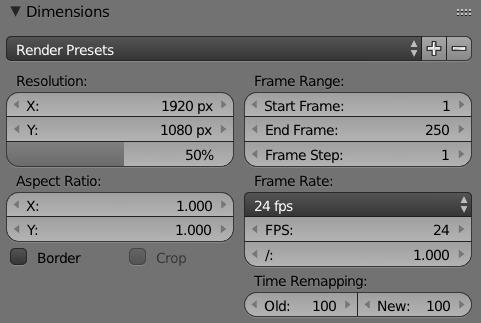
Personally I always start here for reference type stuff: https://animatorsresourcekit.blog/category/assets/reference/
There are sites there that allow you to frame by frame anime, clips from Disney movies, and a number of video games. Pretty handy stuff for studying.
You could also download directly from Youtube or Vimeo. Firefox has an add-on (Video DownloadHelper) that makes it pretty easy to do so. Just look up the video clip you want to study, download it, and throw it into Blender to frame by frame, or draw over.
For isolating clips, if the video is on your computer, Shotcut can extract an entire playlist of clips from a video in a single operation. It's free and YouTube has lots of tutorials for it.
![]() phoenix4690 Thanks for sharing that resources Phil and Ron
phoenix4690 Thanks for sharing that resources Phil and Ron
They looks as great tools and informative.
@
![]() RomanceSide : VideoLan's free VLC-Player offers a build-in feature with which you can:
RomanceSide : VideoLan's free VLC-Player offers a build-in feature with which you can:
- Advanced a video frame-by-frame forward / backwards.
- Make instant screenshots from a video which is being shown.
VideoLan's VLC download website:
- https://www.videolan.org/vlc/
Overview top-2018 free video editor packages:
- https://www.techradar.com/news/software/applications/the-best-free-video-editor-1330136