Sup!
I haven't posted anything in a long time, that's because I actually finished the model I was most recently working on but then it straight up looked like trash. Even after so many hours of work it looked really bad.
So I deleted it and started from scratch. But this time I did my homework, I read through 200 pages of Cycle Node stuff, watched the entire Shaderforge course (several videos multiple times) and looked up many other things I had no idea about.
Eventually I came across the Ambient Occlusion. As a passionate PC gamer, this term is nothing new to me and I know what it does, but the thing I cannot figure out yet is what the difference between Ambient Occlusion in the render and the environment settings is.
At first I thought that one of them may be physically calculated and the other one a computer trick like bump maps, but when I read up on AO it turns out that AO is generally phyiscally inaccurate and is just a trick to simulate shadows in tight spaces etc.
But the question remains, what exactly is the difference between those two?
Cheers!
Hey Elen, could you elaborate on which two types you're speaking of? There's viewport AO, world AO, and an AO shader. The world and shader AO are rendered exactly the same - you're just applying it to every object and material or one material in particular. This type of AO is called 'additive' because it adds brightness to everything except areas in contact with each other.
Viewport AO is somewhat opposite in that it darkens the areas of contact instead. This is the type you'd see in game engines (screen space AO), and is sometimes called 'multiplied AO' since it multiplies instead of adds to the color.
Neither of them are physically accurate, but sometimes they can help artistically by more clearly separating one surface from another.
@jlampel The world AO and the setting that can be found in the render layers:
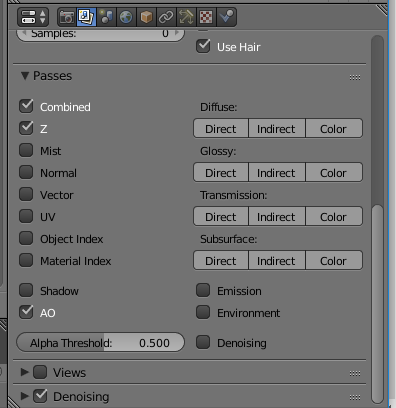
But I assume that is what you mean by AO shader, since it does show up in the render layers in the node editor.
I was just confused as to why I can even pick between one or another when they are identical.
@elensanima Oh I see, so that doesn't effect the combined render output (what you see as the final result) but instead renders out a secondary image (pass) that includes only what the world and shader AO contribute to the scene. It's useful for making tweaks to the AO after it's already rendered.
This course goes over render layers in a bit more detail: https://cgcookie.com/lesson/render-layers