I'm trying to do some test renders of a particle sim I did, and I keep getting this black image! It was working the other day. Has this ever happened to anyone? If so, how do I fix it?
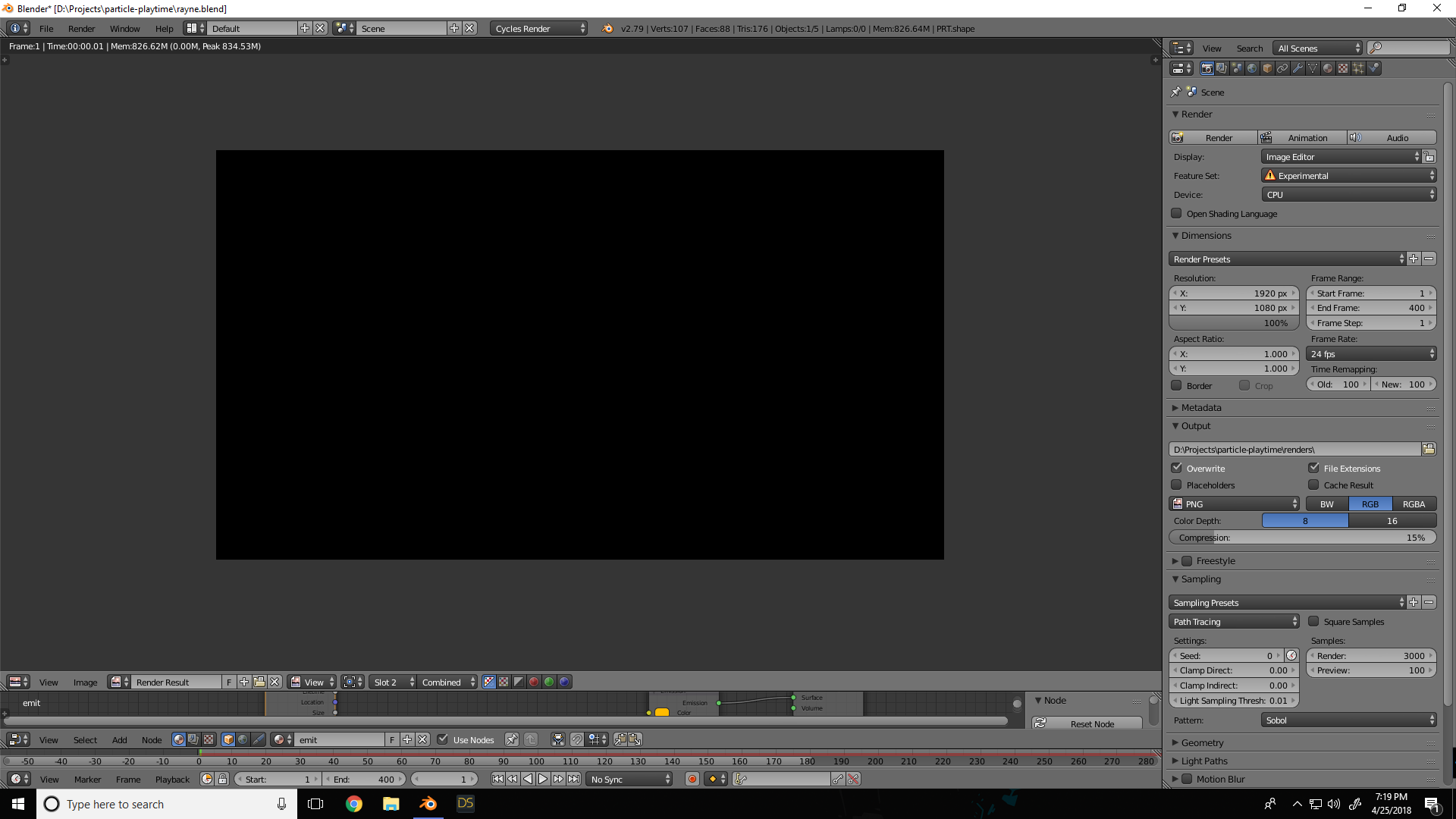
@jlampel I have all that! So I have the first particle system which is using a particle instance modifier, then I have a particle system on the object that is being instanced. It works if I do a viewport render, but for some reason when I hit F12 it either shows up black, or nothing happens at all. I was rendering the animation the other day, but I changed some of the materials and now its not working.
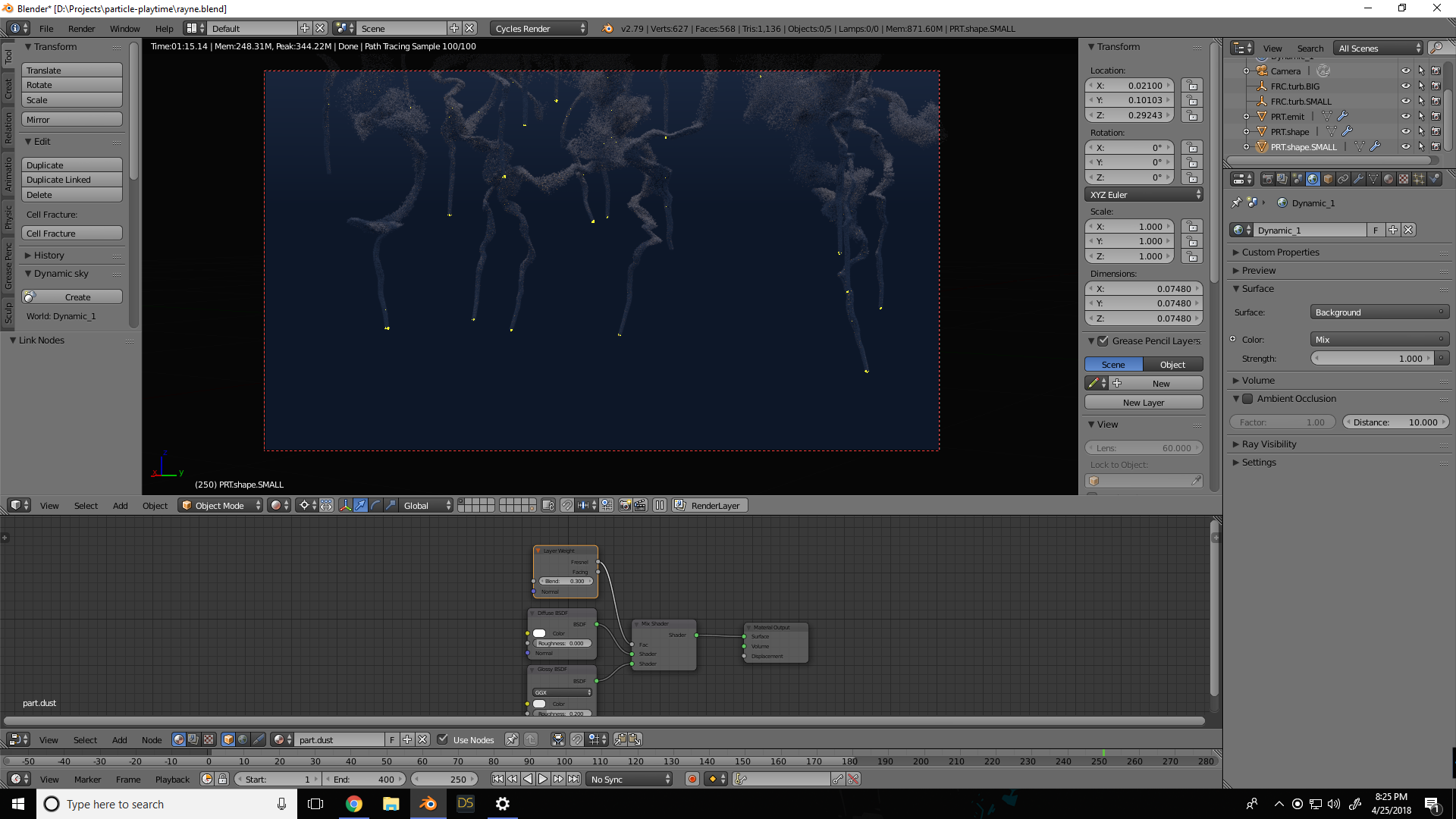
I might just have to bite the bullet and remake the scene. I've gone over it a million times trying to find something I turned on/off by accident, but no luck so far.
zzachzellman before you hurt yourself with that idea, mind sharing the file ?
![]() tbrbn I tried to attach the blend file, but it says it's too big :(
tbrbn I tried to attach the blend file, but it says it's too big :(
zzachzellman My last idea is that maybe it's the volume - if there's a problem with the density input it could make the entire domain totally dark.
@jlampel do you mean like for a smoke sim? There's no volumetrics, just a crap ton of particles lol. Here's a like to my google drive with the .blend file => CLICK ME <= I put it in a zip folder because the file is crazy big. Maybe that's the problem? Not enough memory? I'm not sure how all that stuff works. I have 32 gigs so idk. If you wouldn't mind taking a quick peek at it I would be very very greatful! :) ![]() tbrbn if you want to gander as well, that would be cool. The more the merrier haha.
tbrbn if you want to gander as well, that would be cool. The more the merrier haha.
zzachzellman I think I figured something :)
I opened your file and hit F12 directly, faced the same issue you describe.
So then I switched to the 3D viewport, camera view and toggled to rendering mode, worked fine as well. However, I have this habit to limit the border (ctrl+b) to the camera, which I did unconsciously. Then I tried again to render (F12) and got this message:
That was surprising! So if you uncheck the border box in the render setting you don't have the error but it still doesn't render anything.
So next question, what does the sequencer has to do with it ?
I opened it:
And got this:
You have one .png file on your sequencer that takes most of the frame space. I deleted it and re hit F12:
TA-DAAAAA!
So I guess it was the image stored in the sequencer that messed up with the rendering. Was it intended to have the image there ? If not, try removing it :)
Hope that fixes your issue !
Cheers,
/Thibaut.
![]() tbrbn oh man! Thank you so much! I have no clue how that got in there! Pesky little .png lol! I had the border on also, and was getting that error message, but didn't know what it ment. Still have my noob hat on I guess haha. Thank you again! @jlampel thank you too!!!
tbrbn oh man! Thank you so much! I have no clue how that got in there! Pesky little .png lol! I had the border on also, and was getting that error message, but didn't know what it ment. Still have my noob hat on I guess haha. Thank you again! @jlampel thank you too!!!
zzachzellman Glad it helped! I guess the picture got there by accident, some unhappy shortcut perhaps :) Anyhow, good luck with the rest of the simulation!