I am trying to model this little metal clip:

And I want to know if this is a reasonable outline geometry for this face, given that the ring part can (with a little bit of force) be deformed.
Thanks for any input! I've attached the .blend for it at this stage in case it makes it easier to show where I am messing up.
Note I don't mean for final geometry, just wondering about the basic idea of a single edge loop around the ring and how it connects to the rest of the geometry.
Looks fine to me.
Just keep in mind that if you want to solidify it (give the metal piece a thickness) there will be some stretching and compression going on if you deform the ring part.
Other than that, the second to last vertex on the right edge is not aligned with the rest, but should be, according to the ref image.
Thanks for the reply :-)
Is there a way to mitigate non-natural stretching and compression (obviously the real metal will have issues too if pushed too far) by strategically placed high- or low- geometry areas or edge loops? I've noticed in modeling faces many people put 2 rings around the eyes, would that be any benefit here?
The way I would approach it is by simply deforming the ring the way you want it and then work on the problem areas.
I did not spend too much time with that, but I would say that the double loops around the eyes are for that purpose, indeed. Doesn't mess up the geometry too much when you want to animate the eyes since the resting eye structure is still present.
If you add more loops around the parts that you want to deform, it will give you a smoother result, but depending on the deformation degree it might still cause you issues that are now a bit more difficult to get an overview of, since you now have to deal with more vertices and faces.
I would recommend just solidifying that metal piece as it is in the screenshot, then deform the ring and see where the issues actually appear. From there you can still work those areas, add more loops etc.
Your reference shows a vertical line, you should find it back in your topology. I believe the piece is bent a bit at that line.
You have to use a subdivision modifier as quick as possible. If you use it now you will find out that all the effort to align the vertices with the background image has been in vain.
You can align vertices by selecting them and press : ‘s + (axis) + 0 + Enter’. For the example in the image : s + x + 0 + Enter. (Scale zero at the X-axis)
The edge loop for the inner ring will work just fine but not for the outside. No problem use a different way.
If you post a file you have to pack all the external files into the blend file. The background image is missing. (File/External Data/Automatically Pack Into .blend.)
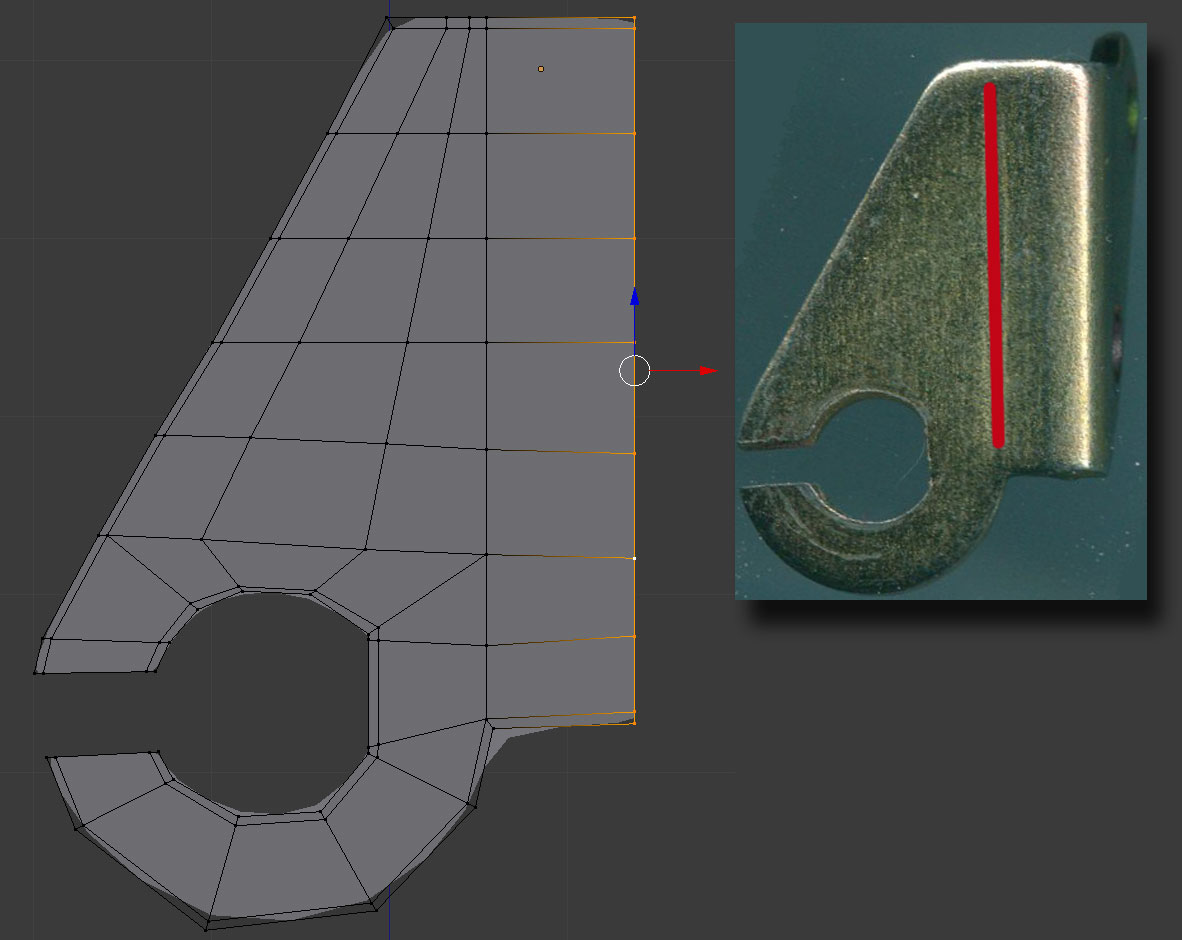
I'm going to be honest, I don't think it's necessary to work with a Subdivision Modifier at all in this case.
The entire thing can be done with Smooth Shading and Beveling reducing the Polycount drastically without messing up the original mesh.
Hi thanks Delores, that line is actually just a mark on the metal from usage, not actual different geometry. Thanks very much for taking the time to make a modified version and for your input :heart:
I'm mostly wondering about the general concept of having a ring around the C-shaped hole like this and if this is a normal, professional approach to how to model a shape like this rather than the details of matching it to the reference. This question gets even more important as I get around to the side of the clamp which has two screw holes.
Currently I have it like this:
but I think I know enough to know that something is fishy about this topology. I see a 5 point pole and things just look kind of "off" but I don't know enough to know what the correct topology _should_ look like in this case. Here is now the piece looks from the side:
Having it in object mode and everything smoothed out looks good enough:
but like I said, i'm worried about this ugly-to-me looking topology that I have going on here and how to know how to model this correctly.
One thing I tried doing is using Smooth Vertex on the side with the 2 holes to hopefully clean up the positions of the vertexes a bit, but it shrinks the whole model too. I _do_ think there is a way to constrain the outside vertexes and smooth the shape of the inside ones, but I couldn't figure out how to do that.
AFAIK subsurf is kind of needed because of the screw holes on the side, unless there is a good way to get them round without it that I don't know of.
Note: I'm not too worried about poly count necessarily, just worried about best practices for a general-purpose model that might be used for a variety of purposes.
Cool modeling girl :-)
I wouldn’t worry to much about good looking topology for the moment. You will automatically get better at it the more you do it. The most imported for now is that you manage to make the shape as the reference. You can use the smooth tool in the specials menu if you do not select the outside vertices and make those looking good manually.
You are right, that vertical line is not a bent, now I see the other side too. These are the marks of the ‘V’ press the object was bent into. I found an image on the net for your information how stuff works.

That's a really cool photo and great info on how the piece is manufactured!! I didn't even think about just not selecting the outside vertices when doing the smoothing, that totally makes sense and does help:
I'm curious if these places are ok, like not in a practice learning model, would they be ok in a production model:
and about the concept of making rings around the holes, is that the common practice? what changes are needed to make the topology appropriate for a real-world production model?
A real-world production model isn’t made with Blender Catherine, but cad/cam. Cad/cam does not work with topology but with technical drawings. It means front/top/side views. Cad/cam makes those views into a 3D model. This file is given to whatever machine that will make the object. I’m afraid you’re at the wrong forum for this.
The best case scenario for Blender is that you can have it 3D printed.
In every object you model you will have poles like that, there is no way around it and there is nothing wrong with it either.
I have made many drawings for a laser machine in my life.
This is a way your object can be made :
Looking at the edges of the piece in your reference, I don’t this your object is lasered but pressed-out and then bent.
You already have a professional looking topology. I've seen worse on this forum.
Well I just kind of have the feeling that if I gave this to a hard-ass OCD art director, for example, it would get sent back to me with the current topology because of reasons that I can't yet identify. I'm trying to understand how to make sure the topology is beyond good-enough.
I have a lot of similar pieces to model and any bad habits I do in this piece will multiply so I have a strong preference to getting this model looking like pro topologized it and understanding all the topology choices before moving onto the next one (which is more complex, but similar in many ways).
I am a hard-ass art director girl and I’m telling you, you’re doing just fine.
If you have taken 10 piano lessons, are you going to apply to some philharmonic orchestra to play works of Bach or Beethoven ? Do you ?
Don’t show your work to any OCD art director yet until you have modeled a lot and feel more confident. Stick around with us for a while. Finish this piece off as good as you can and move on to the next one.
Be brave and dare to challenge the next piece without knowing you have made the previous one well. What can go wrong ? Does the cat die when you made a mistake :-) If so, I have killed a lot of cats in my life :-(
Thanks for your feedback Delores, you have indeed been very helpful. :heart:
However, maybe I'm not being clear in my communication. This isn't an issue of lack of self-confidence or feeling in general like a I have to perfect a practice piece before moving on to the next practice piece.
So let me get a bit more specific with my questions:
1. Is the general design of having a ring of faces around screw holes (and the C-shaped hole) an industry best practice?
2. If so, should it generally be a single ring, or multiple rings? If it varies how I can I learn when to know when to use a single ring or multiple rings? ie is there a general best practice guideline that can be followed?
3. If rings around screw holes is normally a best practice, in a piece like this does it over-complicated the topology and should it be reserved for complex pieces?
4. If the rings around the holes is generally acceptable, are there issues with this specific layout other than the number of rings? For example, can have a ring of faces directly acting as an objects outside edge cause issues? Should I instead create a loop that wraps around the entire outside edge of the object, have the holes have small rings of faces around them, then connect the hole-loops to the outside loop? If single rings are ok, then I assume its ok for there to be a single face between a screw hole and the objects outside edge as seen in the top right screw hole, though to me this seems like a suspect design.
5. There are three five-sided poles in the current topology. Is it better to keep the overall current design of the topology or try to eliminate or reduce the number of poles? (this is basically another way of saying question 3)
What do you mean by rings ? Do you refer those rings to as edge loops ?
Those extra edge loops are added to obtain a sharp edges when you use a subdivision modifier. (I guess you already know that.) With those rings you can control the bevel by moving them further or closer to the edge of the object, or the srew holes.
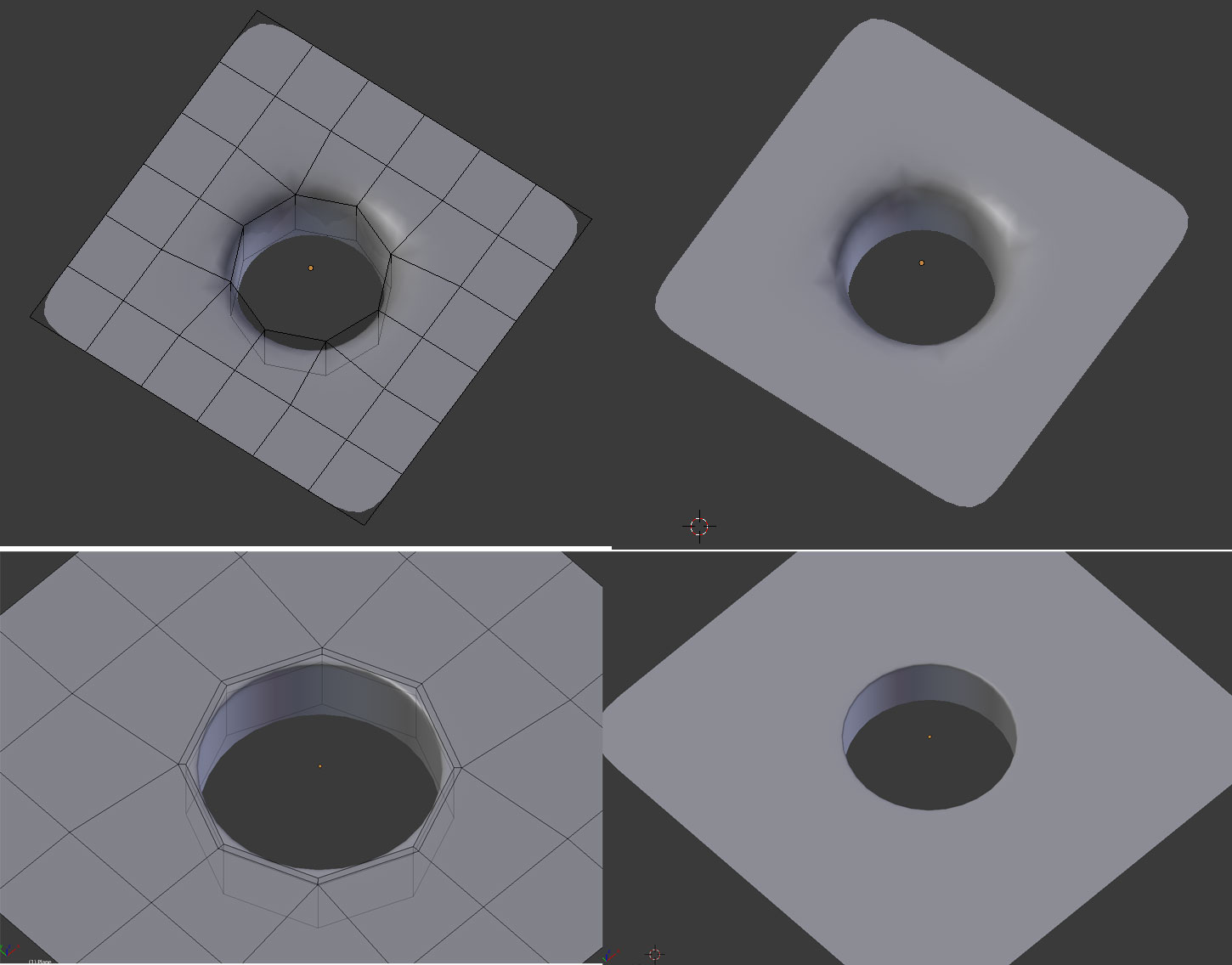
You can also use the ‘Mean Crease’ option in the ‘n’ panel. But it doesn't really work all the time or looks good in all situations when the object is close to the camera. If you use ‘Mean Crease’ on an edge, that edge turns pink.
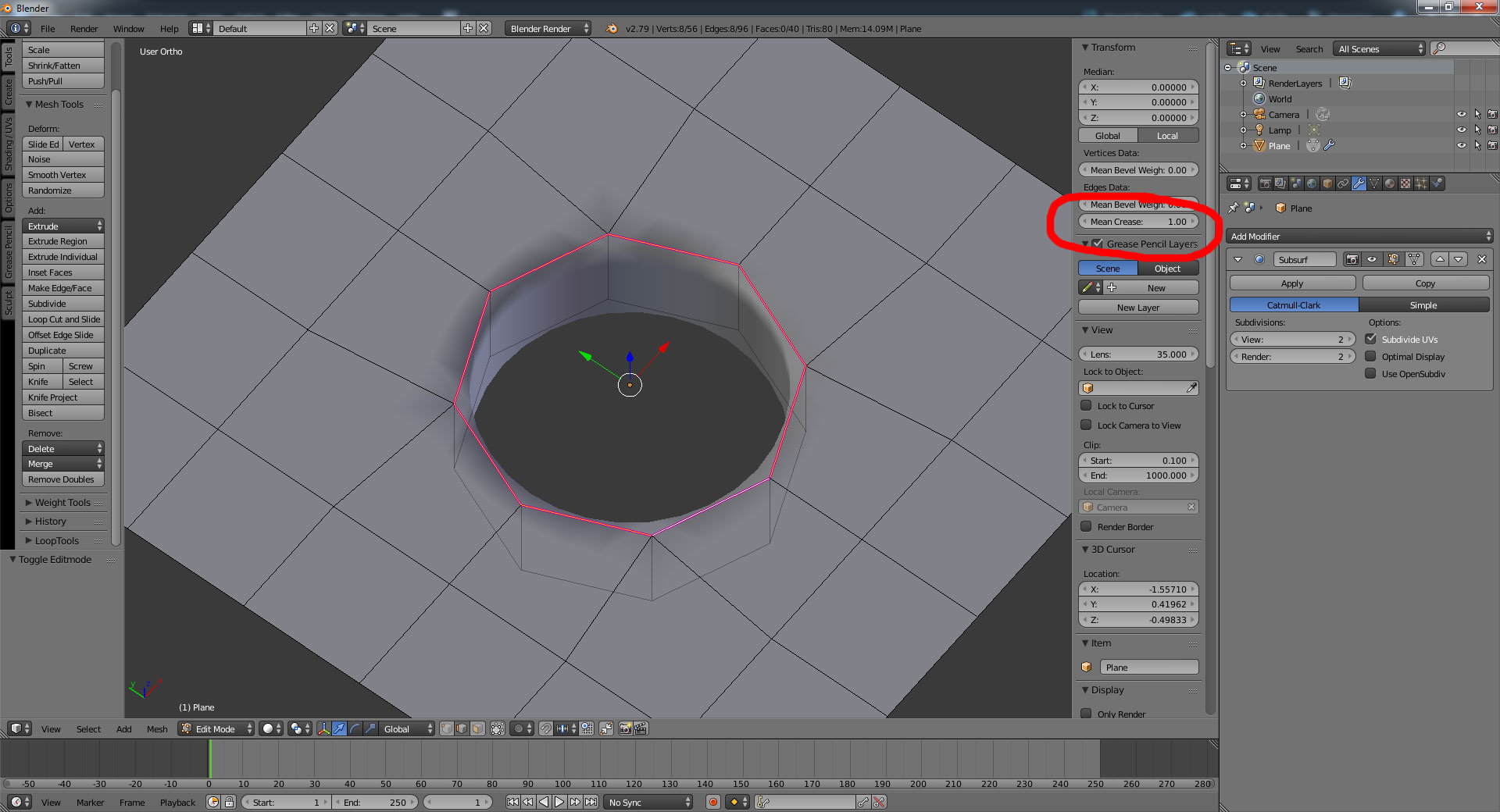
This is the technique I have used making the wooden framework for the house in this topic of mine. If I didn’t I would’ve ended up with an insane amount of unneeded topology. This scene is quite busy. So I have to be careful with the topology and knibbel away were I can.
The house is in the background so you don’t see much detail and I could get away with it.
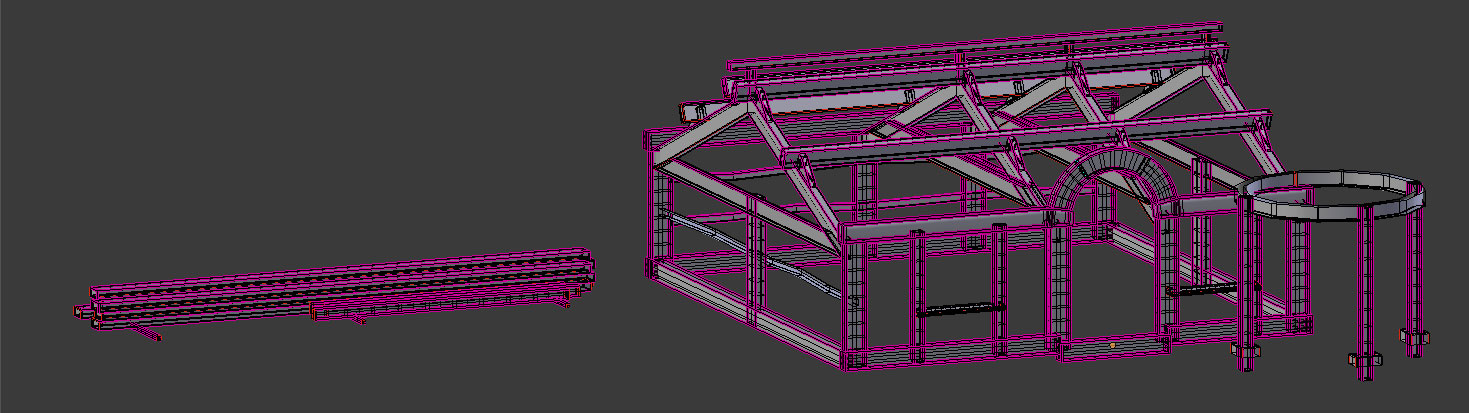
You do need a little bit of bevel or it all looks like a game. Even when the object is not close to the camera, it will be noticed. And therefore you need a subdivision modifier and extra edge loops. With the ‘Mean Crease’ you can give edges also a tiny bevel by not setting it completely to ‘1’.
A third option is by using an ‘Edge Split Modifier’ But this modifier does exactly what the word says. It splits or cut the topology where the edge is so you have two edges on top of each other and have added again extra topology so you’re kinda back to square 1. Also, with an ‘Edge Split Modifier’ you can’t give the edge a tiny bevel.
So the final conclusion is that all depends on the situation. If you have the freedom to use as much topology as needed, I would insert extra edge loops or rings because this way is most controllable and looks best in the final render.
If you are restricted with the topology, like for games, you better use the ‘Mean Crease’ option in the ‘n’ panel.
In your situation you will have to make some deals with yourself. Are those pieces so imported that you need lots of topology or can you get away with rough stuff ? How close are the objects to the camera, or how much detail will you see ? Do you need a ring on both sides of an edge or is one enough ? Are you going to need an extra ring on the inside of the screw hole too ?
Adding one or two extra rings doesn’t really make much difference all the time. In this image the top screw hole has only one extra ring, the bottom also has an extra ring on the inside. It is up to you how you want the final result to look like.
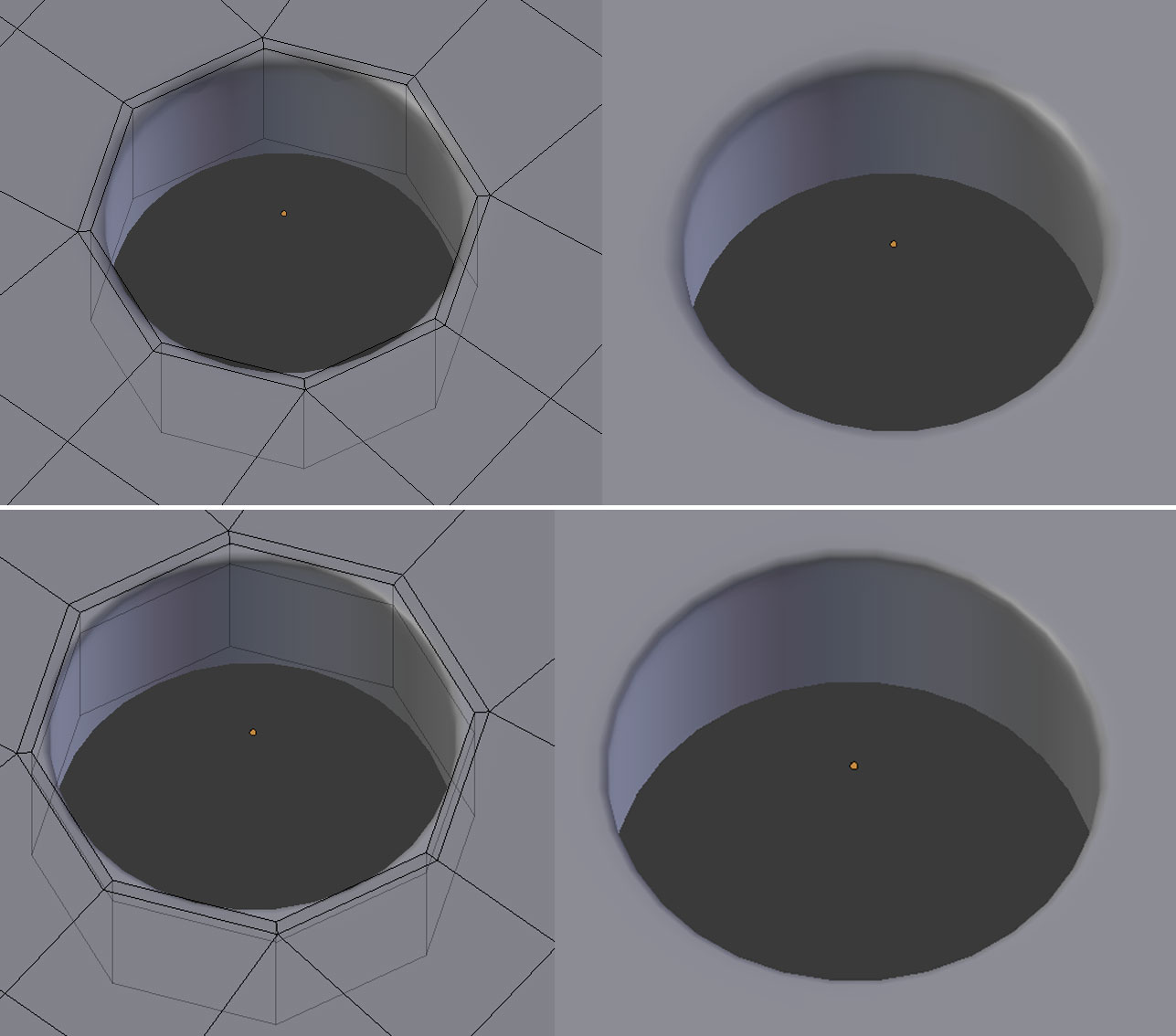
Am I talking the same language as you this time ?
I think we are talking about a different aspect of object completely. By my question #1 I mean that right now my topology is designed like this:
where there is a ring of faces around each of the holes.
Your initial suggestion about this front side with the C hole flows similarly but to my eye has a vertical flow instead of horizontal:
however your holes have a completely different flow:
which if applied to my clamp would look more like:
Does this help clarify what I mean by the first question?
At this stage I'm asking about the basic flow of vertexes on the 2D planes of the faces of the object, not about creating edges, seams, thickness, bevels, smooth corners, or anything like that (though I do thank you for your time commenting on those topics). I'm asking only about the way the flow of quads is laid out.