Watching ur Blender to Sub Paint (love it, TY) and learning to make better seams using ur Column model.
Question: When do you need to make a NON-Overlapping Map and when is it ok to leave them overlapped?
thanks
I'm still new so hopefully someone else will come to explain in more detail but they way i understand it if you use a overlapped map whatever overlaps will get the same image or texture lets say you have a image with arrows going right and your mesh is the robot orb they use on here a lot well if you are lucky, and you map it on to the mesh the arrows will be flip on whatever is overlapping so it will not look right but that's if you don't get a error or if you texture it might look bad so basically to sum up it will put the same texture on the overlapping part so to put it in 3d perspective it could be the left side of the mesh and the right side of the mesh looking the same and it can cause errors with normal and probably other things i would just avoid doing like he said it's a art
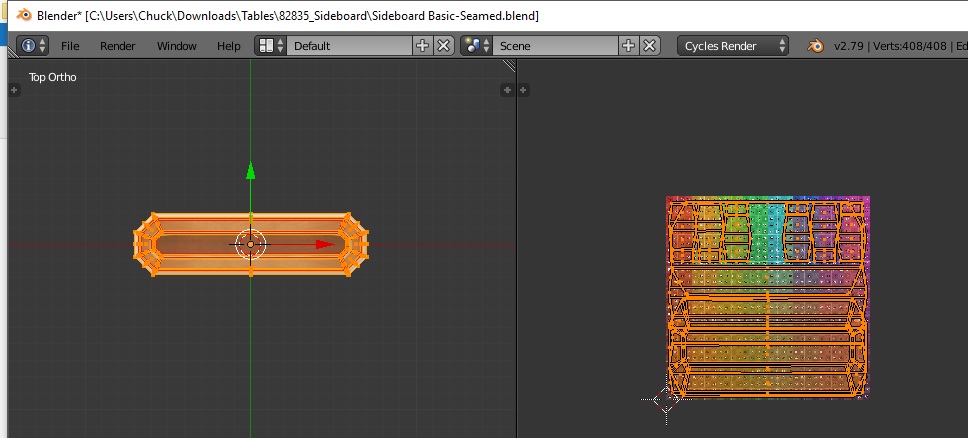 iHere is a color masp showing overlap. It looks like I need to resize then move the uvs around to seperate so I can color them different right?
iHere is a color masp showing overlap. It looks like I need to resize then move the uvs around to seperate so I can color them different right?
How did you manage to overlap them in the first place ? Blender doesn’t do that when you unwrap.
this is from 2.79.... i just after seaming it hit U and selected unwrap.....and this is what I got....
just updated 2.79B and now it works ok..... wierd....probably start using smart unwrap setting the island offset and then ctrl p to pack....need to get into good habits...