Hi everyone! It's been a while :). I've still been practicing, but i've been running into road bumps.
It's something I've been having trouble with. I'll watch a tutorial on how to make a soccer ball, grapefruit, etc. And it'll have lots of information on tools and workflows, but I won't know how to add them to my notes. Ideally I want my notes to be hotkey-notes, simply going through it and understanding what I need to do quickly, summarizing main ideas from tutorials. But often, when it comes to tutorials that are about specific things, I won't know how to summarize what I've learned. Either i'll try to make it hotkey-like (Alt does X, Ctrl does Y..) Or i'll write everything and it'll be long, difficult. and hard to use/navigate ( To create ridges on the soccer ball, you do X, but you can use X for many things like sofa,s if you wanted to make a sofa you would do...) And if I decide to simply make things specific notes in themselves, I'll have trouble navigating, and i'll often forget that a specific note has a lot of applicable information, i'll think; "Well, I don't want to make a grapefruit or a soccer ball right now," Then i'll miss out on a lot of information on how to make a car or an organic object or anything that needs to be made like what the tutorial taught. It's somewhat difficult for me to explain it all.
How do you be able to make specific pieces of information that are very valuable in a tutorial into a universal note that you can use for any project? Thank you. Advice needed.
For the Mesh Modelling Bootcamp I found there was information I kept going back to. Specifically the quad junctions video. So I turned that into a cheat sheet that had the junctions but also added color strips to show the loop flow in and out of the junctions.
When it comes to hotkeys (and there are a lot of them) there are some existing cheat sheets out there you can print out and keep by your computer for reference while working on things, but remembering them will become a matter of practice to build the muscle memory. Another tip on that is to avoid using the mouse to select things and if you can't remember the hotkey to hit spacebar and search, when you find it in the list, look at the hotkey, hit escape and then use the hotkey. This doesn't work for all items (such as W for the specials menu or F6 for the command parameters window). Those are the ones I recommend to take notes on and then just get in the habit of using them.
Depending on how you are taking notes, highlight them different colors based on type of note can be helpful. This can allow you to go back and review things like techniques that you might only want to go back to when it is relevant vs smaller tips where you might want to just have a huge list and every week you pick the next 5 things on your list to concentrate on using to develop the muscle memory.
If you find there is a topic that you would wind up taking excessive notes go back through the lesson and do it along with the video, even if it isn't an exercise. If you don't want to stop and do that, add a bookmark and come back to it when you can.
Also be sure you aren't just taking notes for the sake of taking notes. Go back through them regularly and thin out the ones you don't need any more. Not only will this help you notice how much you are learning, it will also serve as that reminder of the things you forgot about.
This may not be *exactly* what you're looking for but one thing I do with my notes (though I've got a little over 100 pages of them and I've just finished the Fundamentals learning flow so either I have big handwriting and love paragraphs or I've been a tad too specific haha) is to number the pages and then have some sort of index at the beginning of the notebook to help with organisation (I did this per course, but you could do it per video for example, depends on how descriptive you want to be). I find by doing this I can jump to roughly what I want pretty quickly and outside of a few occasions I don't need to rewatch videos.
I do however agree with ![]() gothicbunny in that taking notes for the sake of taking notes is pointless and will just clog up your notebook. For example in the lighting fundamentals course @theluthier talks about the three different types of lights in a scene - the key light, the fill light and the back/rim light - and how to use them. Now of course you could essentially write down what he said word for word but I find simply trimming the fat on the sentences down to their vitals is simply good enough:
gothicbunny in that taking notes for the sake of taking notes is pointless and will just clog up your notebook. For example in the lighting fundamentals course @theluthier talks about the three different types of lights in a scene - the key light, the fill light and the back/rim light - and how to use them. Now of course you could essentially write down what he said word for word but I find simply trimming the fat on the sentences down to their vitals is simply good enough:
Key Light:
- Primary source of illumination, sets the tone
- In front of object, at an angle and off to the side
- The more to the side, the more dramatic
You could then write out notes for all of them and write down a "3 Point Lighting" shortcut on your index with which page it starts on next to it.
But to bring up what you say about making notes obtuse and difficult to navigate I'll use a fairly simple example in the form of one of BlenderGuru's tutorials which I'm sure many of us are well accustomed to by now (for reference: https://www.youtube.com/watch?v=ZtSh4Yedafg). Now in this tutorial it centers around modeling a cup, but most if not all the information is applicable to other models:
- Ctrl + R to loop cut, good for getting hard edges on subsurfed meshes
- F with multiple verticies selected to create a new face
- If a face is unusually dark, press "reverse normals" in the toolbar to fix this
I'm sure there's other things in the tutorial as well. You could then label this as "Modeling Basics A" on the index or something to that effect.
Well it's nearly 5AM for me and I'm extremely tired so I hope this manages to help you in at least some tangible way, and I wish you the best of luck in your Blender endeavors. Also I'll attach a picture of the index I have in my notebook for reference, but you could (and probably should) be more detailed with it and split up courses into multiple bits.
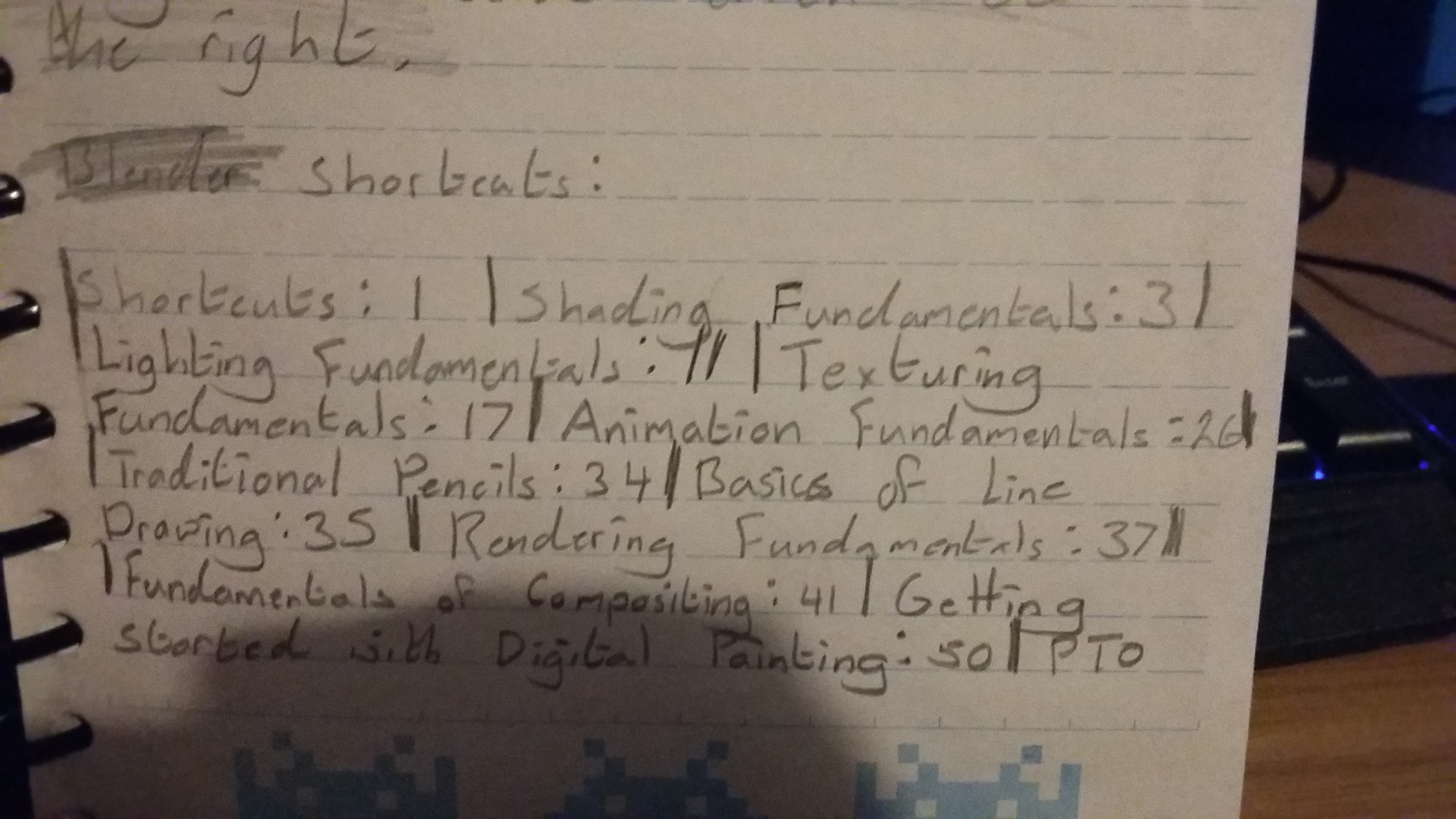
Since everyone is different (inside and out) and everyone runs a different (mental) operating system,
everyone needs to find their own way of how to memorize things they find important iihatelemons
What has helped me are the following things:
1. Get a Blender Keyboard Shortcut list, print it out and hang it (in view) next to your monitor.
Google Images - Blender keyboard shortcut posters
2. When stuff gets (too) complex, break it down into small pieces and put into mindmaps:
I use the tool FreeMind for this task
- https://en.wikipedia.org/wiki/FreeMind
- http://freemind.sourceforge.net/wiki/index.php/Download
FreeMinds enables me to make mindmaps of things, giving me instant oversight in complex matters

1. Example of a mindmap (related to Blender)
3. There is no such thing as a öne-size-solution-must-fit-all-my-further-blender-need challenges
That one-size-fits-all-your-challenges is..... YOU and our infinite ability to:
- analyze and identify the current challenge at hand
- dig into your memory / notes and search and apply an already learned solution
or
- start to break down the current challenge at hand into smaller pieces, which you already ahve learned how to solve them.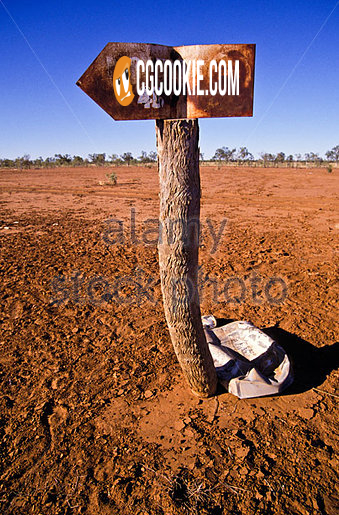
4. Another view on making, taking notes:
See the process of making notes, as marking your previously walked path through (yet) unknown territory.
Just like you add bookmarks inside your internet browser, so you do not have to remember the exact location of that awesome website where you got this excellent assistance and tips on how to take notes.
You can also see the process-of-taking-notes as creating (mental) bookmarks on paper, so you will be able to quickly find your way back into an awesome big pile of already accumulated knowledge (which can already been located inside your head / on the internet / inside videos / or in other plain-paper or e-books).
I hope this info will help you to get starting the process of taking notes.
Link to Youtube tutorial on how to create a MindMap on plain paper:
https://www.youtube.com/watch?v=Jb3LJNSycaM
Other Youtube Tutorials on creating mindmaps with FreeMind:
https://www.youtube.com/results?search_query=freemind+mindmap+tutorial