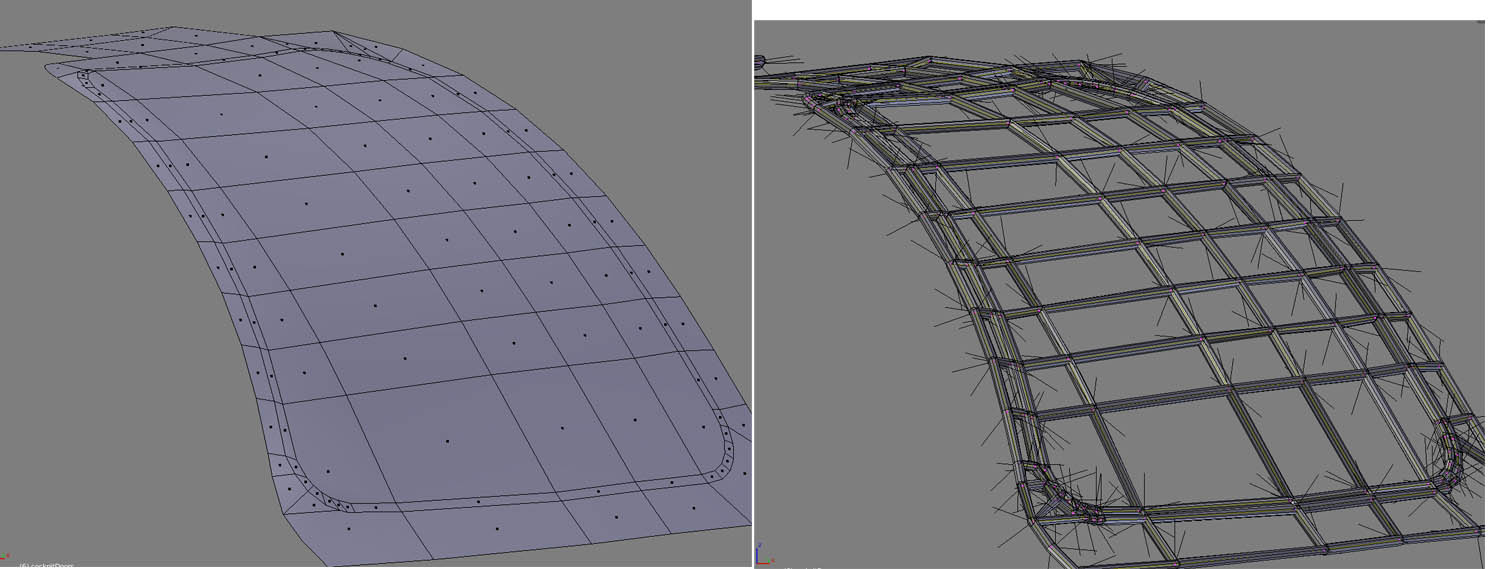Hello everyone, I' m trying to model a "Bertoia" type armchair to give to a friend as an architectural asset. Although I could call it done as it is I would like to recreate that crosshatch effect the normal chair has.
I used the wireframe modifier to make the mesh look like a grid but it seems to folllow the underlying topology. I could recreate the topology using a dupliacte mesh and a shrinkrwap modifier but I was wondering whether there is something I' m missing.
Link to the sketchfab model (I am not sure if there is a way to embed this on this post)
https://sketchfab.com/models/2f19170b4bce48a1a68c3952e4fa330f
And an image of the actual effect I' m going for

You could model it using the reference image and try to make the edge loops the same as the lines on the real thing. Afterwards you could add a wireframe modifier.
personally, i think i would:
model it [looks like you could use a subdivided plane and Proportional editting]
select all -> delete [x] only faces
in Object Mode, Alt-C, convert to Curve.
go to your Curve tab in the object properties and add Fill - Full, and appropritate Bevel Depth and Resolution
Alt-C back to a mesh and clean up, if you wish
here's a test on one of my cockpit doors: