Following the baking tutorials but keep getting a non-active texture message....see pic....did do a smart uv for the LP model...saved nomal map image to 4096x4096....any ideas?
Thanks
this is the NORMAL created from the UV editor as part of the set up before baking....some say leave it in color, others say put it to non-color since it will be tied to then normal input later..either way if you don't have a disconnected image node you get a different error saying you need a texture node pointing to the UV map you created to bake upon..... see Blender Guru example and others for this requirement....
Sorry, I wasn't clear enough.
As Mark said, there is no image. If you wish to save your normal map into an image file 4096 x 4096, you have to make an image file first and open it with that active texture node. For the moment, Blender has no image or 'non-active texture' file to write the normal data into.
You already seems to have an image called 'Normal' but you did not open that image with the texture node.
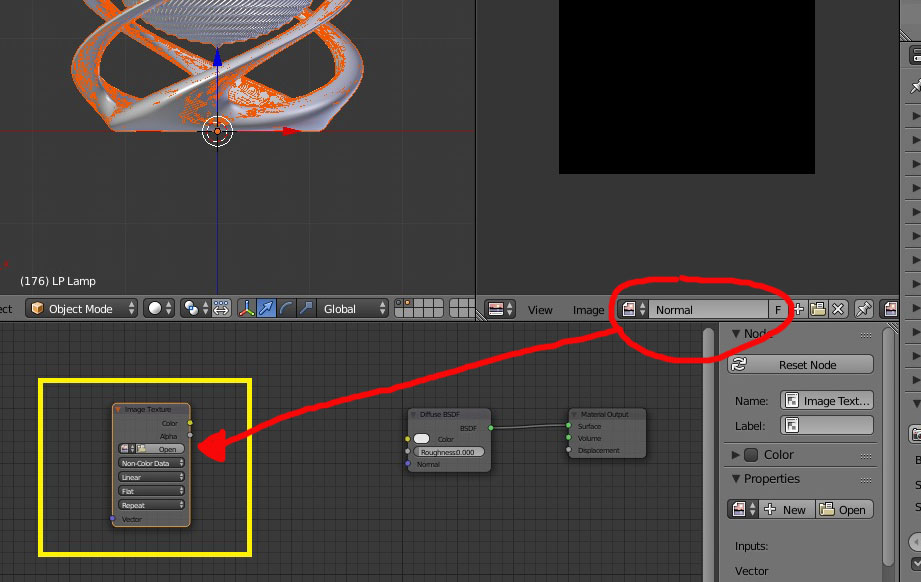
The ‘Color’ ‘Non-Color’ is not imported for baking, only when you use it after the bake.
As William said, make sure your tutorial is for Cycles (Recording to your image you are working in Cycles) because in Blender render it is different.
Check out this tutorial.
thanks.....did that but still no baking...went back and found that I "first" had to put a unwraped object on the uv map, and save the map "again", then do the bake the HP to LP and then "save the new baked map"...works fine now..
went back and checked several vids and yep...those little steps not mentioned...
thanks all
setting samples question: some people adjust the render sample before baking....others do not adjust it.
does setting the sample effect the baking of a normal map?
thanks
Thanks Dolores.... makes sense for normals.....
Andrew Price in one of his vids I just found makes a statement that setting the samples up can have an effect of reducing the Graininess of an object...he was using the "Compound" bake selection....so it figures that if a map takes into account multiple light bounces on an object you would see some effect depending upon the map you are building....
Hope come of at CGC will create at least a good article on all the maps you can bake....blender wiki kinda scant...
thanks again