I been doing a project for a couple months now and I believe I only have one final problem. I'm trying to rig a rectangle with a bendy bone and so far its been great, but when I bend it down it's pinching in the y axis. (Second picture)
A short of flexible rig perhaps?
I would like to keep the mesh the same width no matter the pose like so:

But this is the result for the 3d model:
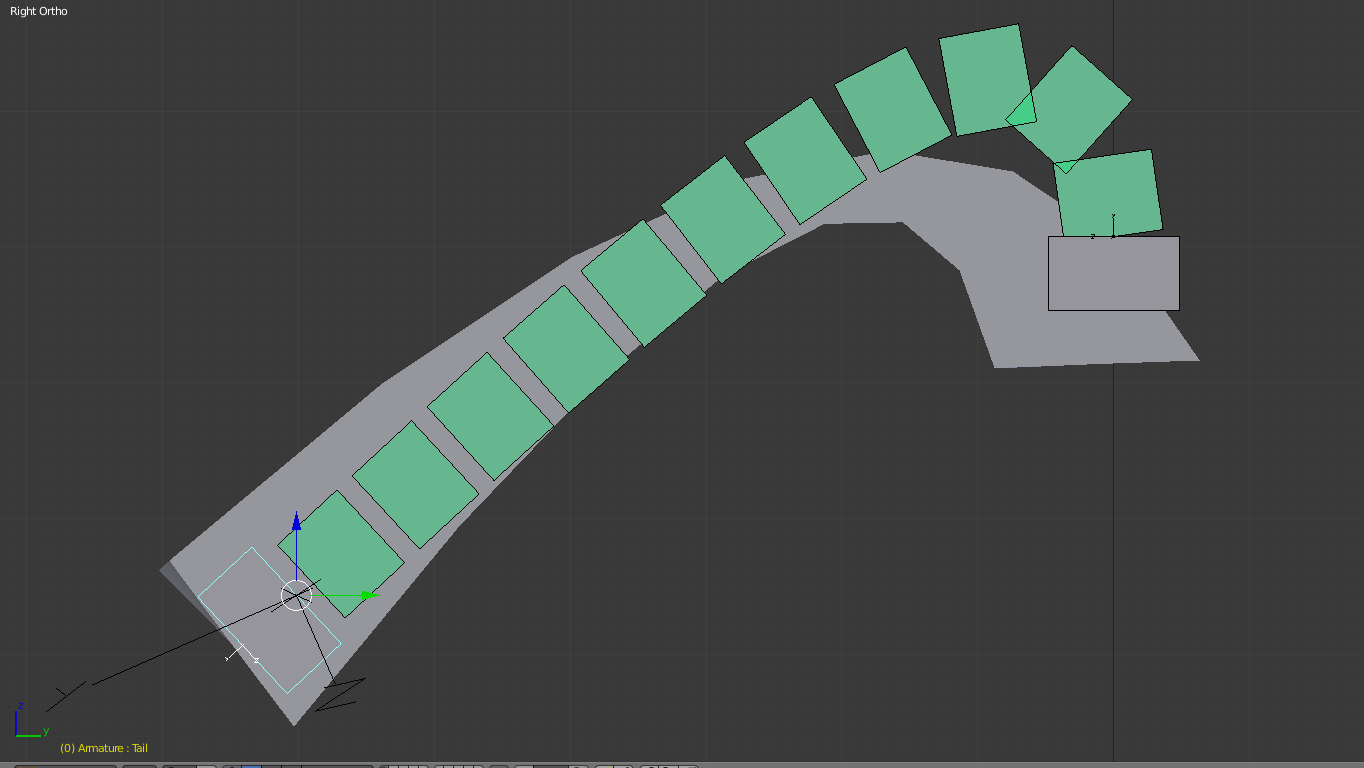
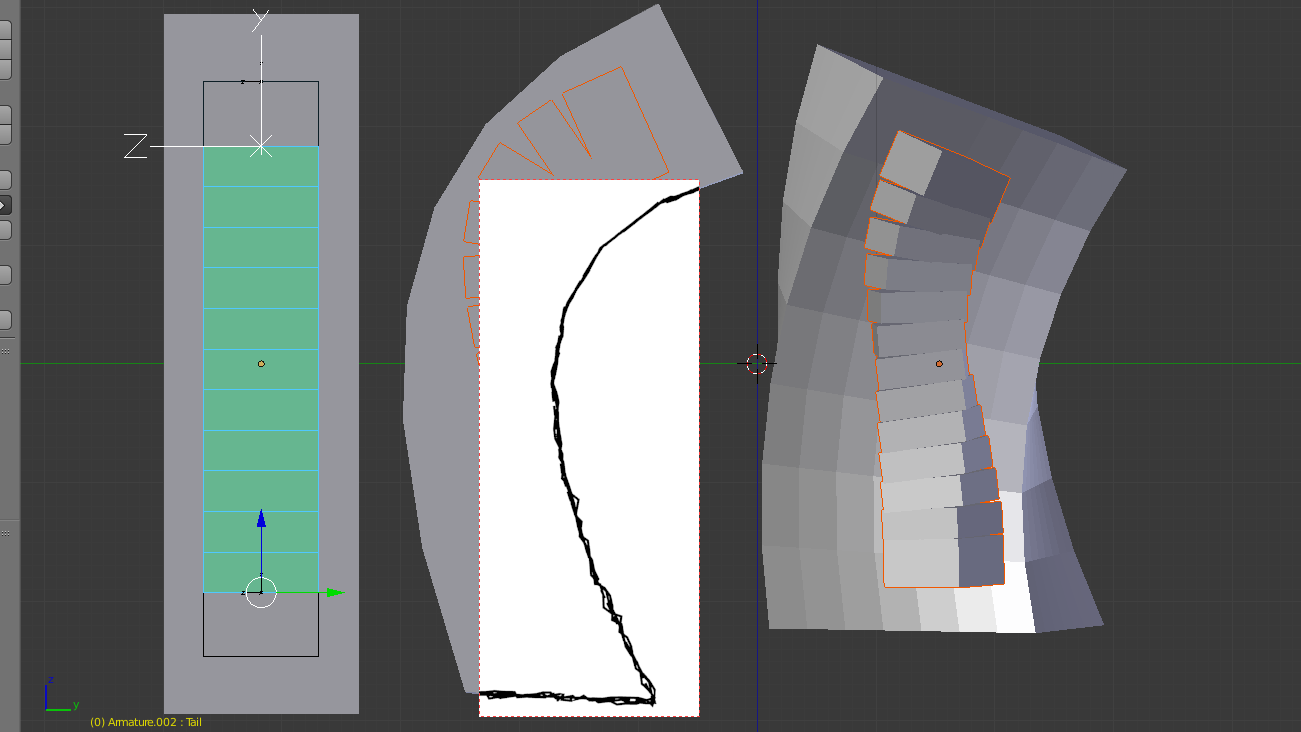
The Twisting seems to be collapsing in on itself when around 180 degrees but on a simple twist it still looks concaved. (Third picture)
I would like to keep the sides consistent without the bottom section moving, is this even possible? It seems so simple but I never seen it before. (First picture)
---pls feel free to edit the question I'm still new to blender after a few years so I don't know if this is a known topic or not.
The ‘Top’, ‘Bottom’ and ‘Root’ bones do not deform.
In the ‘Stretch To’ constrain Volume = ‘None’
In the ‘Armature Modifier’ check ‘Preserve volume’
If you have a Subdivision Modifier, it comes after the Armature.
Here's the file.
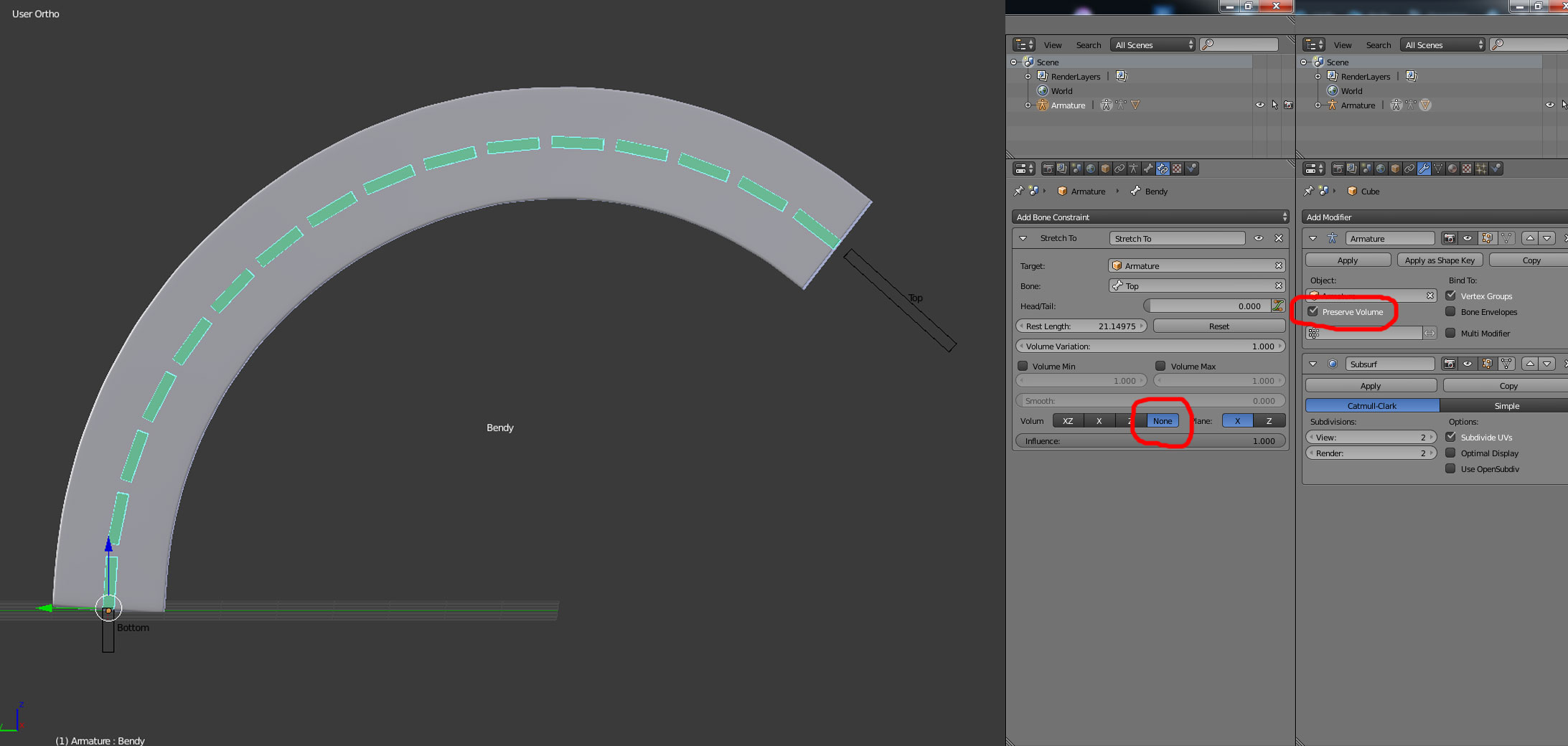
Thanks a lot :D but there is still some slight changes happening like when it curves/bends to a certain amount it turns itself inside out or still deform a little even with the preserve volume none selected. Should I have another bendy bone for more flexibility? My goal it to get to the right example on the first picture.
If you decrease the number of loop cuts and give the bendybone more segments it looks better. I gave the bendybone 30 segments. You can also give it a subdivision level of 3. Experiment a bit with the loopcuts and segments to find the right balance.
You can always delete loopcuts (press x and select ‘Edge Loop’ with a loopcut selected) and play with the number of segments wile parented. But if you add loopcuts you will have to re-parent again.
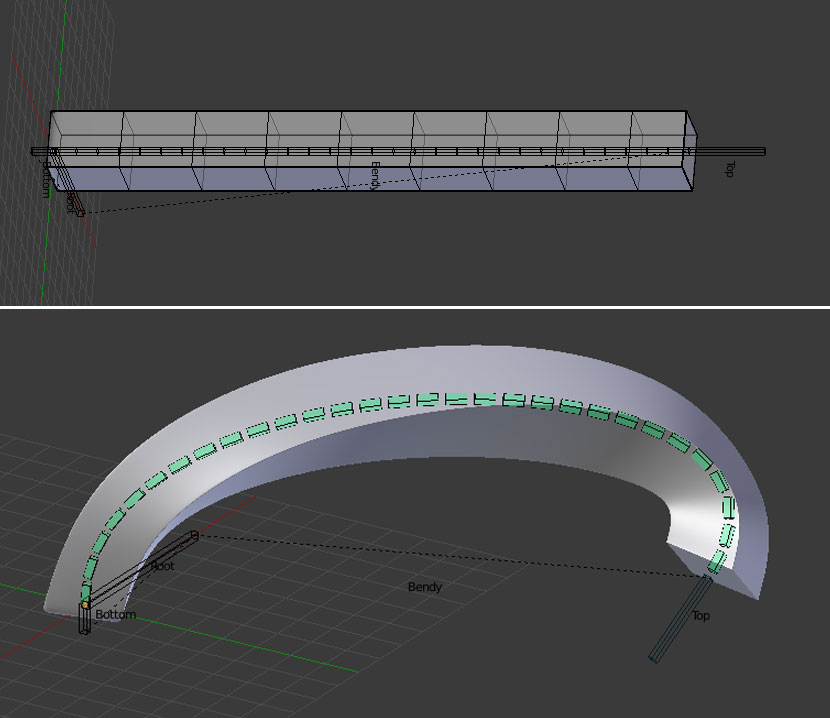
If you wish more control for animating your cube I have to redirect you to our rigging expert DanPro.
Blender Rigging Advanced Tentacle Rig Part 1
There is also a rigging tutorial by Kent Trammel who tackles this in a different way.