I'm at a loss, I can't figure out why my diffuse bakes coming out like this. Any ideas?


I assume you are trying to bake the base color shown in the top image and the bottom image is your result? There are a few things you need to fix. First, the shader in your top image is setup incorrectly. The color input slot of any node (the diffuse BSDF in this case) expects a color, not a shader as its input. It doesn't make sense to use a shader as a color input, just like it doesn't make sense to use a number as a shader input. Pay attention to the colors of the dots to keep this working correctly. Even if the texture looks how you want it to, it will probably give you bad baking results and definitely unexpected rendering results. Also, you shouldn't have your image texture node that you use for baking connected to anything while baking. Just make sure it is selected as the active node before you hit bake, then connect it up afterward. Hopefully this helps, its hard to tell exactly what the issue is without more screenshots or the .blend file.
It doesn't work without the diffuse shader either, I put it in there to troubleshoot. If I make the diffuse just a color the results are the same.
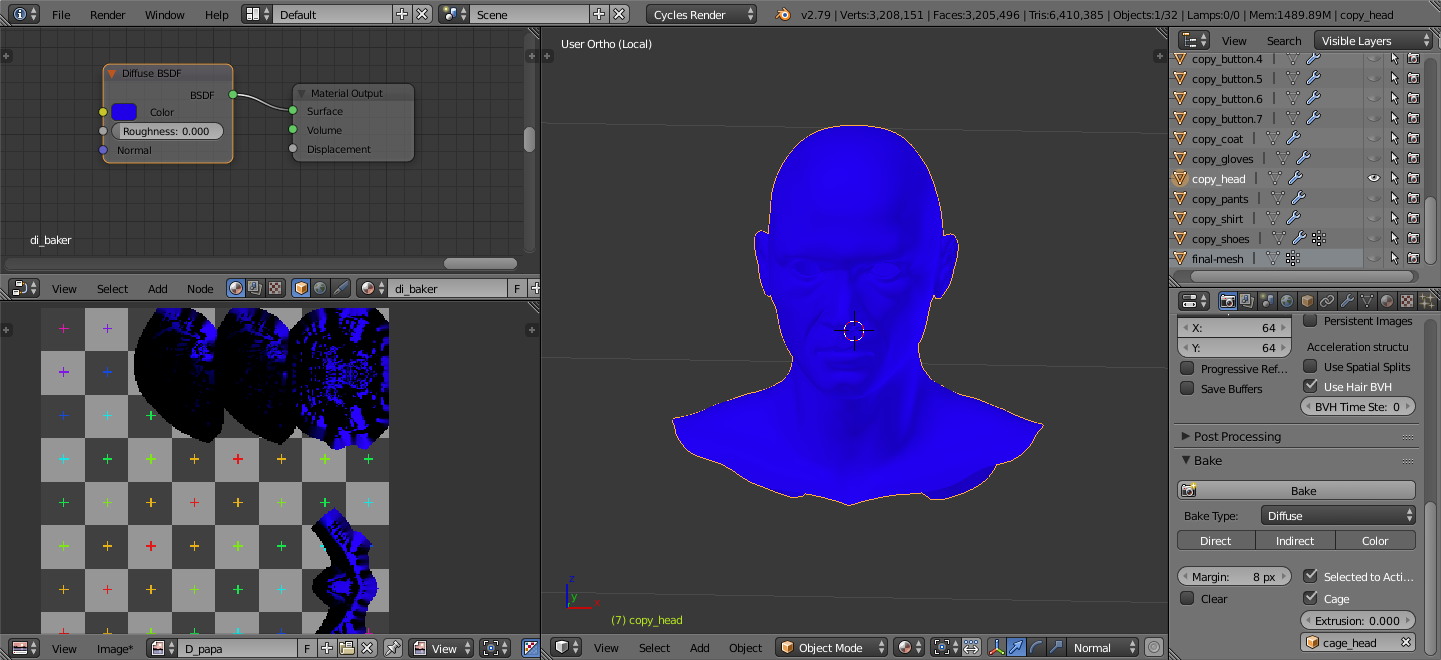
I made a new .blend with just the items in question for upload. However, the bake works fine in the new .blend file. Should I assume there is something amiss in the settings somewhere?
If the new file with just the necessary objects bakes fine, then you probably have a hidden object messing up the bake. The baker uses the render settings for visibility, so just move your object and its cage to a new layer and bake only on that layer.