Blender (2.79) zooms all the way in when I just hover the pen and all the buttons seem to be not doing what they were mapped to. The pen and tablet works fine in Photoshop.
Anyone know how I can fix this? I've seen a few set up video but none of them seems to have this problem to deal with.
Does the Wacom settings app let you map the buttons differently for each program? I have the Intuos Draw, not sure if the app is the same as the Bamboo, but in pen settings you can add a profile for Blender with its own button functions.
No, I can only map it to certain buttons for everything.
the tablet tab only have right-handed and left-handed option.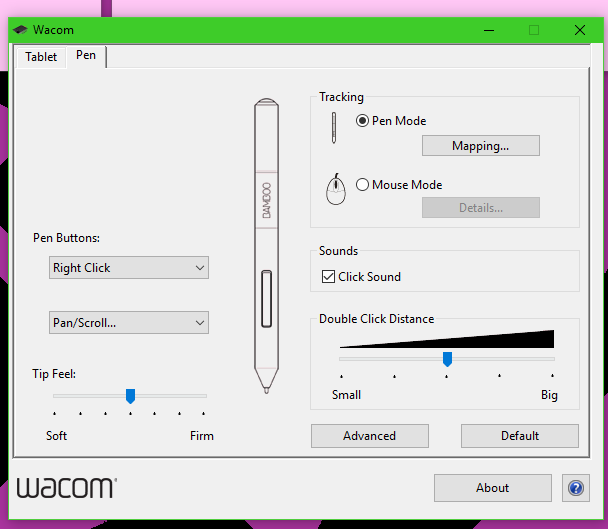
I think I fixed it.
I updated the driver for something names HID compliant mouse. I guess that's for the pen?
Yeah that must have been it, those input device drivers often have generic names. I just tested unplugging/re-plugging mine in with an eye on device manager. There were two HID compliant mouse entries under "Mice and other pointing devices" and sure enough one disappeared and reappeared.