Hello everyone!
I built up this character with Blender:

It has different animations with which I exported my character to Unity.
Once in Unity, I found out this problem when I tried to configure the Rig into Humanoid:

As far as I can understand, it basically says that the configuration is not possible because 'Head' bone is not found, whereas in the firts picture you can see it does exists. So, what's the problem and how can I fix it?
I used this tutorialto do it: https://www.youtube.com/watch?v=h8oI0n5kAIg&t=193s I think I've done everything well up to this point.
When I try to configure it manually, it also says that the character is not in T pose.
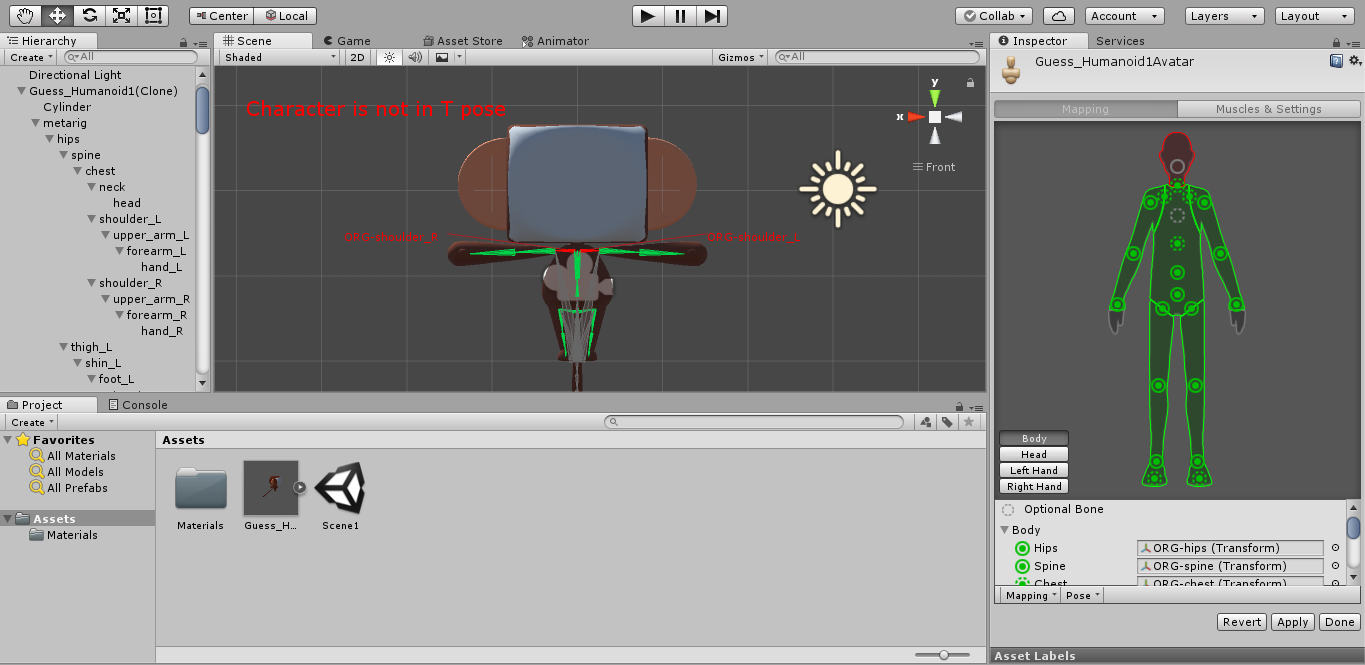
Is there any problem with the T pose of my character? Maybe its about proportions? Maybe its tail? (Because it's a monkey)
What happen with shoulders?
With a humanoid rig it doesn't require all the bones. It looks like all the bones you need are assigned except for the head bone. You'll need to manually select that bone and assign it to the head slow in the inspector. I cover the process a bit more in depth here: Humanoid Rig Setup
As far as the T pose I wouldn't worry too much about it. Usually Unity likes to have the perfect T pose to make it easier to setup, but you can still configure the rig without it. As far as the shoulders, usually when a bone shows up red it's because the orientation is off somehow. If it looks fine to you just try it as is then apply and click done.
Thanks for replying!
I can't see the tutorial from your link because I have the basic free CG Cookie accont, sorry...
Could you tell me briefly how to setup manually a humanoid avatar (if you don't mind) please?
You already have about 95% of it setup, everything I mentioned in my first post is all you should need to get it setup properly. Usually the setup is mostly just ensuring Unity has selected all your bones properly (shown in green) and if not, then you'd need to manually assign those bones by clicking on the circle icon next to each slot and selecting them. You could also manually drag them from the hierarchy into that empty slot. After that you click apply and done.
The think is that 'Head' bone doesn't appear in the model I exported to Unity, so I can't assign it:
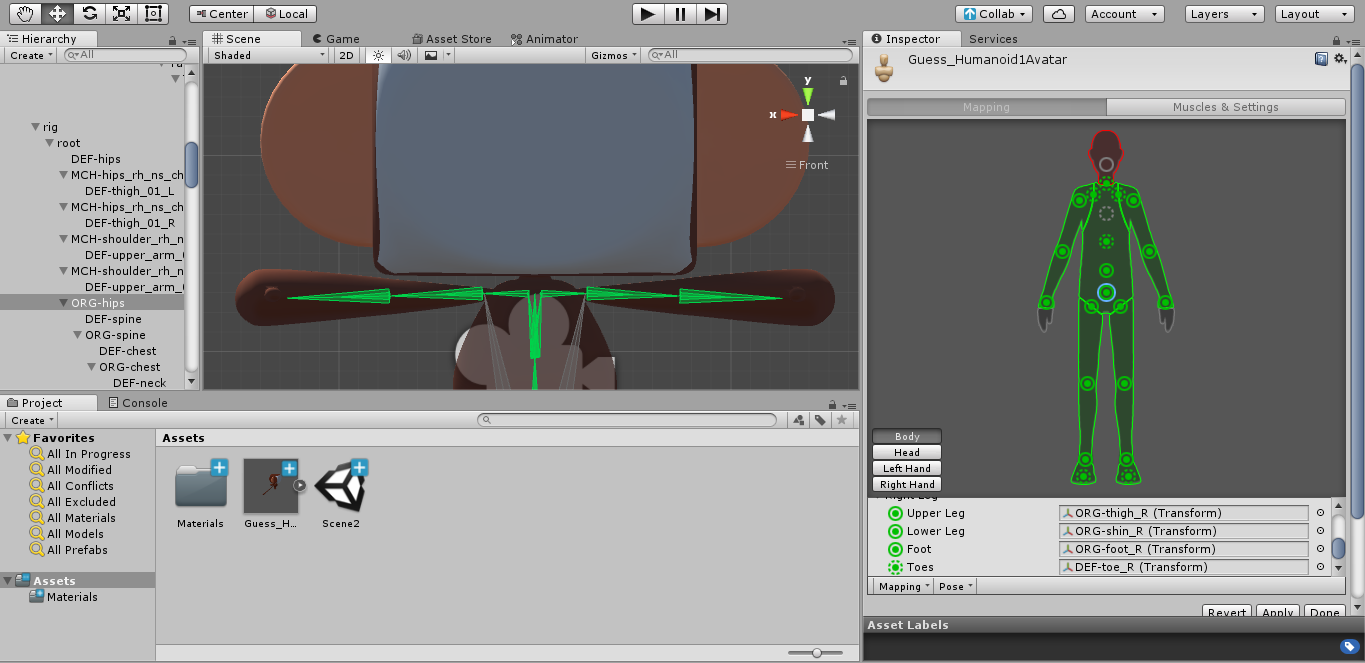
Nevertheless, Paradoxically it's been made by rigfy with Blender -as the first picture of the post shows.
How can I fix this?
Does this need to be a humanoid rig? Are you planning on using any humanoid specific animations, or is this a general character that has animations specific to this rig? If it can be a generic rig then use that. Humanoid rigs require that you have all the available bones, if the head bone is not available with your model then you can't use the humanoid rig. Here are some more links that can help you out: https://docs.unity3d.com/Manual/BlenderAndRigify.html
and if you need to use a special package there's also this free one on the asset store: https://www.assetstore.unity3d.com/en/#!/content/735
I don't have much experience using Rigify rigs with Unity, usually my rigs are fairly simple and/or created outside of Blender.