Hey everyone!
I recently kicked off an amateur personal project with Blender, just to learn and get into the world of 3D animation and videogames.
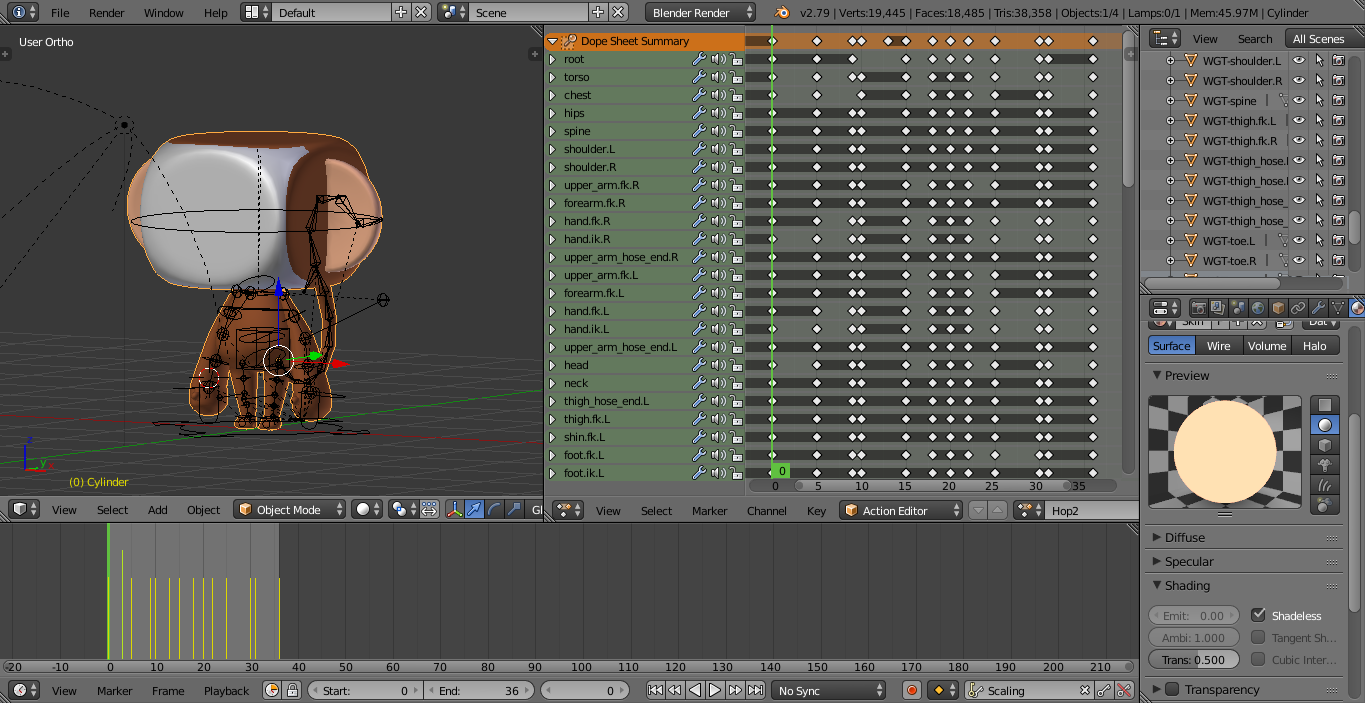
I already learned how to model and rig (with rigify) a character, and I thought I knew how to animate too until I came across these 2 problems:

I returned to my project after Christmas holidays so Blender has been off for a few weeks. I say this in case it's part of the problem besauce I'm not sure. Any idea?
Thank you in advance!
LA.
Hello LA
I'm not an expert (yet) in animation, but I can offer you some (computer-related) tips which can help you:
TIP - Divide and Conquer: -> Make a different BLENDER field for each hop-animation.
- Start with 1 basis (root) Blender file which contains the entire character, model, rigging, textures.
- Create X exact copies from this root file, each for every hop-animation
- Work out the different animation in the different copies of the file
This keeps this light, easier to handle and less complex for you to oversee.
WHY?
When a (copy) file crashes, you can always go back to the (unmodified!) rootfile, make a copy from it,
and start all over again, while you still have the other copy-files (containing the other animations) intact.
TIP - Always have multiple (timelined) backup(s):
-Start with a blender file and [save it as] V1.blend.. like monkey_hop1_v1.blend
-Work for a while then save it again with a new version number............. like monkey_hop1_v2.blend
WHY?
If somethings goes wrong this your current file (and it will) you can always go back one file and continue
with your work from the previous saved file.
it's my understanding that each animation needs to occupy a different place on the timeline...
for instance hop1 is from keyframe 0 - 25
then hop2 is from frame 26 - 50... and so on...
it looks to me as if they are all stacked on top of each other...
hope this helps...
Thanks a lot!
I found a tutorial which said the same. That wasn't the problem but even so it's been very usefull.
It makes sense!
Anyway, I'm trying to delete the animations to leave one in each blender file but I don't know how. With the option "remove animation" all it does is remove the animation from de figure, but it doesn't delete it.
‘I made 5 different animations (called Hop1 to Hop5)’
How did you organize those animations ?
You can have as many animations as you want on an object but you have to assign a separated action to them and organize those actions in the NLA editor.
If your character is jumping up one time and doing a walk cycle the other time, you make an action for the jump, an action for the walk and in the NLA editor you can organize those actions so it jumps, walks, jumps, walks jumps, walks ...
So, how did you organize those animations ?
To delete an animation from an object you select that object in the 'Outliner', expand the object's directory by clicking the little ‘+’ sign in front of it. Right click on ‘Animation’ and select ‘Clear Animation Data’. In the action editor a ‘0’ will appear in front of this action and this action will be gone, next time you open Blender. Or unlink the action from the object in the action editor itself by clicking the 'x'.
It would be a help if you could post the file so I can see what you are talking about and what you have done.
Thank you for replying!
There goues de Google Drive link to download the Blender File:
https://drive.google.com/open?id=1jkZ1DPZgTK8_ptbOFXym1R1_tfjXlKbE
Excuse if it's a disaster, I'm a complete beginner.
Meanwhile I'll try to do waht you suggested me.
You have muted all tracks in the NLA editor, so I unmuted all.
Playing back the animation, your dude jumps. What do I have to look for what your question is of this topic. I see no deformation of your charachter..