Was curious, does this present a problem not having the (body) and (body_block) centered on the (y) axis? Should be able to see this from the side view next to the cone area. I'll add a pic to show. Pretty sure I screwed that up when I started moving those two around in object mode. Also, I currently working on the cone/nose area, that's when it caught my attention. One more thing, how do I get my objects to load in the center again. For the cone by adding the new mesh(cylinder), it loaded in the top right corner of my 3D view. I'm guessing that has something to do with the cursor? Thanks for any feed back!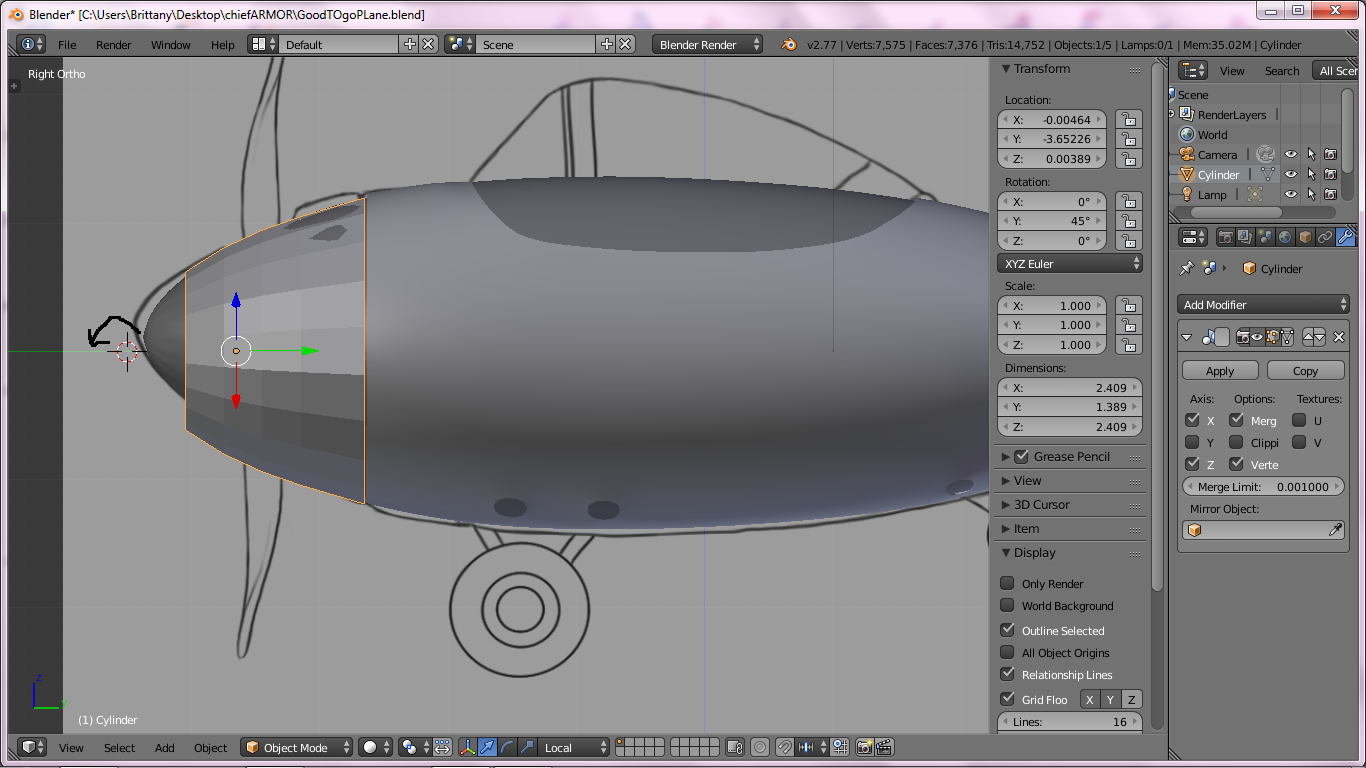
It shouldn't be a problem as long as you aren't doing any mirroring on the y-axis. If I remember correctly, you don't mirror on the Y-axis in that course.
Paul Haynes
Thanks Paul! Guess I was over thinking it. Also, does it matter if the nose cone isn't lined up on the center of the Y axis? Close as possible would work well, I think? I just haven't placed the cursor on the Y axis to extrude towards it yet.
Doesn't matter for that model.
You're doing fine. Most of the time, you just want the artwork as a reference anyway - your model doesn't have to match the artwork exactly. Get used to the different front/side views not matching. It's a rare occurrence if they do match. Just fit it the best you can and keep moving forward.
I know. Trying to not be to picky, lol! Will do my best. And thanks again!