For some reason I'm finding it impossible to render images, even though I have no trouble at all rendering animations. If I want a rendered picture I have to make a '1 frame video' and then render that. Not the hardest cross to bear, but a little annoying. Anyone come across this. I'm on 2.79 I've tried all the formats available, (TIFF, JPEG and Bitmap), but it makes no difference.
Hey Jim, I encountered a similar problem when I first started Blender. You should make sure when you try to start the render that you select the render icon with the camera. And you should try and select PNG. These are the settings I used and the final render.
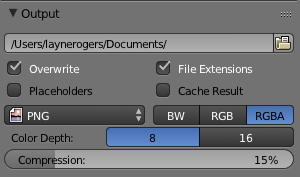
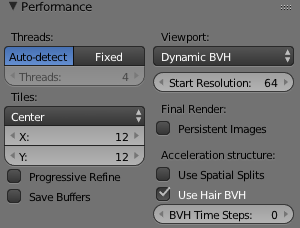
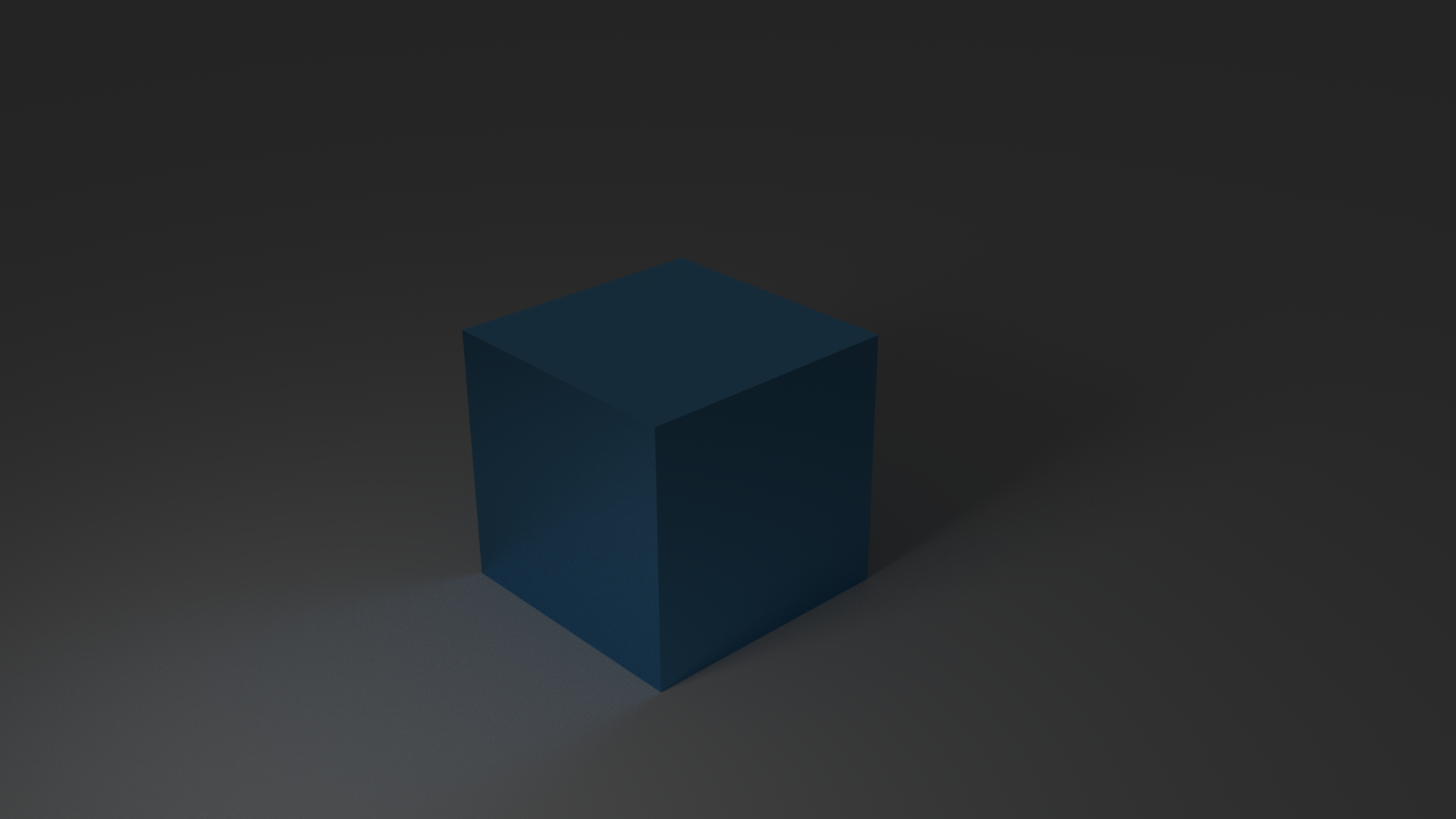
Once you have rendered out an image, in the UV/image editor where you can see the rendered result, click the image menu at the bottom right and click "save as" , you can now save your image in whatever format you like into any folder :
Thanks to all of you. Micah, I tried your suggestion with no luck. I tried changing from RGB to RGBA, but it made no difference. Johnathan and Matthew, your suggestions worked. I can at least save images via this route, so I'll just live without the direct export option, (even though this works just fine for videos). I'm sure it's all my fault somewhere down the line. I probably clicked by accident one of the myriad of options in Blender I have no understanding of, at some point!
Are you using button 1 or 2 from the following pic?
button one is for still images and 2 is for video...
hope this helps...
You can use a simple compositor setup in the node editor to automatically save your renders as you do them. Once you know how to do it, it literally takes seconds.
Go into the node editor and click the buttons highlighted. Also add the viewer node and file output node. The folder button on the file output node will let you select where the file will be saved. If you click the file output node to make it active, you will see some options in the "N" panel on the right. The file subpath option lets you set the name that the render will save as. Also, make sure you have compositor checked in the render settings panel under "post processing" , this will tell Blender to run the render through the compositor which will save your image. Once you know what you are doing , you can also add other nodes before the file output node to "post process" your image before it is saved with effects, filters, colour corrections ect. Either way, that basic setup should save each render you do automatically :)
(RIGHT CLICK IMAGE - OPEN IN NEW TAB TO ENLARGE)