I've been having a hard time with hard surface modeling. Mainly getting the results I want with just quads. So i ditched the quads to get the shapes I want but now I just have other problems.
I finally got the shape that I desired but found I couldn't get the shading to look right without a subsurf modifier. I was trying my best not to use subsurf because crease weights had bad shading and perimeter loops would mess up the shape of the mesh by adding geometry where it wasn't needed. So without knowing what else to do, I beveled the "sharp" edges and applied the subsurf to get something that approaches my desired result. Then I used the booltool to create a inset. Now beveling the edges of the now two separate pieces creates another roadblock for me. I don't know how to clean up the perimeter whilst maintaining the seamless shape and shading of the mesh.
I feel like I'm failing at a fundamental level and I need to go back and take another approach but I don't know what else to try. Any advice is appreciated.
here's a blend file and a pic for dramatic effect
http://pasteall.org/blend/index.php?id=48371
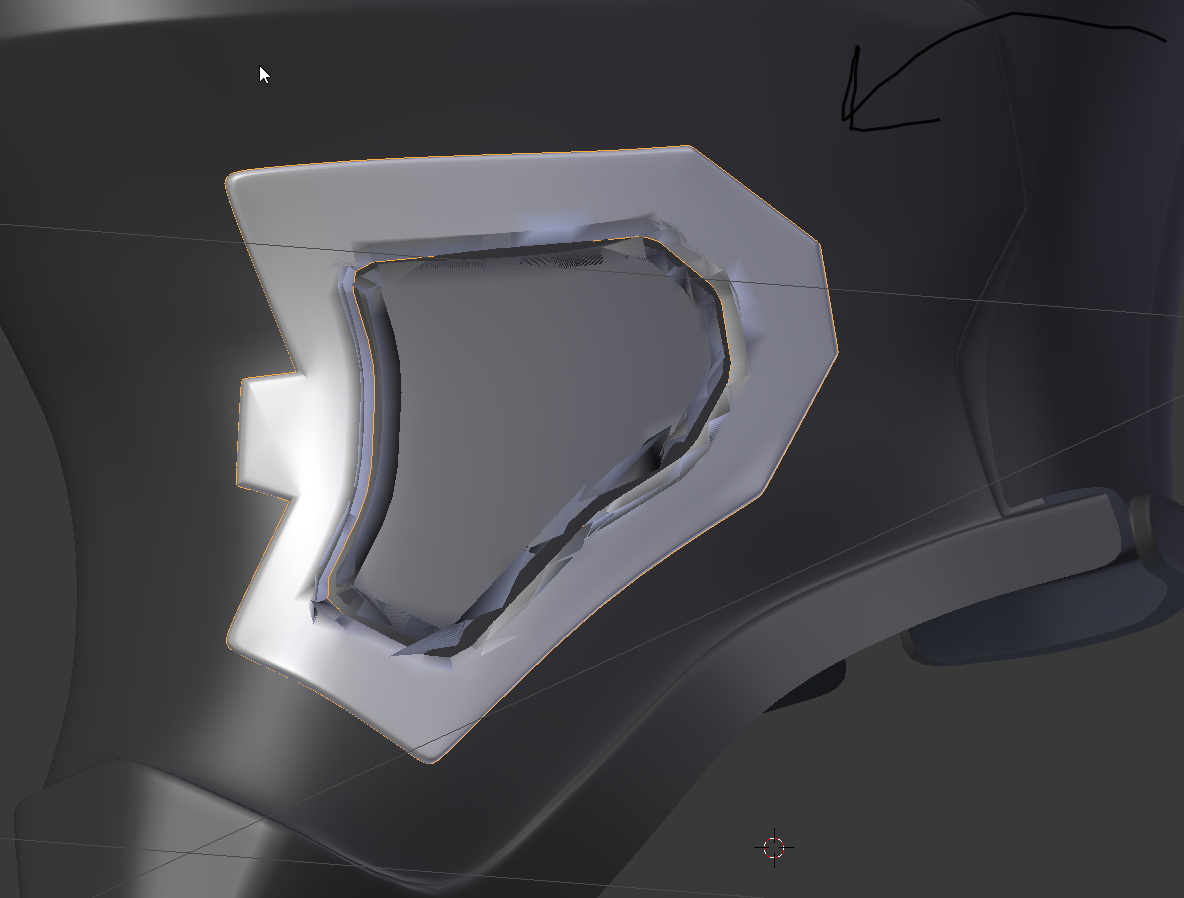
Thanks for the reply
I'm aware that it was the nasty edges that were causing the problems. I ended up cleaning up all the verts until the edge was workable.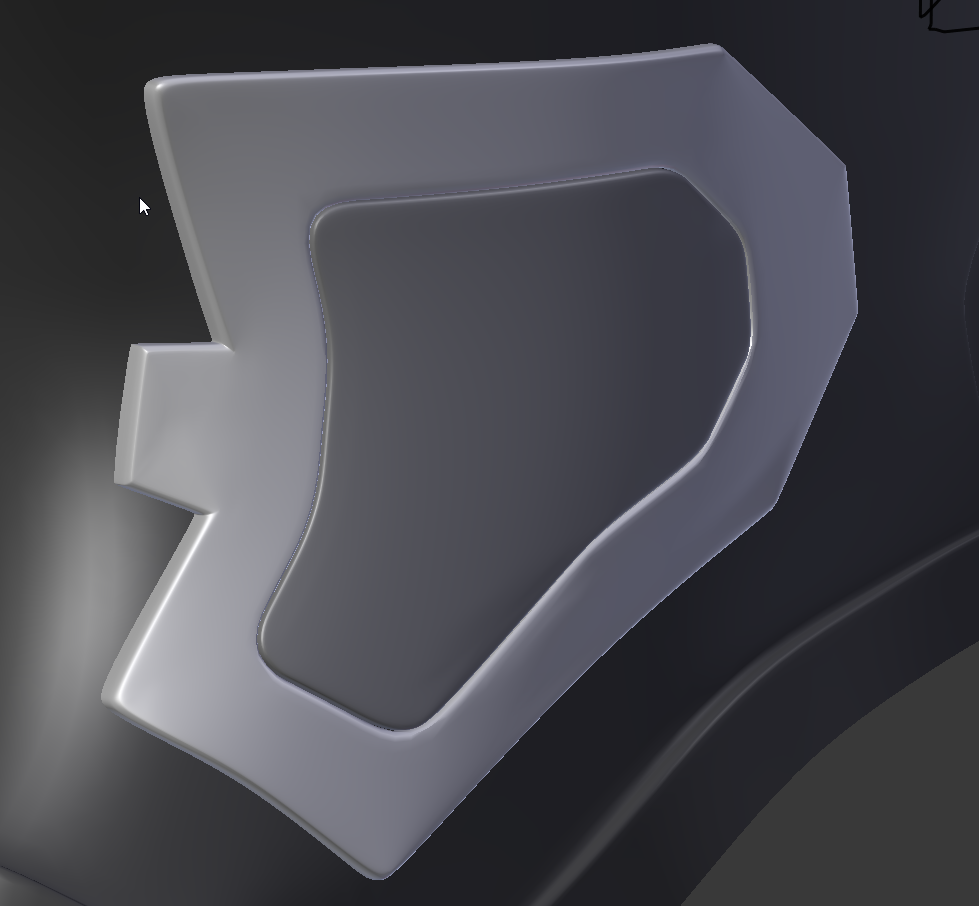
I started to use ngons because I couldn't build one part of the mesh without messing up another part or adding an absurd about of unnecessary geometry.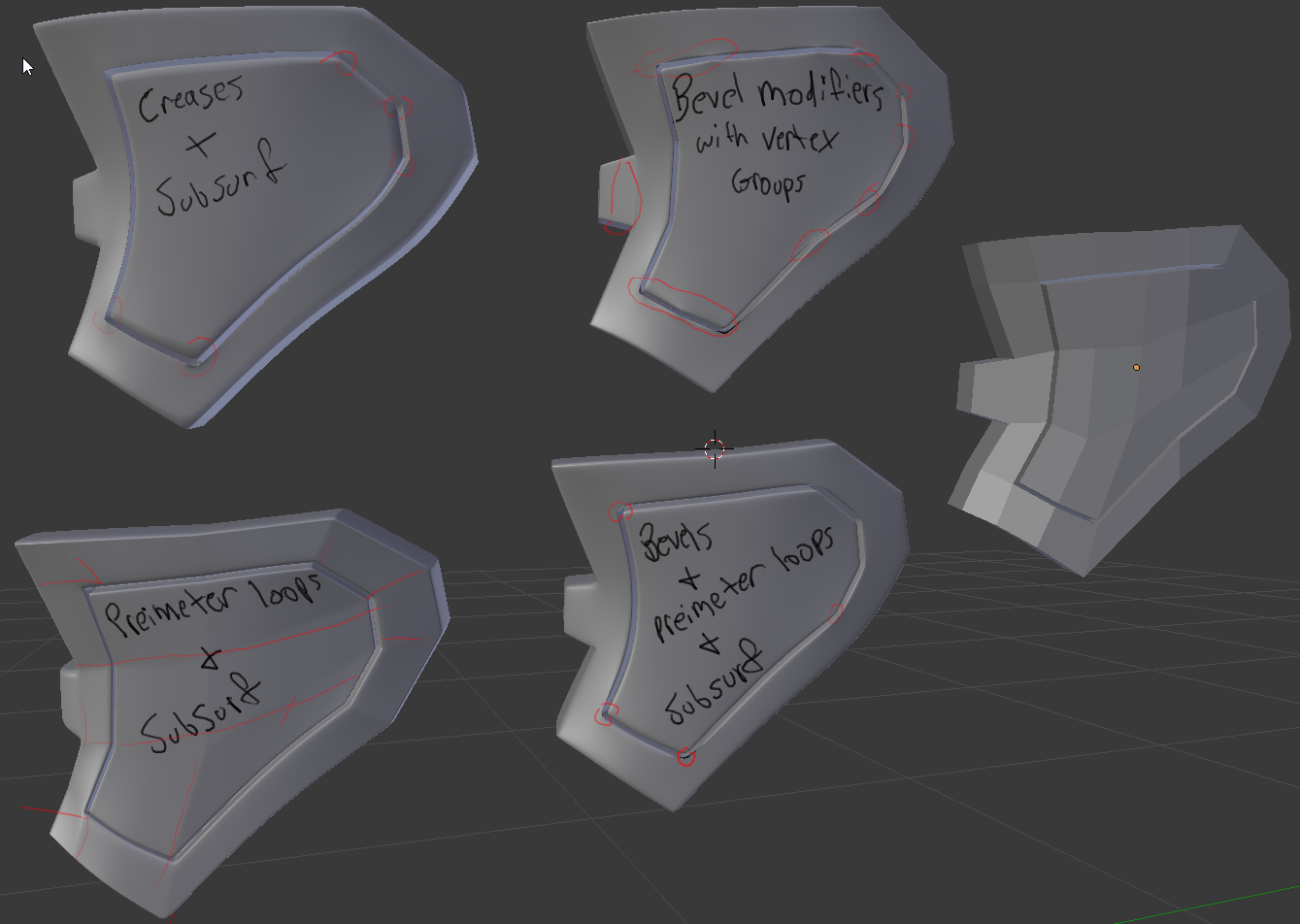
I'm still not satisfied. I'm going to keep experimenting with ngons until I find a work flow that doesn't require much "clean up".
I started to use ngons because I couldn't build one part of the mesh without messing up another part or adding an absurd about of unnecessary geometry.
Hmm, you could try splitting the faces around the detail into triangles (Ctrl+T) to stop any loop cuts from messing with that area.