Hello everyone. I hope everything is great. My name is Sarfraz Ahmed. I am having an issue with the FBX format in blender. I am actually trying to export my mesh from blender to 3ds max but the problem is that the textures that I assign in blender are not transferred through FBX. Only mesh is packed but no textures.
I, at this moment, don't have 3ds max software so I picked unity5 instead of max and tried to import the model there, just to check. I found a solution on the internet where in the FBX export panel I have to choose the copy path mode and click icon on the side to pack the textures in the FBX binary. Or choose relative path mode for the FBX to read the textures from the same directory. But when I import my model in unity5, its the same gray model with no textures and I had to re-assign all the textures again, manually. They are not packed.
And for some reason I have to stick to the FBX format only and not OBJ or any other. Any kind of help is appreciated.
Thanks
- Sarfraz
Thanks for the help with Unity. But my main issue, as I mentioned in the topic, is that I have to transfer my mesh in fbx format over to my partner, where he is going to import it in 3ds max and work on it further. Lets take an example of the image mentioned below. With the fbx export settings shown in the reply above, is this necessary to transfer all the textures with the fbx or just the fbx? And after receiving the fbx, does he need to re-assign the textures to all the cubes again in the 3ds max or do they come assigned with the fbx?
Again, thanks for the help, Jonathan.
-Sarfraz
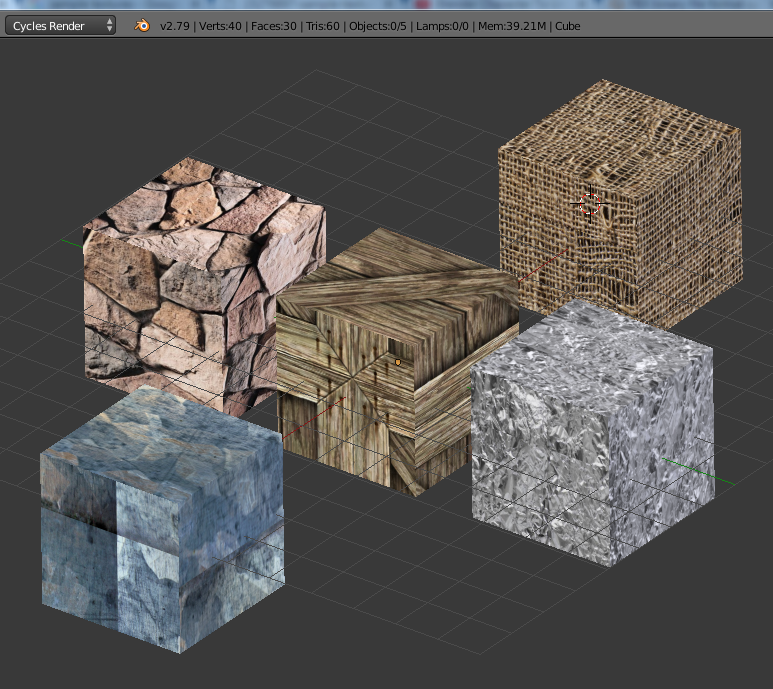
Thanks everyone for helping. I got what I wanted to know. This was my first ever topic here at CGC and I got help within few hours. I must say this is a really active community and I will definitely like to be part of this community.
Happy Blending, peace
- Sarfraz
@jonathanwilliamson @jlampel ... Greetings!
Unfortunately, I'm still struggling with this process despite the explanations you provided. But I know you guys are experts, so I'm confident you'll be able to point out what I'm doing incorrectly.
**I have uploaded a video demonstrating exactly what I did HERE >> https://youtu.be/ryyQj569FSQ
To clarify, much like ![]() sarfrazahmed I am looking to export ONLY the image maps being used by materials in the scene (and NOT the image files that are unused/unreferenced by materials) to export into a directory along with the lone exported FBX file.
sarfrazahmed I am looking to export ONLY the image maps being used by materials in the scene (and NOT the image files that are unused/unreferenced by materials) to export into a directory along with the lone exported FBX file.
For a bit more background, the practical scenario is that I've been working on a building with a cllient (we're 26 revisions deep...) and so in the process of getting to the current verrsion, there have been MANY iterations of various image maps used to texture the model. I need to send him the model as an FBX along with the images that are being used for materials - but NOT the older versions of those images.
Thanks in advance!