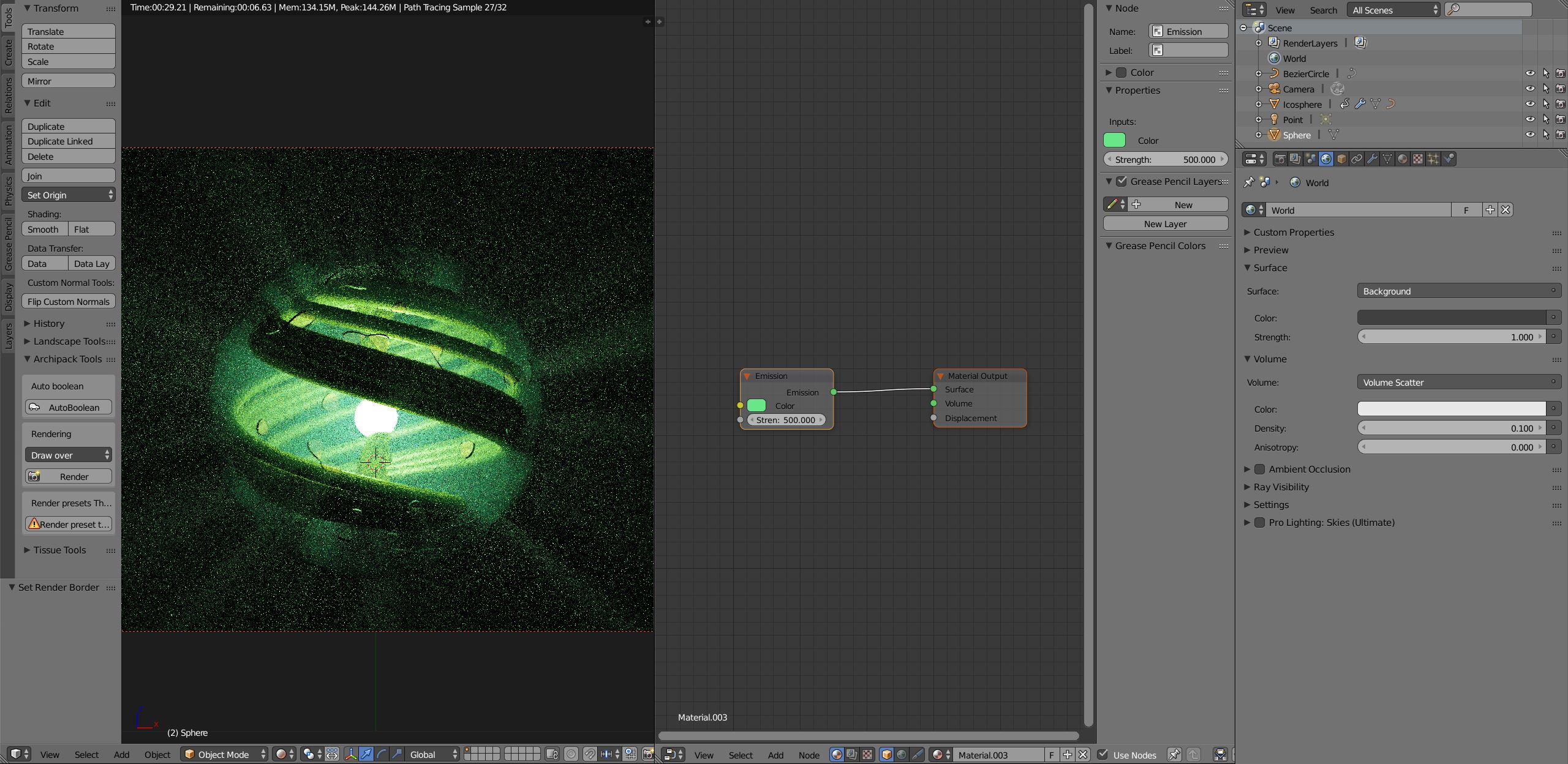so I have this glass ball with abstract art in it an a uv sphere with a emission shader what I want to do is get the glass ball to shoot out light ray please help here my blind file http://pasteall.org/blend/index.php?id=48239

Nice design, I love it. After rendering your file with 500 samples I have post processed it with “Hitfilm”
Blender is awesome, but you have to polish your work with other software. There is a lot of software out there to do post processing. I used ‘Hitfilm’. ‘Hitfilm Express’ is free. Install 'Hitfilm’ on your machine, open your rendered .png image with it and add a flare effect. (That's all I did)
Image 1 is the rendered result of your file as is. I just made the background (World) black. Nice job btw. You should make a tutorial on how to make stuf like this with Blender.
Image 2 is post processed with 'Hitfilm'. Added a flare effect and some blur.

There is a flare and blur node in the compositor of Blender you might be able to make a similar result. But the compositor of Blender still is very limited compared to other software. If you use volumetric lighting you will have to wait hours for your work to render.
Blender is just one tool in your toolbox. There is a lot more out there u can use.
He Jesse, you can also do this right in Cycles, though it will take a little while to render.
The problem you ran into is that your camera was inside the volume box - it has to be outside in order to see the effect. So I deleted the box and added a volume to the world instead. I also cranked up the value of the emission quite a bit, and switched color management over to filmic: