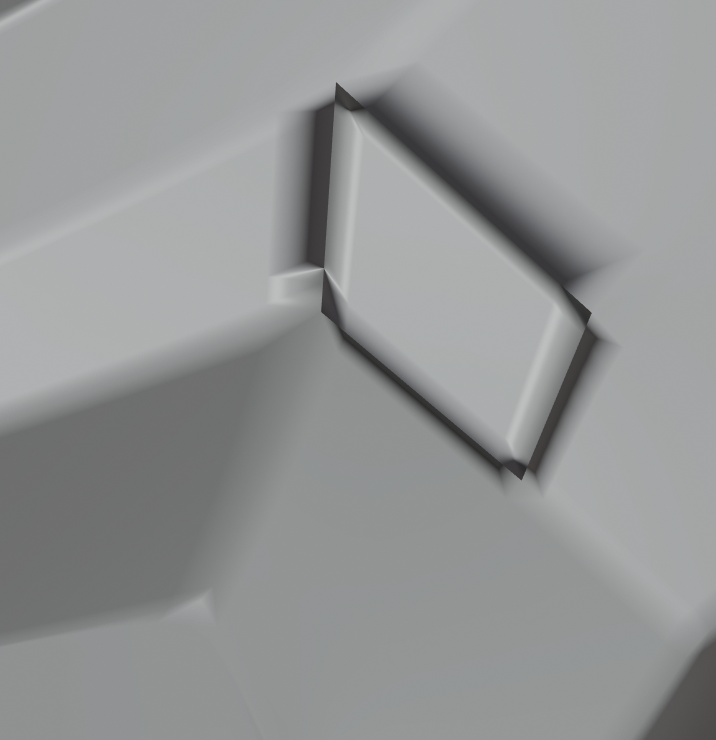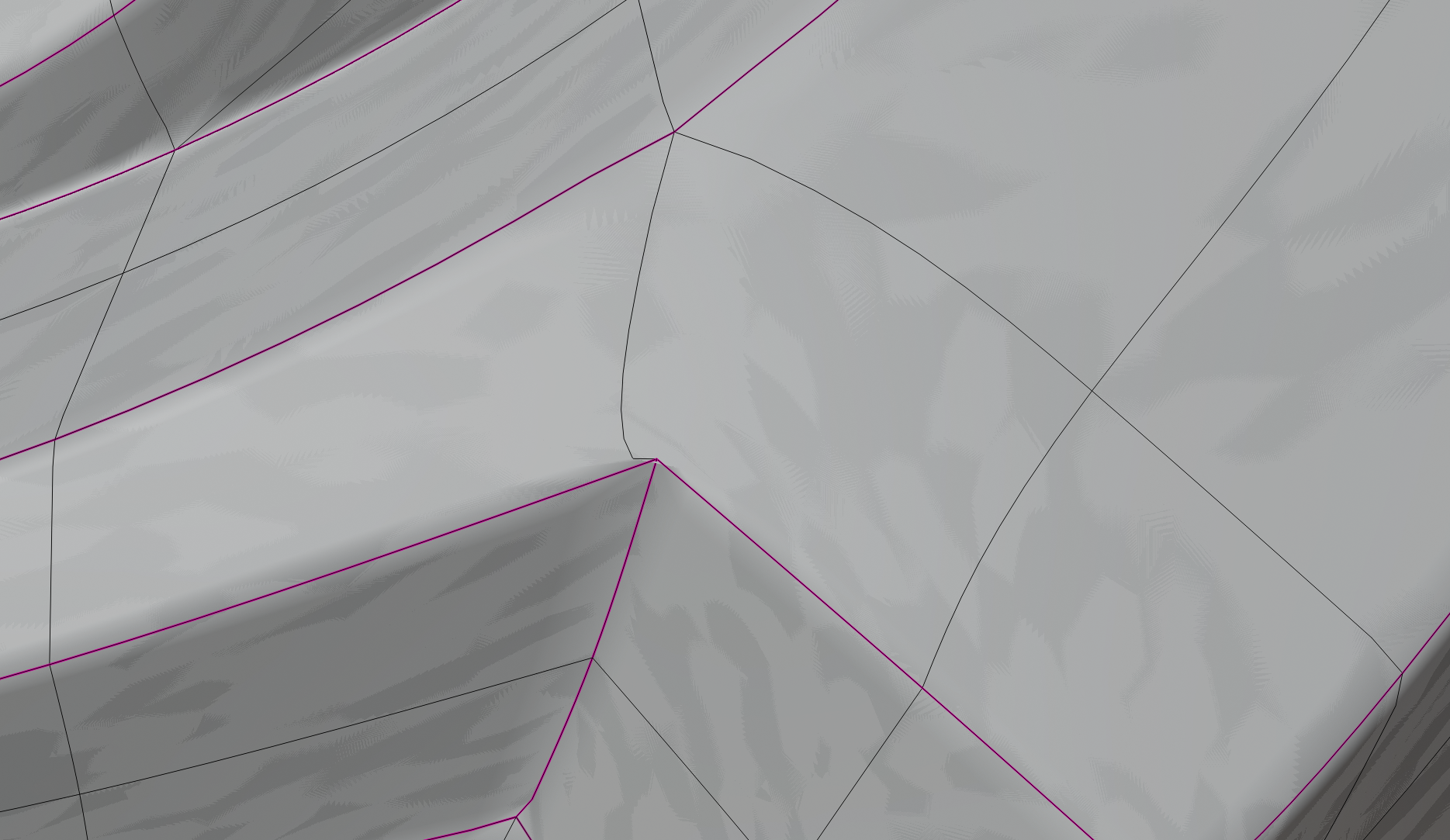
The edge in the center of the image is getting curved by the subsurf modifier, causing all kinds of chaos. Left alone, it causes a weird shading artifact. But when adding a loop cut as a holding edge, it tosses the new vertex out along that curve (in the same plane), causing the geometry to hang over the corner:

No amount of jiggling the vertices or recalculating normals seems to fix it. Setting the edge's Crease strength to 1 keeps it straight but causes more shading artifacts at the two vertices. As far as I can see, my geometry in that area is identical to yours.
Is there some way to fix that edge?
By "sharpening the edge", do you mean increasing its crease strength?
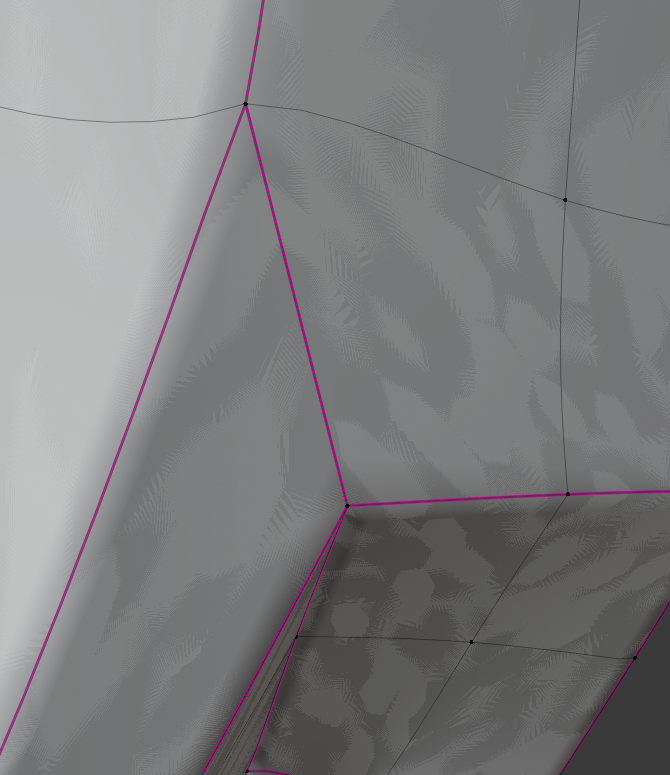
Doing so causes this shading artifact (A small divot in the surface at both vertices), as stated in the original question:

Adding holding edges along the aberrant edge causes a sort of stretching at that far vertex:
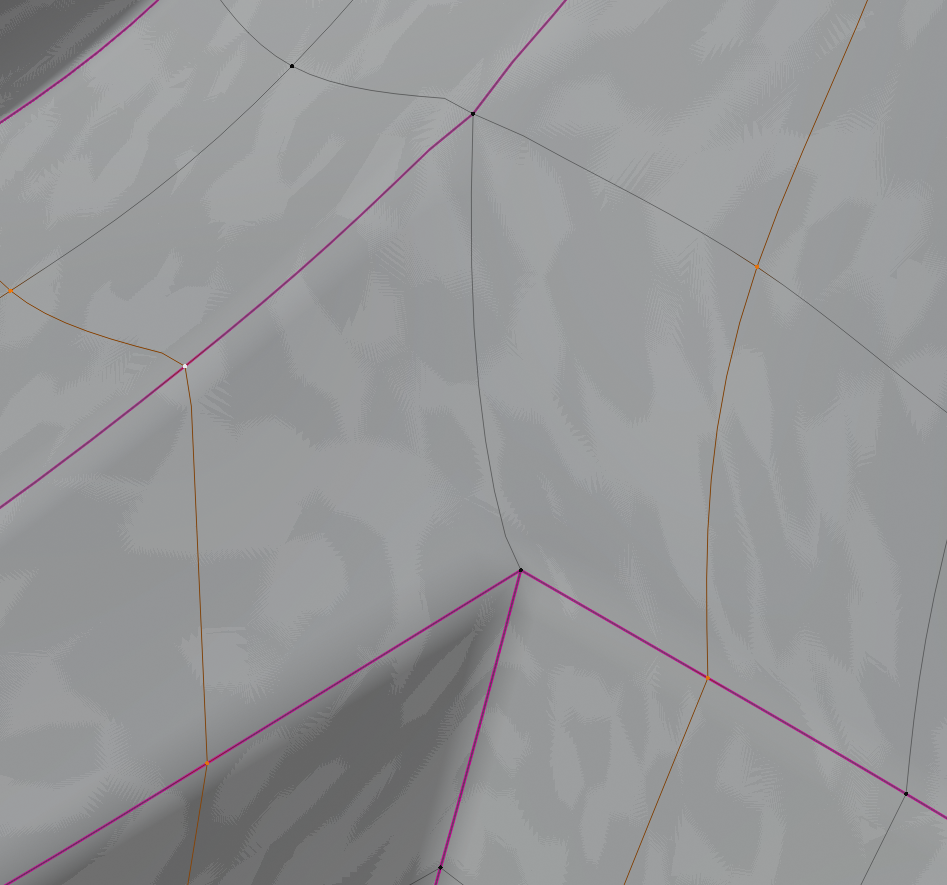

Sorry if it's hard to see in the pictures. The artifacts are much more apparent when tumbling around in the 3D viewport.
Hi siegen!
Just a wild guess; do you have a double vertex in that corner?
Select the corner vertex and move it, see if a vertex is left behind. Escape to cancel the transform. In case there was a double vertex:
Select all, ALT M > Merge by Distance....
That's an interesting screenshot but doesn't seem to be the problem here, I think. I tried recalculating normals in the OP and tried manually flipping and resetting the normals for the few vertices around the problem corner once I saw your screenshot. But none of it seems to affect that edge in a good way.
Best I could get was straightening it out by flipping one whole face along that edge but that's not really preferable: