Is there a way to move vertexes along the axis of the curved plank, instead of the world/global axis? I thought this would work using the local axis option but it doesn't work that way.
Thanks,
Sean
I was having the same problem. You can move vertices along edges by selecting the vertices and pressing SHIFT+V or press G twice and move it along the edge. I hope this helped.
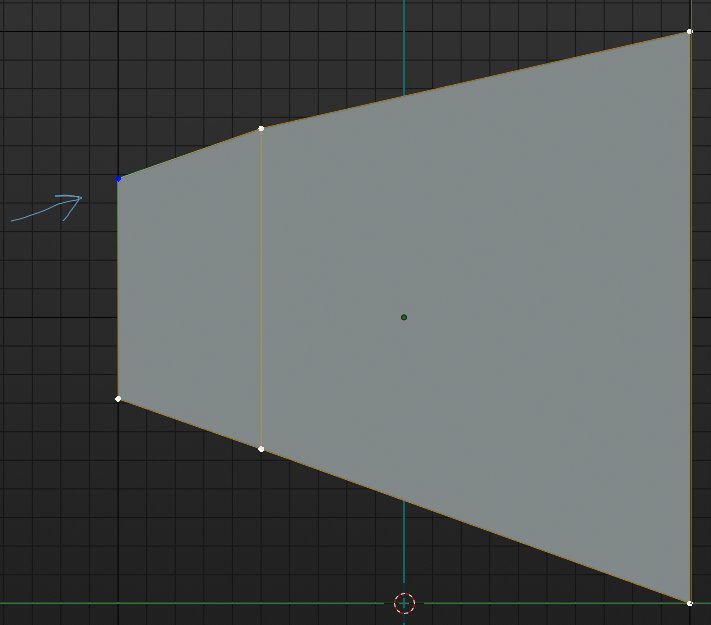 Let's say you want to edge slide top left vertex along the top edge.
Let's say you want to edge slide top left vertex along the top edge.
Double Tap G for edge slide of a vertex along it's edge.
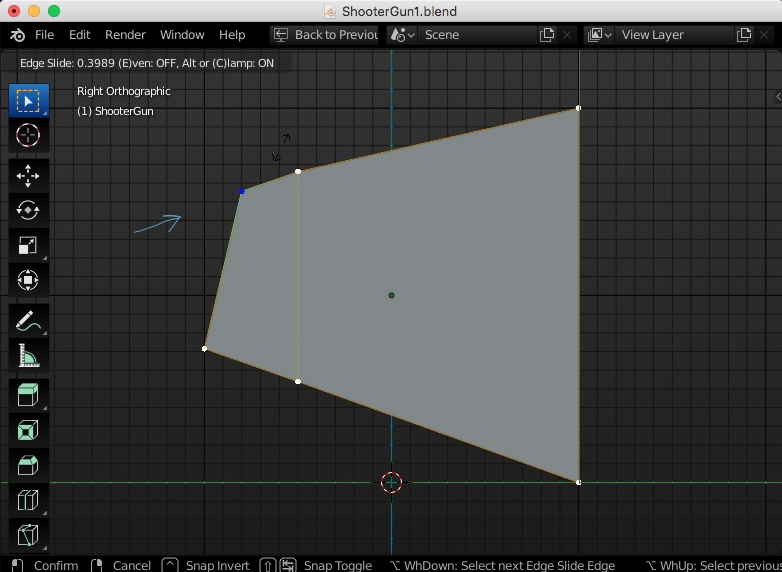 Double Tap 'G': Edge Slide along top edge
Double Tap 'G': Edge Slide along top edge
Once you begin sliding in the direction you want you can turn clamping on: let's you slide beyond the outer edge if you are looking to extend the vertex out in the same direction. Or you can turn on clamp by tapping 'C' to make the edge slide focus only in the direction you are sliding in (works well when many vertices are close by and directions of edge slide are constantly changing).
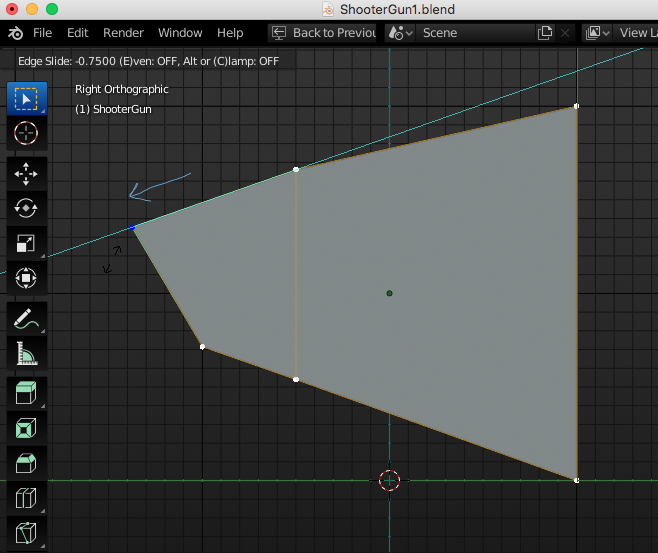 Tap 'C' for Clamp ON: lets you slide further beyond edge and/or stick to only 1 edge option
Tap 'C' for Clamp ON: lets you slide further beyond edge and/or stick to only 1 edge option
You can also turn on Even when edge sliding more than one vertex by tapping 'E'. It biases the slide towards one end evenly. If you
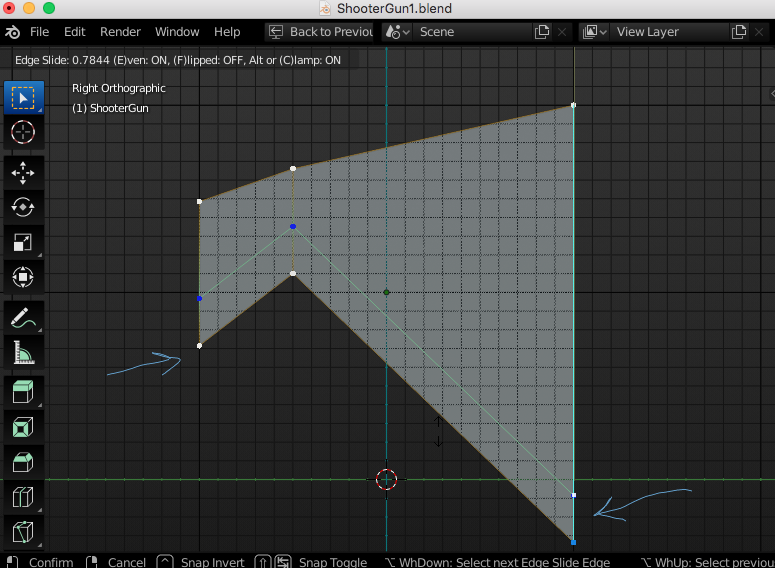 Tap 'E' for Even Edge Biasing Towards One Side.
Tap 'E' for Even Edge Biasing Towards One Side.
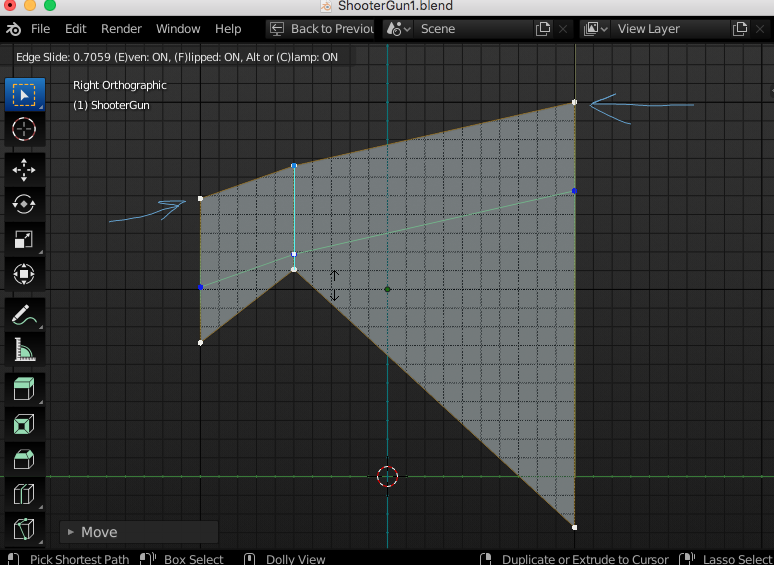 With Even ON: Tap 'F' to Flip the Bias to the other side.
With Even ON: Tap 'F' to Flip the Bias to the other side.
I have always wanted to know how to slide an edge beyond it's current boundaries. Until now, I didn't even think it was possible. Thank you!
Doubly glad fort his question and answer section. I often find myself reading it just to find helpful tips. Spikey... like yourself, I wasn't sure how clamping worked. Very useful indeed!! Thank you Shawn